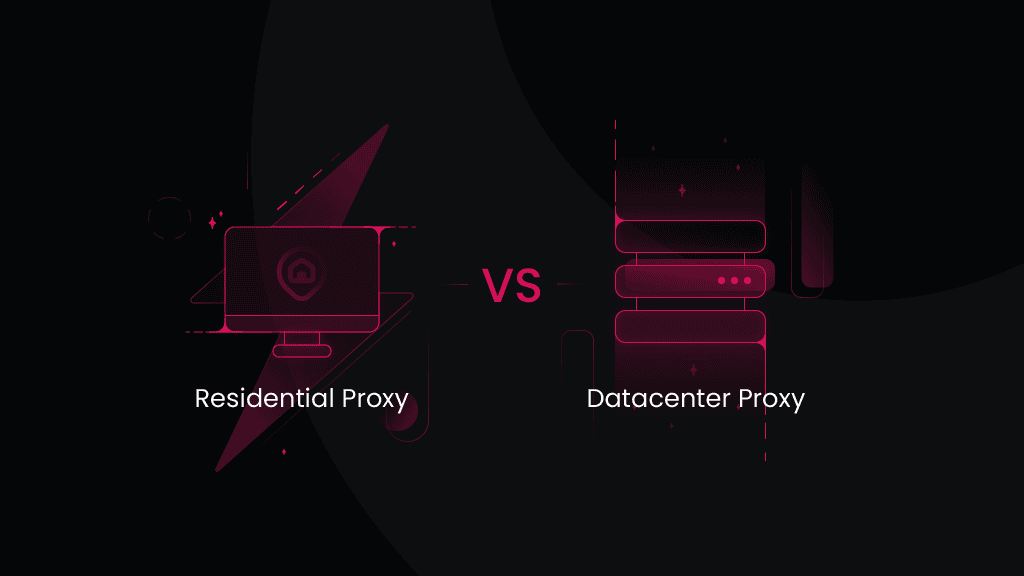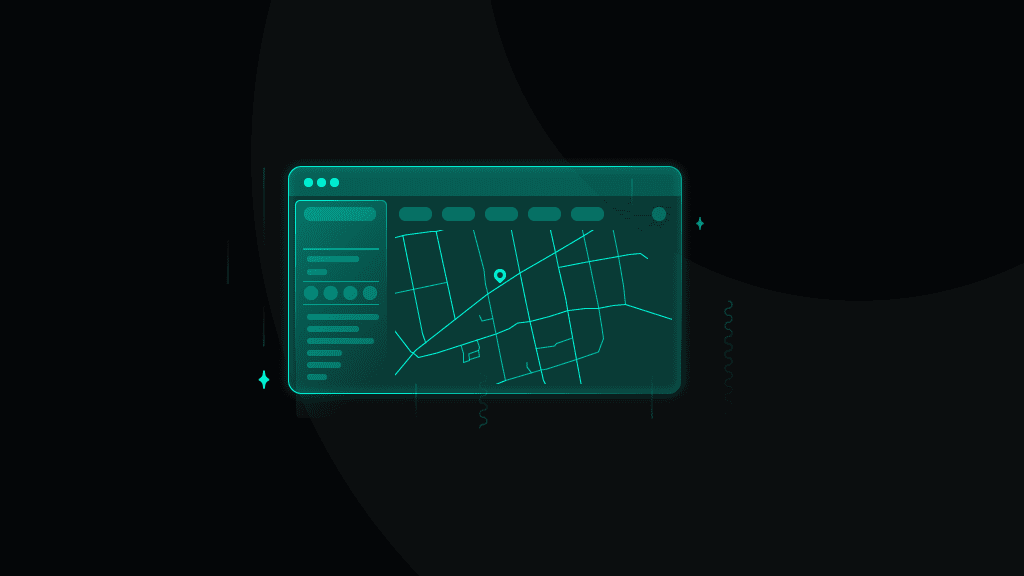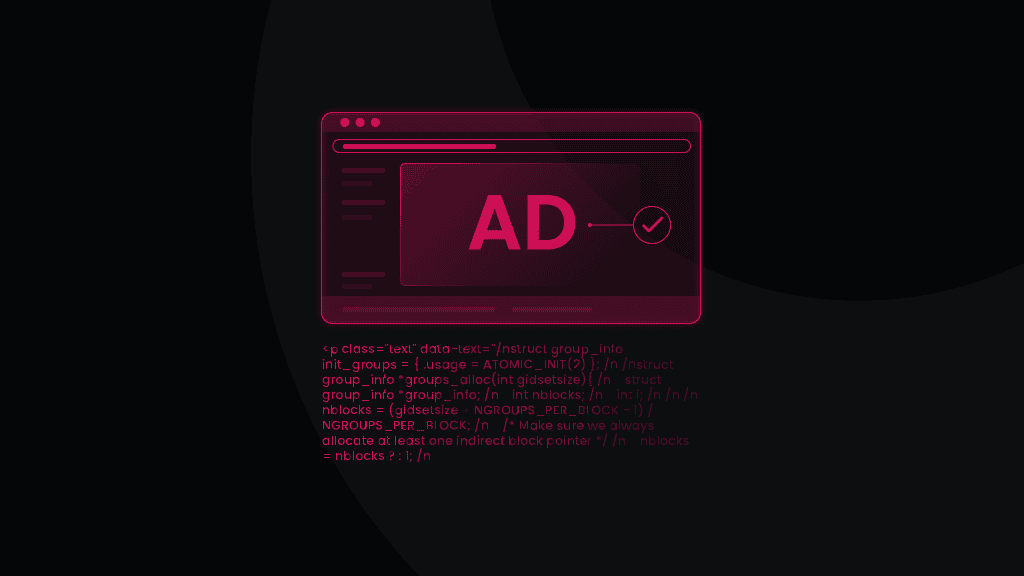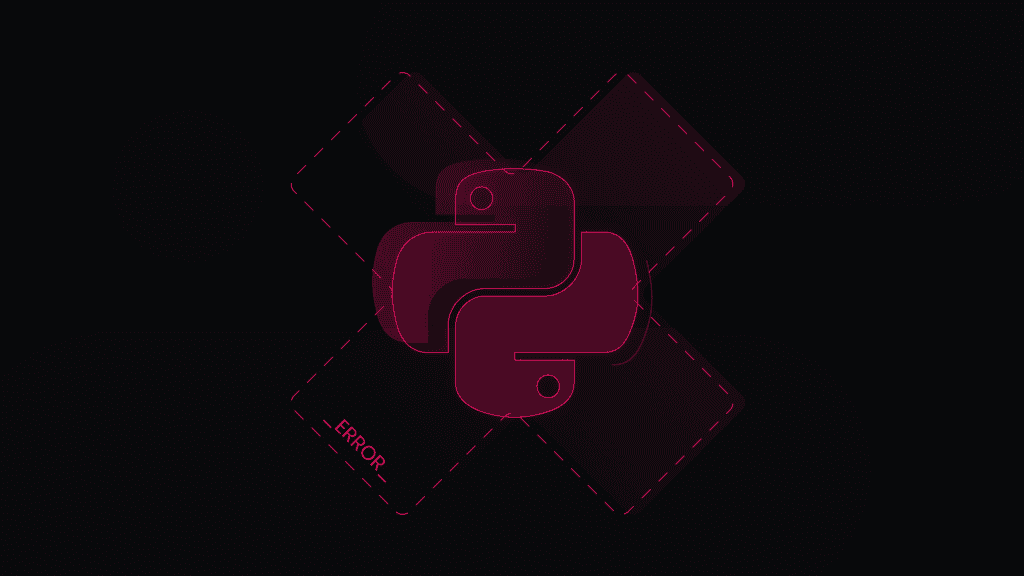Proxy Integration with Shadowrocket
Break free from CAPTCHAs or IP bans on your iOS or Android device by pairing the Shadowrocket app with highly anonymous residential proxies.

55M+ IP pool

Advanced targeting

195+ global locations

24/7 tech support

Easy to integrate

99.99% uptime
What is Shadowrocket?
Shadowrocket is a mobile app for iOS and Android devices that helps users enhance online anonymity. This rule-based client allows users to use proxies on the mobile device. It leverages open-source encryption technology that guarantees the highest level of security.

Advanced configuration
Customize your setup to fit your use case and reach the optimal performance. From specific protocols to proxy rules, fine-tune everything.

Easy proxy setup
Pair residential proxies with Shadowrocket in just a few easy steps. Zero complicated user flows and beginner-friendly interface.

Intelligent routing
Leverage intelligent routing algorithms that optimize your connections to the targets and break free from geo-restrictions.
Why residential proxies?

A residential proxy is an intermediary that provides the user with an IP address from a real desktop or mobile device connected to the local network. It’s the perfect proxy type for safe online browsing with Shadowrocket due to its authentic origin.
Smartproxy offers industry-leading residential proxies with a 55M+ IP pool across 195+ locations, the fastest response time in the market (<0.5s), a 99.68% success rate, and an excellent entry point via the Pay As You Go payment option.
Set up Smartproxy proxies with Shadowrocket
To get things started, you need to download the app from the App Store or Google Play store. Shadowrocket app is available on iOS 12.0 or later and Android 12 or later. Once your app is on your mobile device, it’s time to create an account.

Integration with residential proxies
Log in to your Smartproxy dashboard, find residential proxies by choosing Residential under the Residential Proxies column on the left panel, and select a plan that suits your needs. Then, follow these steps:
- Open the Proxy setup tab.
- Navigate to the Endpoint generator below.
- Configure the parameters. Set your authentication method, location, session type, and protocol.
- Select the number of proxy endpoints you want to generate (default – 10).
- Copy the endpoints by clicking the Copy button.

Setting up proxies with the Shadowrocket on iOS
After you’ve got your endpoints, you can set up Shadowrocket on iOS with residential proxies.
1. After opening the app, tap Add Server, then select the type. Based on your subscription, choose HTTP, HTTPS, or SOCKS5.

2. Enter proxy credentials – host, port, username, and password.

3. Then, enable the proxy by switching the toggle next to Not Connected.

Setting up proxies with the Shadowrocket on Android
To set up residential proxies with Shadowrocket on Android, follow these steps:
1. In the app, press the File icon, choose Type manually, and select Socks.

2. Add the name in the Remarks field, enter the host address and port. Then, authenticate using the username and password from the dash.

3. Tap the checkmark to save your proxy settings and select the paper plane to connect to your proxy.
Set up Smartproxy proxies with Shadowrocket
Get started in minutes with our user-friendly dashboard and step-by-step video guide.
Configurations & Integrations
Easy Smartproxy proxy setup with popular applications and third-party tools. Check out these guides to get started right away.
Fastest residential proxies
Pick a plan that suits you. Get ahead with unblockable and stable proxies.
8 GB
$5.5
$2.75/ GB
Total:$44$22 + VAT billed monthly
Use discount code - RESI50
25 GB
$5.2
$2.6/ GB
Total:$130$65 + VAT billed monthly
Use discount code - RESI50
50 GB
$4.9
$2.45/ GB
Total:$245$123 + VAT billed monthly
Use discount code - RESI50
100 GB
$4.5
$2.25/ GB
Total:$450$225 + VAT billed monthly
Use discount code - RESI50
With each plan you access
55M+ ethically-sourced IPs
HTTPS & SOCKS5 support
<0.5s average response time
99.68% success rate
Unlimited threads & concurrent sessions
Country, state, city ASN & ZIP code targeting
Rotating and sticky sessions
#1 IP quality in the market
Free 24/7 tech support
SSL Secure Payment
Your information is protected by 256-bit SSL
Google Pay and Apple Pay are only available with Smart Wallet*
What people are saying about us
We're thrilled to have the support of our 50K+ clients and the industry's best

Best online Customer support I've gotten
Customer Support is amazing, agent walked me through an issue I've been dealing since...
Featured in:
Explore our other proxy line products
What are proxies?
A proxy is an intermediary between your device and the internet, forwarding requests between your device and the internet while masking your IP address.

Residential Proxies
from $2.2/GB
Real, physical device IPs that provide a genuine online identity and enhance your anonymity online. Learn more

ISP Proxies
from $0.35/IP
IPs assigned by Internet Service Providers (ISPs), offering efficient and location-specific online access with minimal latency. Learn more

Mobile Proxies
from $4.5/GB
Mobile device based IPs offering anonymity and real user behavior for mobile-related activities on the internet. Learn more

Datacenter Proxies
from $0.09/IP
Remote computers with unique IPs for tasks requiring scalability, fast response times, and reliable connections. Learn more

Site Unblocker
from $1.6/1K req
A powerful application for all proxying activities offering dynamic rendering, browser fingerprinting, and much more. Learn more
Smartproxy Blog
Build knowledge on residential proxies, or pick up some dope ideas for your next project - our blog is just the perfect place.
Most recent

How to Scrape Amazon Prices Using Excel
If you’re here, you already know Amazon constantly tweaks product prices. The eCommerce giant makes around 2.5 million price changes daily, resulting in the average item seeing new pricing roughly every ten minutes. For sellers, marketers, and savvy shoppers, that creates both a challenge and an opportunity.
This comprehensive guide walks you through proven methods – from Excel's built-in tools to powerful scraping APIs that can simplify your Amazon price monitoring workflow.

Zilvinas Tamulis
Mar 31, 2025
8 min read
Frequently asked questions
What is Shadowrocket?
Shadowrocket is a powerful VPN and proxy application designed primarily for iOS devices but also supported on Android and PC, enabling users to bypass internet restrictions. It offers advanced configuration options for network settings, including custom proxy rules and protocol selection. Additionally, Shadowrocket provides enhanced privacy and security by encrypting user data and allowing anonymous online browsing.
What is Shadowrocket used for?
Shadowrocket is typically used for avoiding internet censorship, accessing blocked or geo-restricted content, improving online privacy and security, configuring advanced network settings, managing multiple accounts, monitoring network traffic, etc.
What is the best proxy for Shadowrocket?
We recommend residential proxies for Shadowrocket because they come from real household devices instead of data centers. By using residential proxies, you’ll appear like any regular internet user, but your true identity will be concealed.
Be aware that any tools mentioned in this article belong to a third party, not Smartproxy. Therefore, Smartproxy will not be responsible for any of the services offered by the third-party. Make sure to thoroughly review the third-party’s policies and practices, or do your due diligence, before using or accessing any of their services.
The Fastest Residential Proxies
Dive into a 55M+ ethically-sourced residential IP pool from 195+ locations worldwide.
14-day money-back option