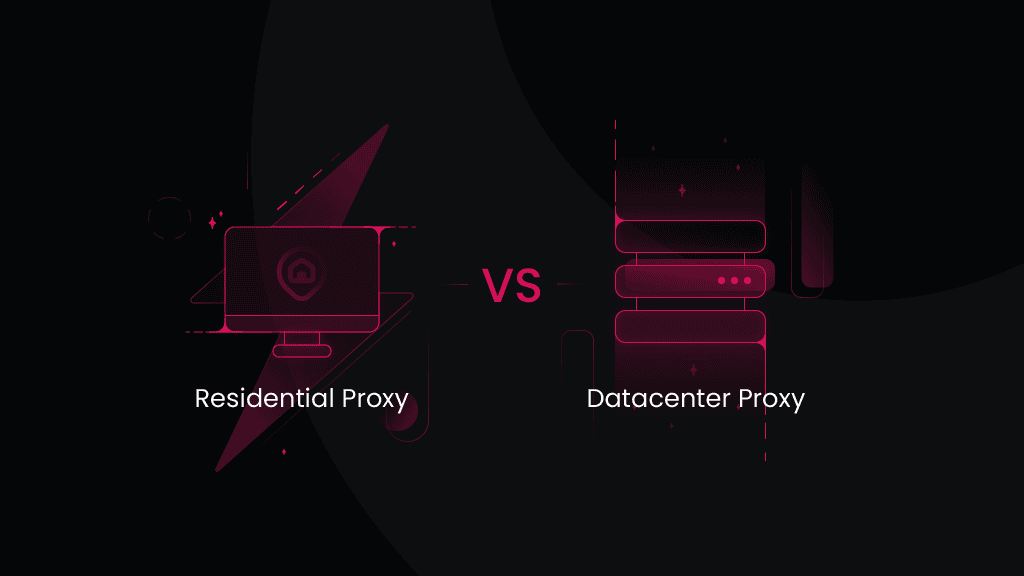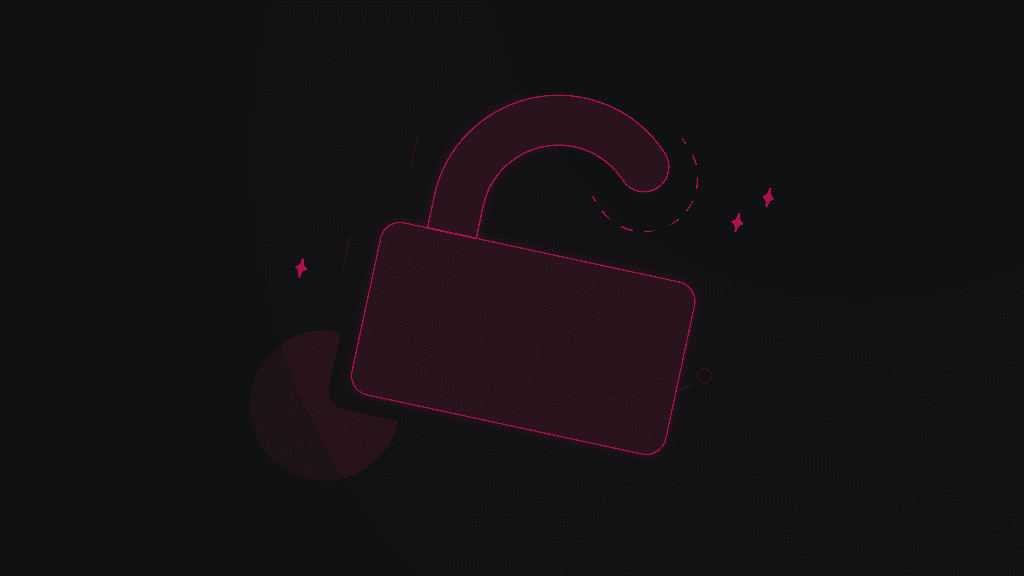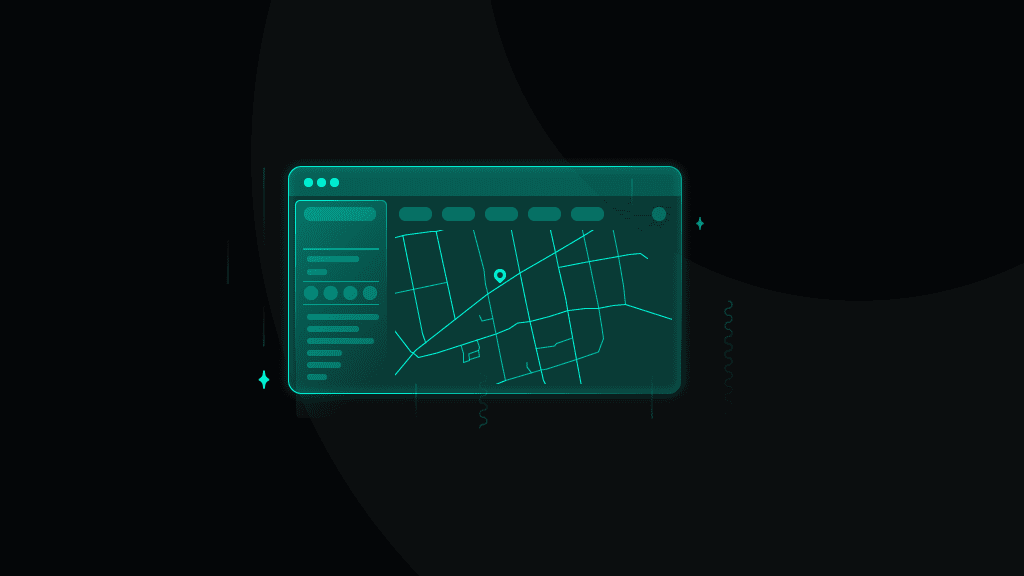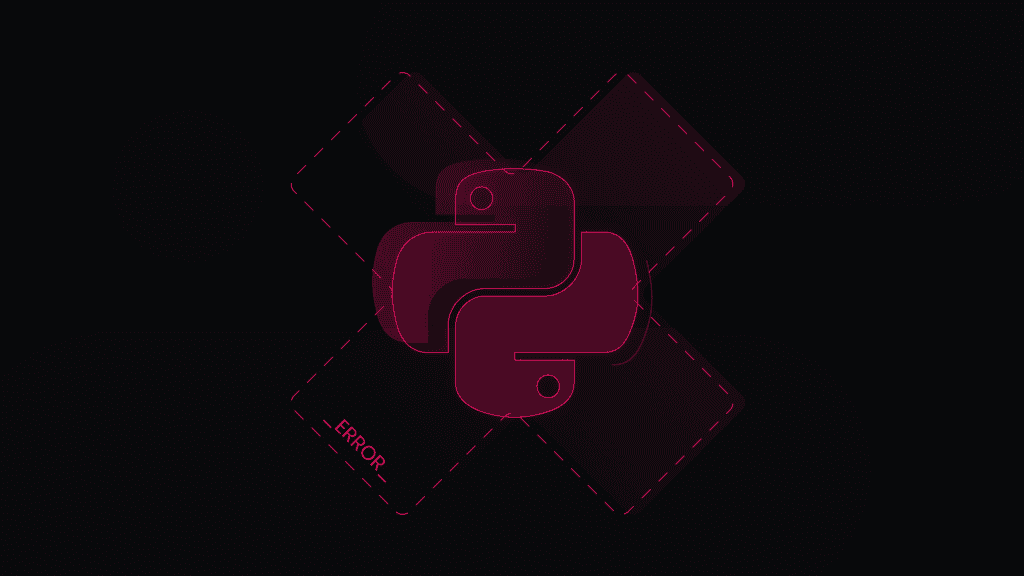Proxy Integration with AdsPower
Avoid restrictions and IP bans by pairing residential proxies with AdsPower antidetect browser.
14-day money-back option

55M+ residential IPs

195+ locations

<0.5s response time

99.68% success rate

Advanced proxy rotation

Unlimited connections

Easy setup

24/7 tech support
What is AdsPower?
AdsPower is one of the most popular antidetect browsers. It helps users to have separate browsing environments for each of their online accounts, safeguarding them from being blacklisted or getting their IP banned.

User-friendly interface
Start using AdsPower antidetect browser in just a few quick steps – no complicated flows or complex integrations.

Unique fingerprints
Get unique information tied to your browser profile – cookies, time zone, and other technical specs tailored to your session.

Automation features
Leverage Local API and RPA robot and automate any routine tasks. Bots will take care of your day-to-day tasks so that you can focus on your business growth.
Why residential proxies?

Smartproxy offers a vast 55M+ residential proxies pool with 195+ global locations. As residential proxies are sourced from desktop and mobile devices connected to local networks, they’re a perfect match for hopping around geo-restrictions or CAPTCHAs.
And when you plug residential proxies into the AdsPower antidetect browser, you can manage multiple accounts like a pro.
Set up Smartproxy proxies with AdsPower
To get started, download the antidetect browser from the AdsPower website. The browser is available for MacOS, Windows, and Linux operating systems. After setup, you’ll need to create an account by entering your email and password.
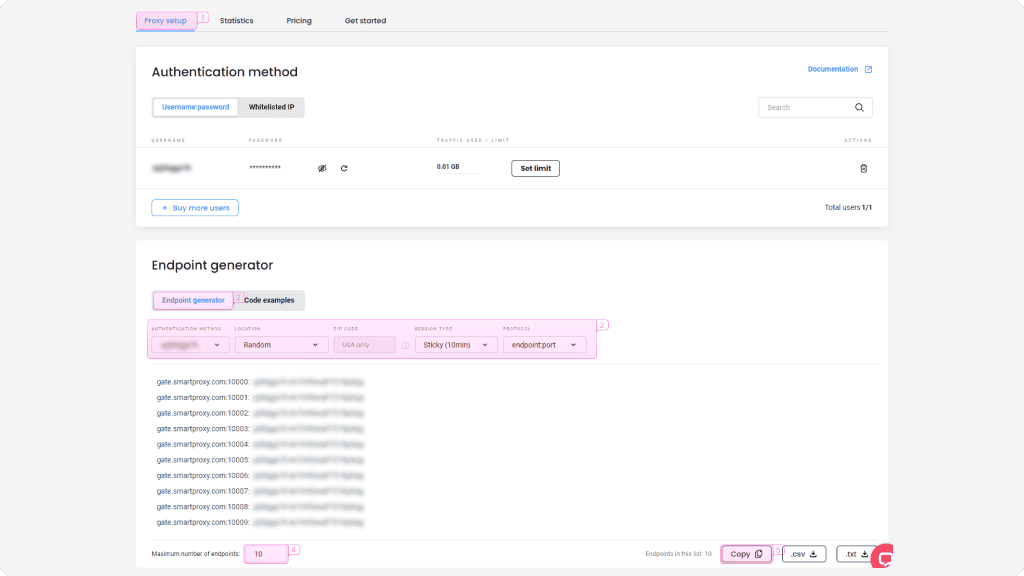
Integration with residential proxies
AdsPower browser and residential proxy setup takes just a few minutes. First, log in to your Smartproxy dashboard, find residential proxies by choosing Residential under the Residential Proxies column on the left panel, and purchase the plan that best suits your needs. Then, follow these steps:
- Open the proxy setup tab.
- Navigate to the Endpoint generator.
- Configure the parameters. Set your authentication method, location, session type, and protocol.
- Select the number of proxy endpoints you want to generate (default – 10).
- Copy the endpoints.
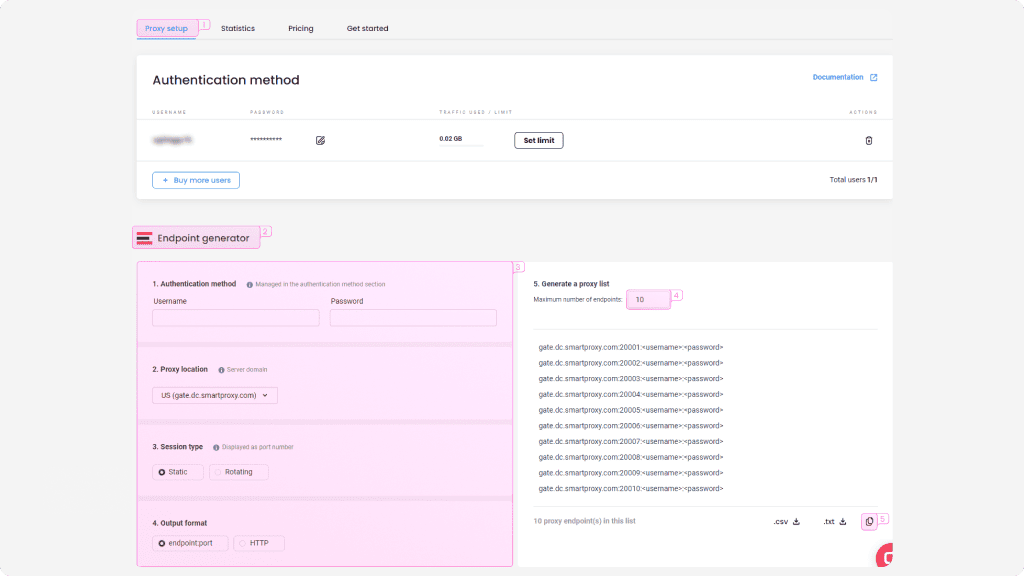
Integration with datacenter proxies
To integrate AdsPower with Smartproxy datacenter proxies, select Datacenter Proxies on the left panel in the dashboard, and get the plan that best meets your needs. Then, follow these steps:
- Open the proxy setup tab.
- Navigate to the Endpoint generator.
- Configure the parameters according to your needs. Enter your credentials for the authentication method, and set a location and session type.
- Select the number of proxy endpoints you want to generate (default – 10).
- Copy the endpoints.
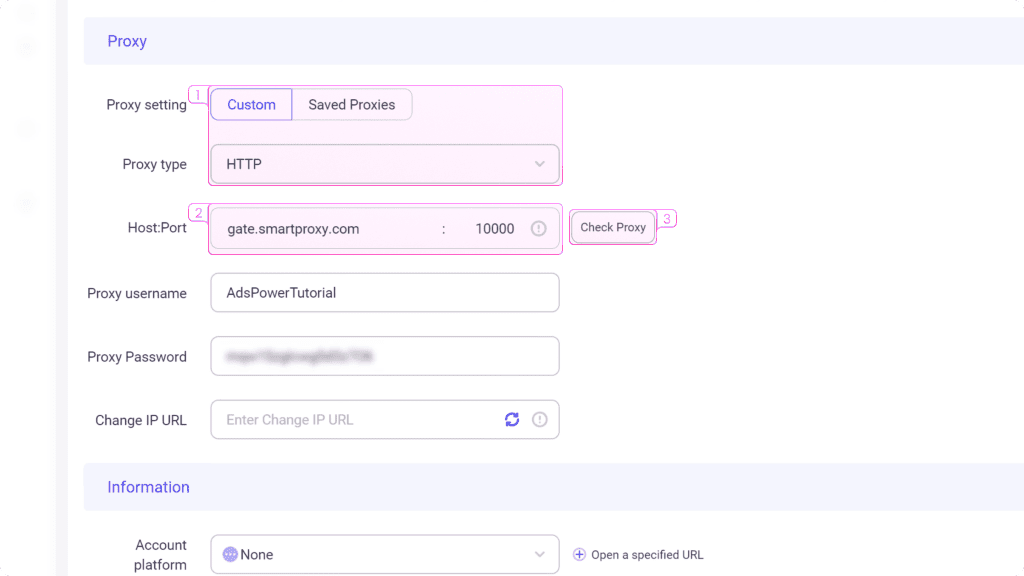
Setting up proxies with the AdsPower antidetect browser
After you’ve got your endpoints ready, it’s time to pair proxies with the antidetect browser. In the main window, click New Profile, then:
- Select Custom and then choose your proxy type.
- Enter Host:Port information if you’re using residential proxies. If you use datacenter proxies, enter the IP address and port. Then, enter your username and password.
- Hit the Check Proxy button to see if you’re connected.
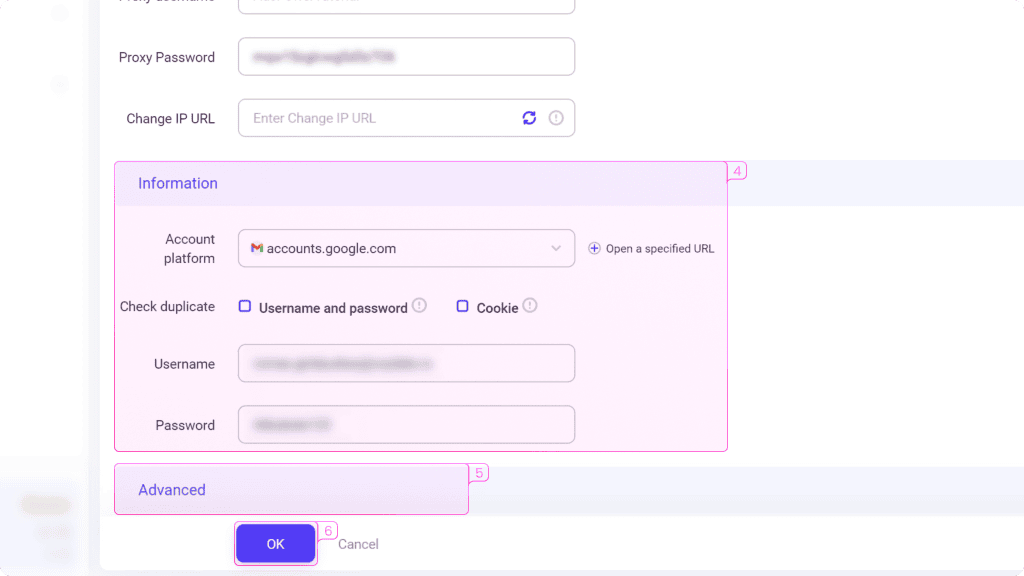
4. Continue to the Information section and select the website you’ll be accessing from the dropdown menu. You’ll also need to enter the login credentials for the target.
5. Additionally, you can tweak specific settings in the Advanced section.
6. When you finish the proxy setup, click OK to save the new profile.
Configurations & Integrations
Easy Smartproxy proxy setup with popular applications and third-party tools. Check out these guides to get started right away.
Fastest residential proxies
Pick a plan that suits you. Get ahead with unblockable and stable proxies.
Recognized by:
Explore our other proxy line products
What are proxies?
A proxy is an intermediary between your device and the internet, forwarding requests between your device and the internet while masking your IP address.

Residential Proxies
from $2.2/GB
Real, physical device IPs that provide a genuine online identity and enhance your anonymity online. Learn more

ISP Proxies
from $0.35/IP
IPs assigned by Internet Service Providers (ISPs), offering efficient and location-specific online access with minimal latency. Learn more

Mobile Proxies
from $4.5/GB
Mobile device based IPs offering anonymity and real user behavior for mobile-related activities on the internet. Learn more

Datacenter Proxies
from $0.09/IP
Remote computers with unique IPs for tasks requiring scalability, fast response times, and reliable connections. Learn more

Site Unblocker
from $1.6/1K req
A powerful application for all proxying activities offering dynamic rendering, browser fingerprinting, and much more. Learn more
Smartproxy Blog
Build knowledge on residential proxies, or pick up some dope ideas for your next project - our blog is just the perfect place.
Most recent

How to Scrape Amazon Prices Using Excel
If you’re here, you already know Amazon constantly tweaks product prices. The eCommerce giant makes around 2.5 million price changes daily, resulting in the average item seeing new pricing roughly every ten minutes. For sellers, marketers, and savvy shoppers, that creates both a challenge and an opportunity.
This comprehensive guide walks you through proven methods – from Excel's built-in tools to powerful scraping APIs that can simplify your Amazon price monitoring workflow.

Zilvinas Tamulis
Mar 31, 2025
8 min read
Frequently asked questions
What is AdsPower?
AdsPower is an antidetect browser that provides separate browsing environments for each virtual profile.
What is AdsPower used for?
This antidetect browser is mostly used by users looking to enhance their online anonymity. It’s also useful for marketing professionals managing multiple accounts, affiliate marketers running ad accounts, and eCommerce businesses who want to monitor their competitors’ developments online.
Be aware that any tools mentioned in this article belong to a third party, not Smartproxy. Therefore, Smartproxy will not be responsible for any of the services offered by the third-party. Make sure to thoroughly review the third-party’s policies and practices, or do your due diligence, before using or accessing any of their services.
The Fastest Residential Proxies
Dive into a 55M+ ethically-sourced residential IP pool from 195+ locations worldwide.
14-day money-back option