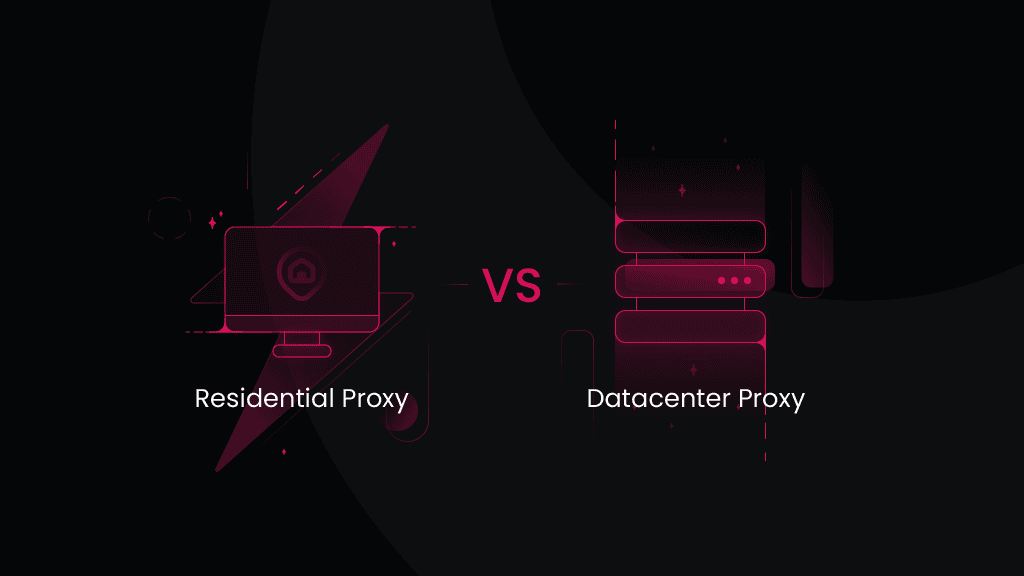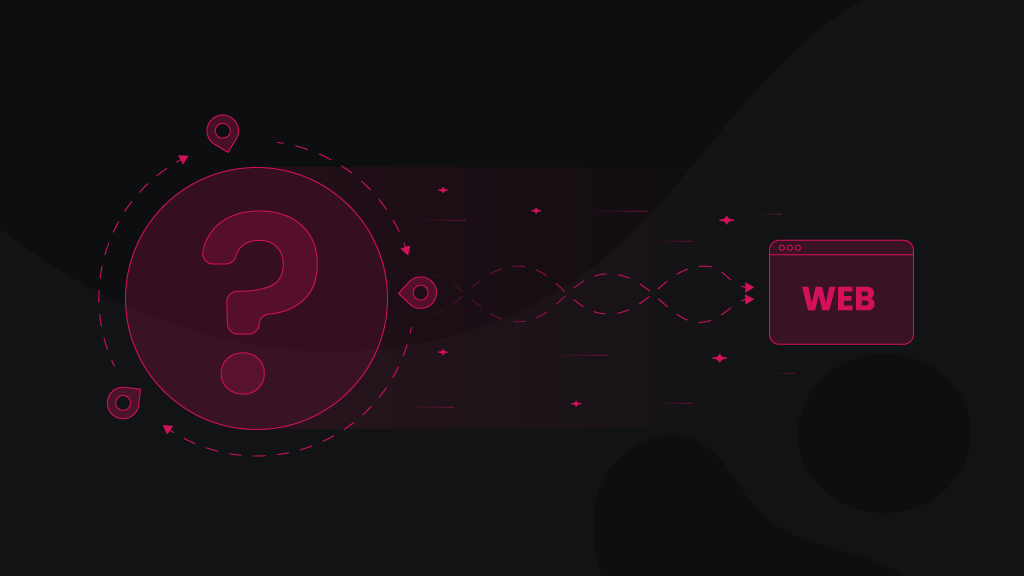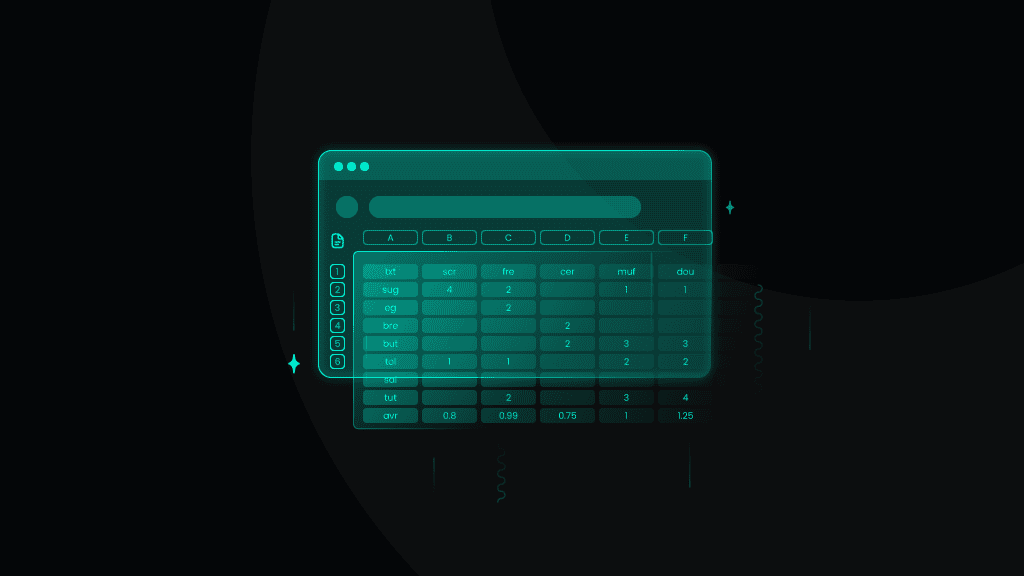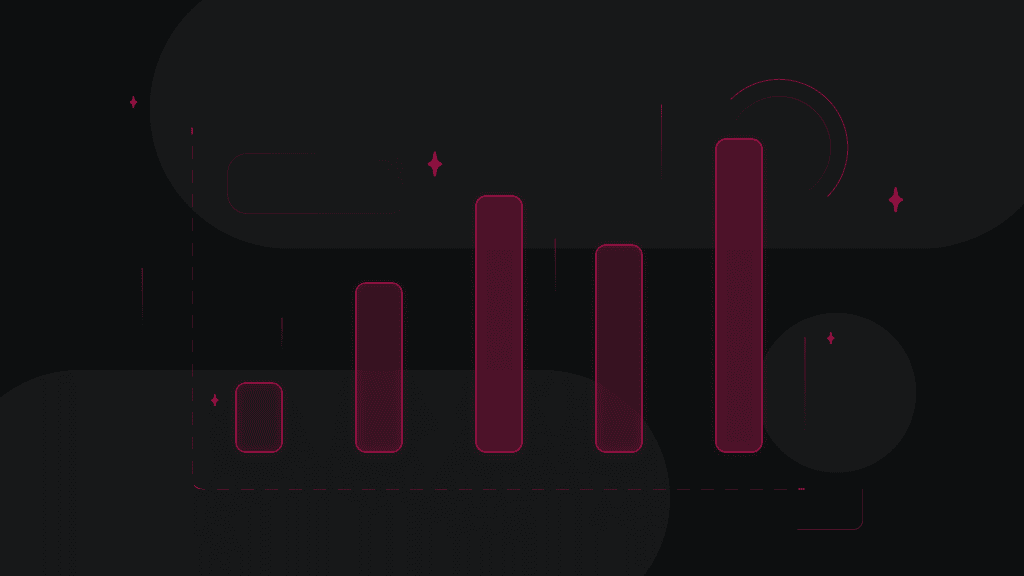Proxy Integration with Incogniton
Pair your Smartproxy’s residential proxies and an Incogniton antidetect browser to effortlessly manage multiple accounts without facing CAPTCHAs or IP blocks.

55M+ IP pool

Advanced targeting

195+ global locations

24/7 tech support

User-friendly dashboard

99.99% uptime
What is Incogniton?
Incogniton is a powerful and user-friendly anti-detection browser that gives you full control over your online data privacy.

Team accounts
Manage and collaborate with multiple team members by creating and assigning roles, permissions, and browser profiles within a shared workspace.

Task automation
Automate repetitive browser tasks effortlessly with Syncronizer and focus on what really matters without the advanced automation knowledge.

Selenium support
Control and automate your antidetect browser’s actions programmatically within a secure environment with Selenium and Rest API automation features.
Why residential proxies?

Residential proxies serve as an intermediary between the user and the target, providing users with a new IP address from a real mobile or desktop device on a local network. Their authenticity makes residential proxies highly effective for multi-accounting, ad verification, real-time data collection, and more.
With over 55 million IPs across 195+ locations, Smartproxy is a top choice for residential proxies. It offers outstanding performance with a response time under 0.5 seconds, a 99.68% success rate, and a flexible Pay As You Go option for one-time projects, making it ideal for entrepreneurs and fast-growing businesses. Feeling wary? Give residential proxies a shot with a 3-day free trial.

Integration with residential proxies
Log in to your Smartproxy dashboard, find residential proxies by choosing Residential under the Residential Proxies column on the left panel, and select a plan that suits your needs. Then, follow these steps:
- Open the Proxy setup tab.
- Navigate to the Endpoint generator below.
- Configure the parameters. Set your authentication method, location, session type, and protocol.
- Select the number of proxy endpoints you want to generate (default – 10).
- Copy the endpoints by clicking the Copy button.

Setting up proxies with Incogniton
After you’ve got your endpoints, it’s time to pair residential proxies with the Incogniton antidetect browser.
1. In the main Incogniton window, click on Proxy Management.
2. Then, under Proxy Creation click on Create Single Proxy.

3. Enter your IP address, host, port, username, and password.
4. Test your proxy connection by clicking on the Check proxy button.

5. Test your proxy connection by clicking on the Check proxy button.
Explore other integrations
Pair Smartproxy residential proxies with a range of third-party tools and access the web without restrictions.
Step-by-step guide on how to set up proxies with Incogniton
Reliable proxies at affordable prices
Pick a plan that suits you. Get ahead with unblockable and stable proxies.
8 GB
$5.5
$2.75/ GB
Total:$44$22 + VAT billed monthly
Use discount code - RESI50
25 GB
$5.2
$2.6/ GB
Total:$130$65 + VAT billed monthly
Use discount code - RESI50
50 GB
$4.9
$2.45/ GB
Total:$245$123 + VAT billed monthly
Use discount code - RESI50
100 GB
$4.5
$2.25/ GB
Total:$450$225 + VAT billed monthly
Use discount code - RESI50
With each plan you access
55M+ ethically-sourced IPs
HTTPS & SOCKS5 support
<0.5s average response time
99.68% success rate
Unlimited threads & concurrent sessions
Country, state, city ASN & ZIP code targeting
Rotating and sticky sessions
#1 IP quality in the market
Free 24/7 tech support
SSL Secure Payment
Your information is protected by 256-bit SSL
Google Pay and Apple Pay are only available with Smart Wallet*
What people are saying about us
We're thrilled to have the support of our 50K+ clients and the industry's best

Best online Customer support I've gotten
Customer Support is amazing, agent walked me through an issue I've been dealing since...
Recognized by:
Explore our other proxy line products
What are proxies?
A proxy is an intermediary between you device and the internet, forwarding requests between your device and the internet while masking your IP address.

Residential Proxies
from $2.2/GB
Real, physical device IPs that provide a genuine online identity and enhance your anonymity online. Learn more

ISP Proxies
from $0.35/IP
IPs assigned by Internet Service Providers (ISPs), offering efficient and location-specific online access with minimal latency. Learn more

Mobile Proxies
from $4.5/GB
Mobile device based IPs offering anonymity and real user behavior for mobile-related activities on the internet. Learn more

Datacenter Proxies
from $0.09/IP
Remote computers with unique IPs for tasks requiring scalability, fast response times, and reliable connections. Learn more

Site Unblocker
from $1.6/1K req
A powerful application for all proxying activities offering dynamic rendering, browser fingerprinting, and much more. Learn more
Smartproxy Blog
Build knowledge on residential proxies, or pick up some dope ideas for your next project - our blog is just the perfect place.
Most recent

How to Scrape Amazon Prices Using Excel
If you’re here, you already know Amazon constantly tweaks product prices. The eCommerce giant makes around 2.5 million price changes daily, resulting in the average item seeing new pricing roughly every ten minutes. For sellers, marketers, and savvy shoppers, that creates both a challenge and an opportunity.
This comprehensive guide walks you through proven methods – from Excel's built-in tools to powerful scraping APIs that can simplify your Amazon price monitoring workflow.

Zilvinas Tamulis
Mar 31, 2025
8 min read
Frequently asked questions
What is Incogniton?
Incogniton is an intuitive anti-detection browser that empowers you to take control of your online privacy. It allows you to manage multiple accounts or browser profiles while safeguarding against online fingerprinting.
With Incogniton, you can create virtual browser profiles, each with its own unique digital fingerprint, to appear as different users.
What is Incogniton used for?
The Incogniton browser is popular for use cases like web scraping, multi-accounting, AdTech or SERP analysis.
Be aware that any tools mentioned in this article belong to a third party, not Smartproxy. Therefore, Smartproxy will not be responsible for any of the services offered by the third-party. Make sure to thoroughly review the third-party’s policies and practices, or do your due diligence, before using or accessing any of their services.
The Fastest Residential Proxies
Dive into a 55M+ ethically-sourced residential IP pool from 195+ locations worldwide.
14-day money-back option