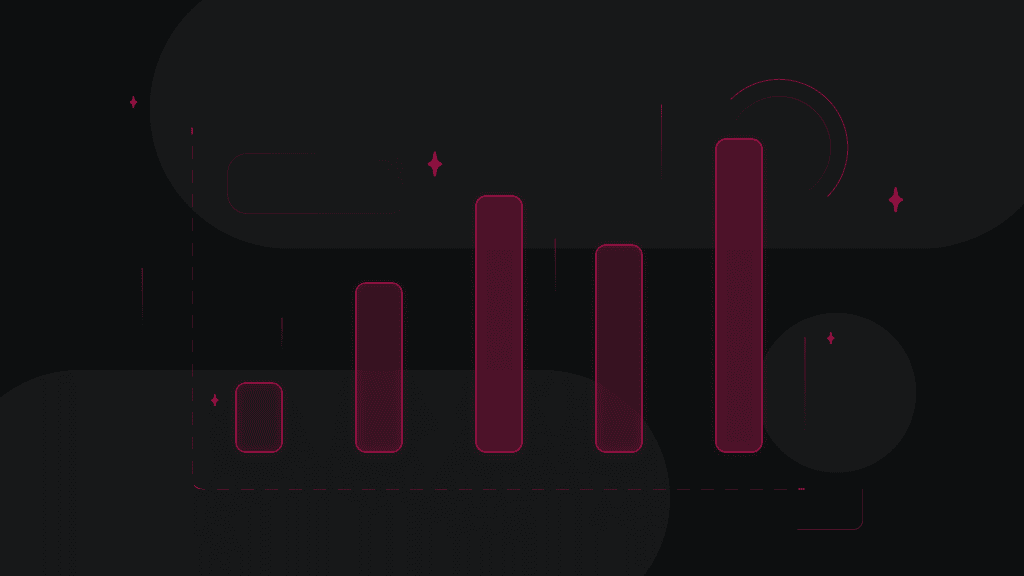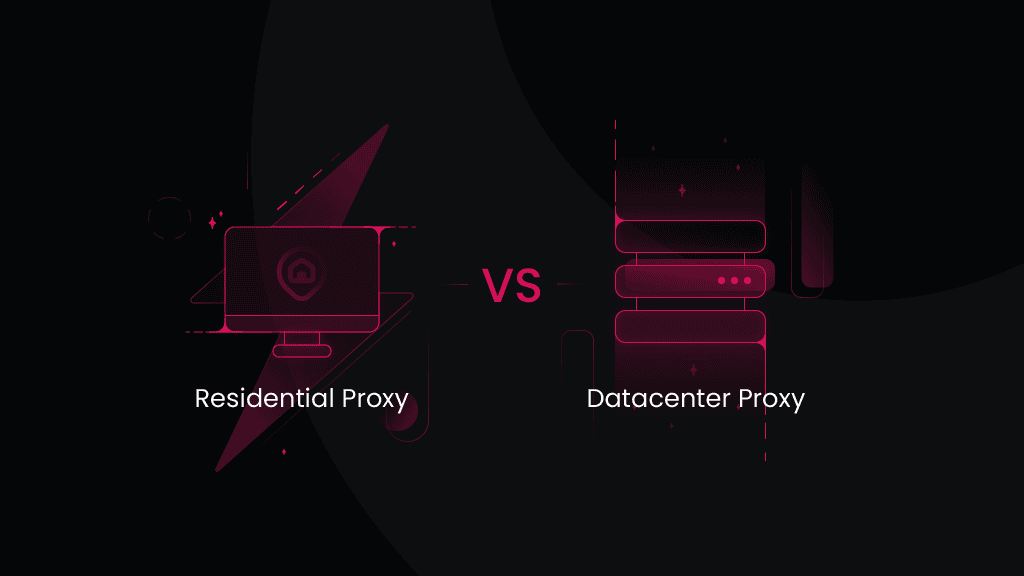What Is a Residential Proxy? Definition and Guide (2025)
Looking to build a resilient infrastructure for your web data projects? Residential proxies provide the foundation for efficient and reliable data gathering at scale. These proxies serve as intermediary servers that route your requests through real residential IPs, enabling you to access web data while maintaining a natural online footprint. Let's explore how residential proxy networks can enhance your data collection capabilities and help you choose an infrastructure that matches your project needs.
What is a residential proxy?
A residential proxy acts as an intermediary server that routes your internet traffic through real residential IP addresses. And even though billions of digital devices connect to the internet at any time, their IPs can pinpoint the area of any device. These IPs are assigned by ISPs to homeowners, appearing as legitimate users to websites, giving information about your device type, OS version, browser preferences, and cookies.
This setup is ideal for tools like web scraper, or tasks like managing multiple eCommerce accounts, running ad campaigns, and monitoring SEO performance.

What is a residential IP?
A residential IP address is tied to a physical device, like a phone, laptop, or home router. These IPs are assigned and registered by Internet service providers (ISPs) in public databases, which helps websites verify the device’s ISP, network, and even its geographic location.
Most websites consider residential proxies legitimate human users, while datacenter IPs originating from server farms are frequently flagged as proxies and blocked.
How does a residential proxy work?
While the internet is a global community, many service providers geo-lock content, so you can only access it from certain countries. Moreover, if you're trying to scrape data, use bots for social media automation, or run scripts for search engine optimization (SEO), your IP address might get blocked due to detection, and you won't be able to access the website.
- Traffic routing – your connection request is sent through an intermediary server.
- IP rotation – the server assigns a residential IP address tied to a real device (e.g., a mobile phone).
- Access granted – you appear as a real user, bypassing geo-blocks and anti-scraping measures.
Types of residential proxies
Unlike their datacenter counterparts, residential proxies mimic genuine user behavior, making them invaluable for tasks requiring high anonymity, like web scraping, AdTech, or accessing geo-restricted content. However, not all residential proxies are created equal – their functionality often depends on specific use cases and technical configurations. If you're looking to scale your operations, you can buy proxy servers tailored to your needs. Let’s explore different residential proxies types you can find when shopping around:
Mobile residential proxies
Mobile residential proxies utilize IPs assigned by cellular networks, excellent for tasks that require emulating mobile device behavior.
This type of residential proxy is useful for app testing, location-specific data collection, and accessing mobile-only content. For example, businesses in the travel and hospitality industry might use mobile proxies to gather flight or hotel data from mobile-exclusive platforms.
Mobile proxies are also valuable for AdTech tasks, helping to ensure that ads are displayed correctly on various mobile devices and operating systems.
Static residential (ISP) proxies
Static residential proxies, a.k.a. ISP proxies, assign a fixed residential IP address, making them perfect for long-term tasks that require consistency.
This proxy type is ideal for managing multiple accounts, monitoring price changes on eCommerce platforms like Amazon, or maintaining a stable connection when accessing websites with advanced anti-bot mechanisms.
Rotating residential proxies
Rotating residential proxies automatically switch IPs with each request or at predefined intervals, which is perfect for large-scale web scraping projects. This rotation helps avoid detection by websites with anti-bot measures, such as CAPTCHAs.
Rotating proxies are commonly used for web scraping and accessing geo-restricted targets. However, this residential proxy type only defines a rotation feature. Depending on the provider, you should have control over your residential proxy session type and choose whether to keep the same IP for a predefined period or rotate it with every request.
Dedicated residential proxies
Dedicated residential proxies provide exclusive access to a single residential IP address, offering complete control and consistency for sensitive tasks.
Dedicated proxies are ideal for scenarios where a consistent IP is crucial, such as managing high-value accounts, conducting ad verification, or collecting data from websites with sophisticated anti-proxy mechanisms.
Shared residential proxies
Shared residential proxies allow multiple users to access the same pool of IPs, making them a cost-effective solution for low-risk projects.
These shared residential proxies are suited for tasks like SEO monitoring or simple browsing, where high anonymity or exclusive IP access is not a priority. Shared proxies are often used by small businesses and entrepreneurs who need a budget-friendly option for web data collection.
Residential vs. datacenter proxies
When deciding between residential and datacenter proxies, it's essential to understand the key differences. Each proxy type has unique advantages and limitations, making it suitable for specific use cases. Below, we compare them across several criteria to help you choose the right proxy match for your needs.
IP origin (sourcing)
Residential proxies use IPs assigned by Internet service providers (ISPs) to real homeowners. This makes them appear as legitimate users, offering high anonymity and trustworthiness.
Datacenter proxies are created in bulk by data centers and are not tied to ISPs. While they’re fast and efficient, they lack the authenticity of residential IPs, making them easier to detect by various anti-bot mechanisms.
Speed
Residential proxies are slower compared to datacenter proxies due to their reliance on real user devices and networks.
Datacenter proxies are much faster because they operate on high-performance servers and don’t depend on residential device connectivity.
Detection
Residential proxies are highly resistant to detection and blocks because they mimic real user behavior. They’re perfect when you need to complete your tasks while accessing targets with advanced anti-proxy software in place.
Datacenter proxies are more likely to be detected and blocked, especially by websites with advanced security systems. They’re better suited for low-risk tasks or websites with minimal to no anti-scraping mechanisms.
Price
Residential proxies have a higher price tag due to the cost of sourcing and maintaining real IPs. However, the quality and authenticity of the connection often justify the higher costs when the priority is to avoid restrictions and CAPTCHAs.
Datacenter proxies are cost-effective and budget-friendly, making them popular for large-scale operations where speed and volume are prioritized over authenticity. However, even large volumes of datacenter IPs might not get the job done when working with more advanced targets.
Use cases
Residential proxies work wonders for tasks requiring high anonymity and human-like behavior, such as ad verification, price monitoring, accessing geo-restricted content, or scraping heavily protected websites.
Datacenter proxies perform better for high-speed, high-volume tasks like SEO monitoring, market research, or data collection from less secure websites.
Which one should you choose?
Residential proxies are your go-to choice for tasks requiring stealth, reliability, and high versatility, as well as the ability to scale your projects without facing restrictions. However, if you’re building a low-cost, high-speed infrastructure for completing basic tasks online, datacenter proxies will do just fine.
How to set up residential proxies
Setting up Smartproxy's residential proxies is a simple process that can be completed in just a few quick steps:
- Sign up for an account on Smartproxy's dashboard, find residential proxies by choosing Residential on the left panel, and choose a plan that suits your needs.
- Open the Proxy setup tab to configure your residential proxies and copy their endpoints. Check our help documentation for more information.
- Choose the device or application you want to use the proxy with and follow the instructions for setting it up. Smartproxy offers detailed setup guides for various third-party tools.
- Once you've successfully set up your proxy, you’re ready to leverage all the benefits!
You can also follow our quick start guide for residential proxies, and if you run into any issues during setup, chat with our 24/7 tech support via LiveChat.
Try powerful residential proxies – starting from just $2.2/GB*.
About the author
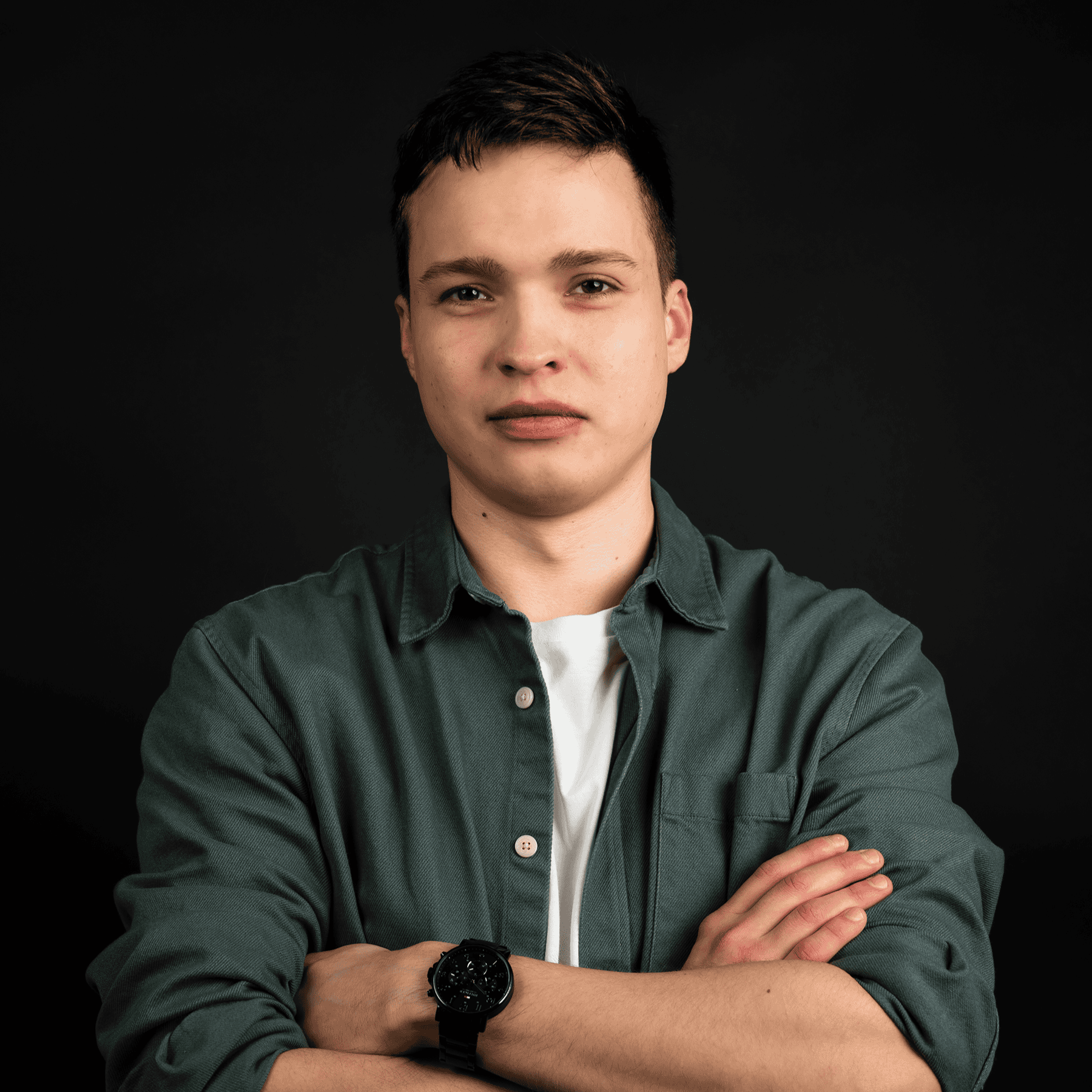
Vilius Sakutis
Head of Partnerships
Vilius leads performance marketing initiatives with expertize rooted in affiliates and SaaS marketing strategies. Armed with a Master's in International Marketing and Management, he combines academic insight with hands-on experience to drive measurable results in digital marketing campaigns.
Connect with Vilius via LinkedIn
All information on Smartproxy Blog is provided on an as is basis and for informational purposes only. We make no representation and disclaim all liability with respect to your use of any information contained on Smartproxy Blog or any third-party websites that may belinked therein.