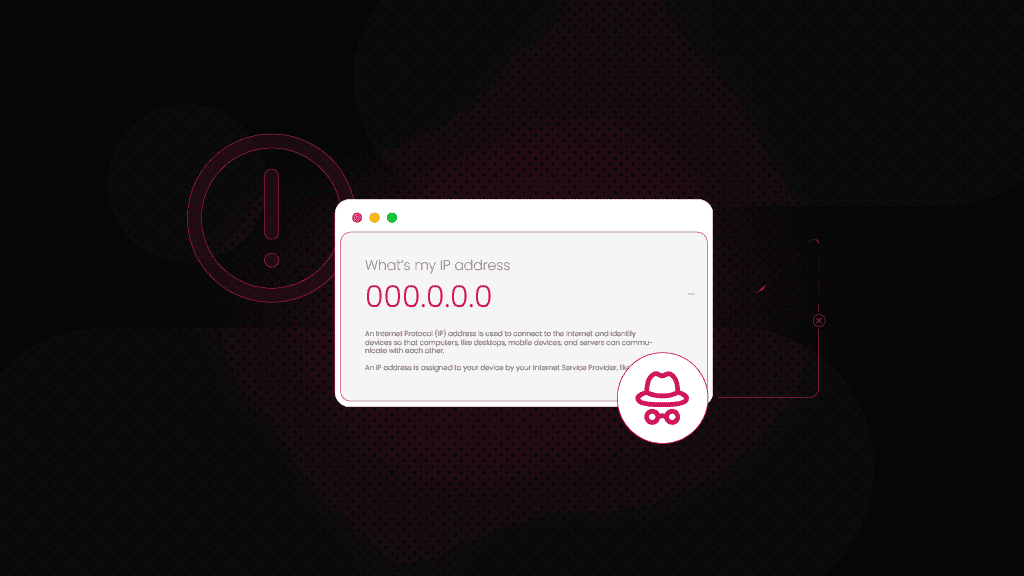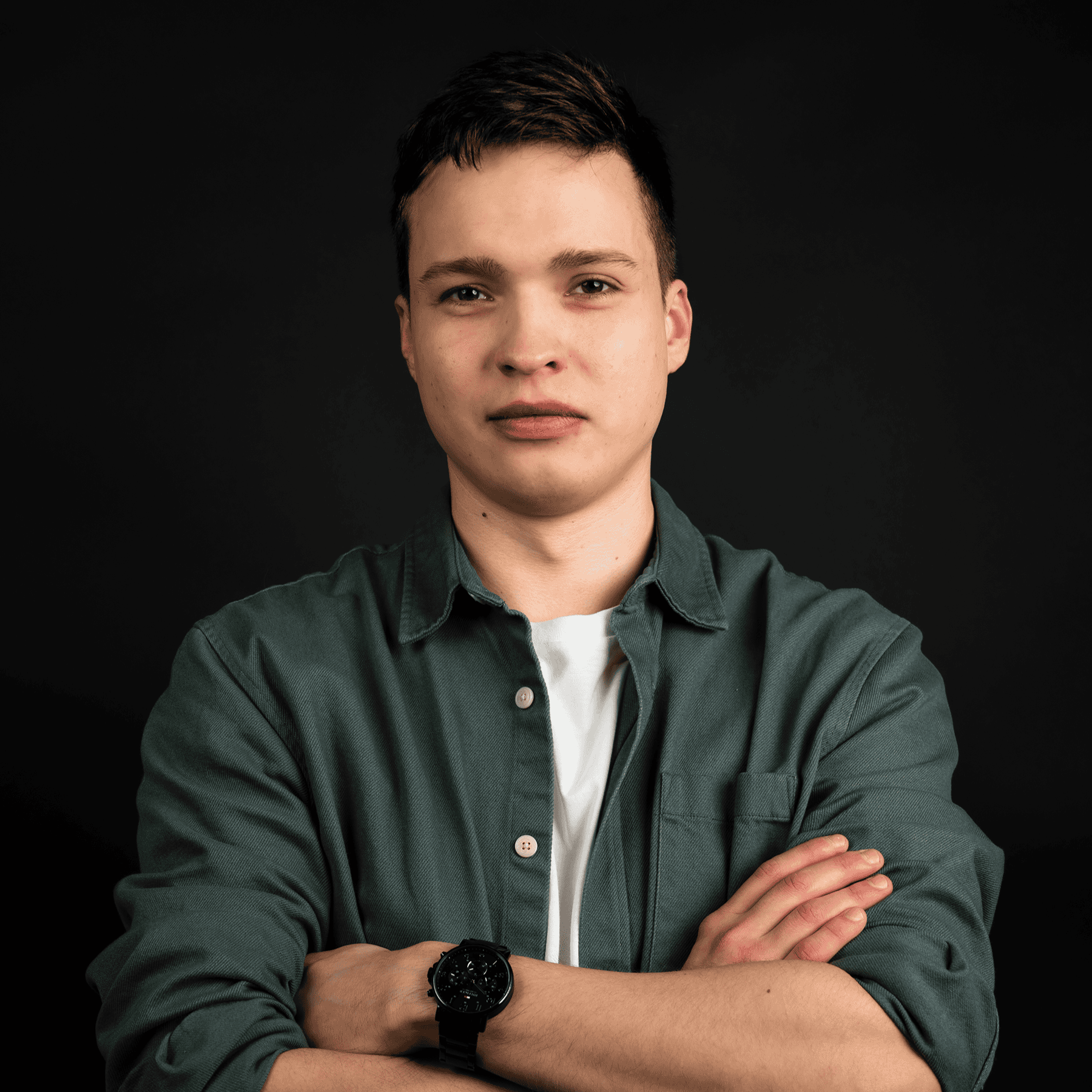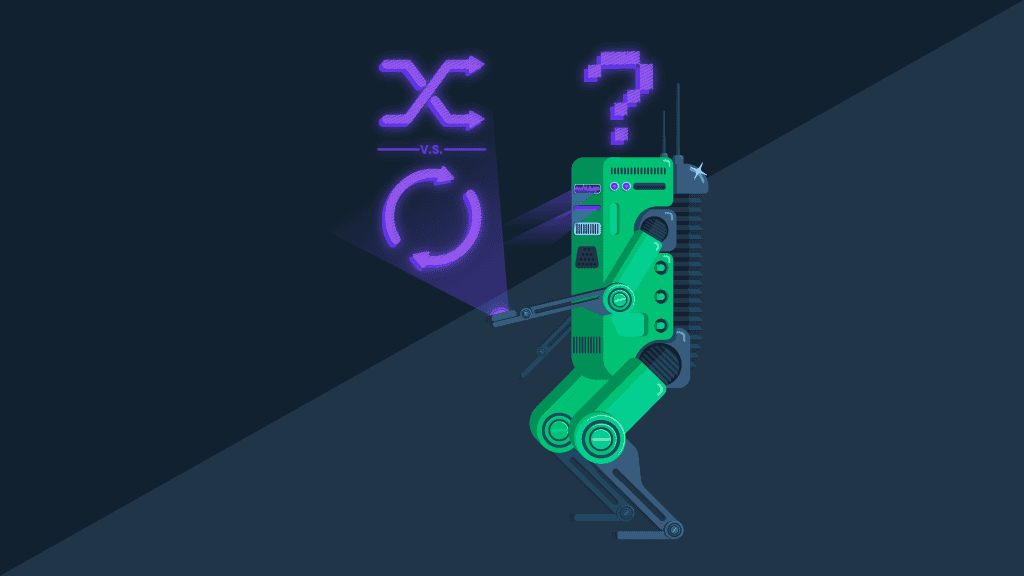Fake IP Address: What Is It and Why Shouldn't You Use It?
When we scale businesses, do research, or just scroll leisurely, it's always a good idea to be clued up on online security. Whatever your reasons for running your eyes over a web browser are, anonymity and privacy are two pretty important players here. The thing is that any browser, website, system, or network can see our IP address. Some of them might even log your IP address and track it. In this blog post, we’ll go over the dangers of using free software, fake IPs, and the illegal aspects of using IP information.
What does your IP address tell about you?
Your IP address acts like a digital ID, disclosing details about your location and online activity. It can reveal:
- Your country, city, and area code.
- Your Internet Service Provider (ISP).
This transparency is both a necessity and a vulnerability, as it enables connections and exposes some personal data layers.
Who can trace your IP address?
While you might think that only you and your ISP can trace your IP address, the truth is that your unique numerical code is exposed to a range of other parties:
- Companies may track IPs to monitor employee productivity.
- Law enforcement uses IPs to investigate potential crimes.
- Advertisers analyze IP data to deliver targeted ads.
- Cybercriminals exploit IPs to steal personal information or conduct attacks.
Why should you avoid free proxies?
While saving money is great, you shouldn't ignore the risks associated with free proxies.
Free proxies and VPNs
Free proxies or VPNs may seem convenient, but they often come at the cost of your data and privacy. Many of these services log your activity and sell your data to third parties. Potential threats include:
- Leaked information on your usernames and passwords
- Exposed financial details like credit card or bank login information
- Location data being tracked and sold.
Free services are often built as a honeypot scam to collect users’ personal data while lacking robust security measures, making you an even easier target for hackers.
Fake IP generators
Contrary to popular belief, there’s no such thing as a truly fake IP address. IP generators, often used for testing networks or scripts, create mock or dummy IPs that don’t function like real ones. Here’s the deal in greater detail:
- Mock IPs are auto-generated addresses that replicate the format and structure of real IP addresses but are not associated with any physical or active network devices. They’re often used for testing, development, or educational purposes without risking interference with live networks.
- Dummy IPs exist within the IP addressing scheme but are deliberately configured or designated so they can’t establish a connection to any actual network. These are often used to represent placeholders, simulate scenarios, or ensure a safe testing environment without any unintended network activity.
So, in a nutshell, these IPs are meant for developers, not for achieving anonymity or bypassing restrictions.
Which proxy server can change your IP?
Now that we’ve clarified that free proxies and fake IP generators are not the best choices if you value your privacy and want the highest level of anonymity, it’s time to explore the best options for changing your IP address.
Rotating proxies
Rotating proxy networks are the best option when you need a different IP address. A robust rotating residential proxy network is the only IP faker that can work on a massive scale and still successfully hide your IP address while increasing your privacy.
Dedicated proxies
Another reliable option for changing your IP address is a dedicated proxy. A dedicated proxy is an IP address exclusively assigned to a single user, ensuring no other individual shares it. This exclusivity offers increased speed, reliability, and anonymity, making it ideal for activities that require consistent performance, such as managing multiple accounts and accessing geo-restricted content, or for tools like web scraper. Since the IP address is static and solely yours, it reduces the likelihood of being flagged or blocked for suspicious activity.
Residential proxies
Residential proxies use IPs that Internet Service Providers (ISPs) assign to real devices in specific locations. These proxy servers are highly effective for changing your IP address because they mimic legitimate user behavior, making it extremely difficult for websites or services to detect them as proxies. Residential proxies are handy when bypassing geo-restrictions, verifying localized content, or gathering data from websites with advanced anti-bot mechanisms.
Datacenter proxies
Datacenter proxies are another common way to change your IP address. These proxies originate from data centers rather than residential ISPs. While they’re faster and more cost-effective than residential proxies, they’re also easier to detect by sophisticated anti-proxy measures, meaning there’s a higher chance of getting blocked. Datacenter proxies work well for non-sensitive tasks like accessing geo-restricted websites or automating tasks where high anonymity and authenticity aren’t a priority.
Common IP-related risks
Cybercriminals use various techniques to exploit systems and manipulate users. These include IP spoofing, phishing, and IP grabbing, which compromise privacy, disrupt services, and steal sensitive data.
IP spoofing
IP spoofing is a sketchy tactic when cybercriminals disguise their location using someone else’s IP address. This technique is commonly employed in DoS and DDoS attacks:
- DoS (Denial of Service) attacks occur when a server is deliberately flooded with excessive traffic, consuming its resources and bandwidth until it becomes unresponsive or completely unusable. This type of attack is typically carried out by a single source and is designed to disrupt the normal functioning of a website or service.
- DDoS (Distributed Denial of Service) attacks work on the same principle as DoS attacks but are far more powerful and harder to mitigate because they’re launched simultaneously from multiple devices. These devices, often part of a botnet controlled by the attacker, generate overwhelming traffic from numerous locations, making it significantly more difficult to identify and block the malicious traffic without affecting legitimate users.
Phishing
Phishing scams trick users into revealing sensitive information, such as login credentials or financial details. These scams often involve fake emails or messages designed to mimic trusted sources. Red flags include poor grammar, unfamiliar links, and requests for personal data.
IP grabbing
IP grabbing involves extracting an IP address using third-party tools. While not inherently illegal, it can become malicious if the information is used for extortion or other criminal activities. Ethical uses include:
- Security specialists monitoring for unauthorized access.
- Companies ensuring internal IPs remain secure.
Proxies vs VPNs – which is better?
While both proxies and VPNs offer a higher level of anonymity, their applications are quite different.
Proxies are ideal for businesses and high-volume tasks like web scraping or managing multiple accounts. They provide:
- Unrestricted access to various gated content.
- Enhanced anonymity.
- High scalability for task automation and data collection.
On the other side, we have VPNs. They’re better suited for individual users who want encrypted browsing. However, they lack the scalability and versatility of proxies. Many VPNs also share IPs among multiple users, increasing the risk of detection.
Bottom line
Choosing free or fake IP solutions might save you money upfront, but the risks outweigh the benefits. High-quality proxies from trusted providers offer reliability and security for a long list of online activities.
With Smartproxy, you gain access to 65M+ proxy IPs from 195+ locations around the globe, and once you’ve got your new IP ready, you can browse the web anonymously, collect data from websites with advanced anti-bot mechanisms, and feel safe and sound.
About the author

Martin Ganchev
VP Enterprise Partnerships
Martin, aka the driving force behind our business expansion, is extremely passionate about exploring fresh opportunities, fostering lasting relationships in the proxy market, and, of course, sharing his insights with you.
All information on Smartproxy Blog is provided on an as is basis and for informational purposes only. We make no representation and disclaim all liability with respect to your use of any information contained on Smartproxy Blog or any third-party websites that may belinked therein.