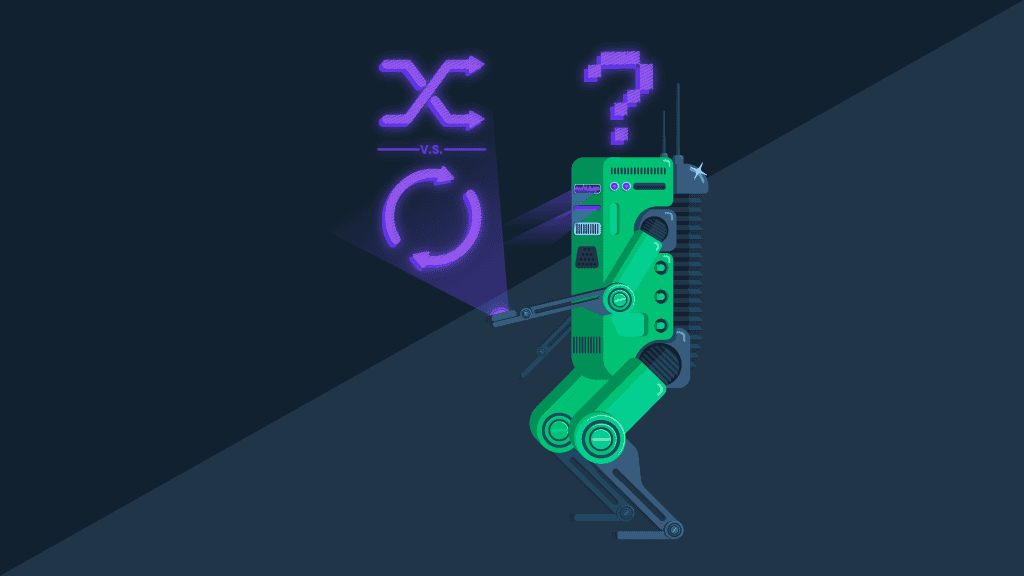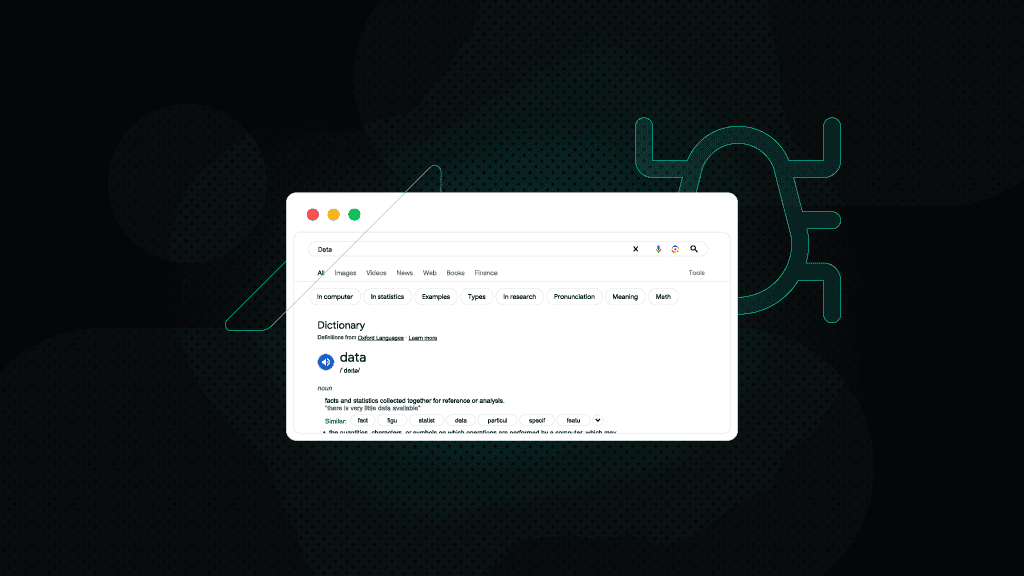How to Generate a Random IP Address for Every Connection [VIDEO]
Whether you’re looking for more privacy online or you’re a huge business owner conducting global market research – hiding your IP is the first step. And not surprisingly, the internet is full of all kinds of flashy information, handy free IP randomization tools, and websites for that purpose.
It’s amazing when you think about it – but it’s also important to understand that not everything is sunshines and rainbows. Just because something is marketed as free doesn’t mean that it doesn’t come at a cost. So, how do we go about randomizing our IPs safely?
What’s a random IP generator?
Probably the first thing you’ll stumble upon on the internet after googling how to generate a random IP will be… random generators. It’s a tool that allows you to generate multiple IP addresses.
Usually, they are used by programmers and developers for scripting and testing purposes. So, for example, a specialist would use random IPs to check whether or not a browser code works properly.
Fake IPs
Random IPs can sometimes be used as a synonym for a fake IP, but they’re far from being the same thing. A random IP is just that — an IP randomly assigned to you or generated by various services like IP generators, VPNs, and proxy providers.
As far as fake IPs are concerned, there’s no such thing. All IPs come from real devices worldwide. A fake IP could be mistaken for terms such as mock or dummy IPs. They’re a mock version of an IP that the very same developers use for various testing purposes. These kinds of IPs neither function as an IP, nor can they be used as one to change your location or shield your privacy.
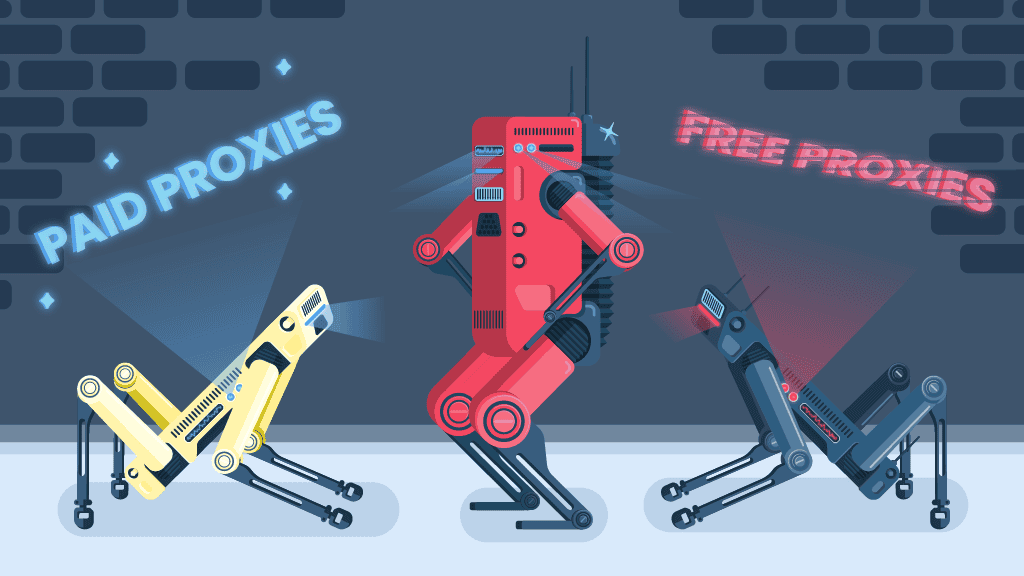
Stay away from free proxies and VPNs
It’s definitely not the first time we’ve touched upon this topic, and it for sure won’t be the last time either. As awesome as free stuff can be, hardly anything is actually for free online. Whether we like it or not, someone somewhere is benefiting. That’s why it’s important to understand the dangers and risks associated with anything that’s free on the internet, particularly when we talk about security and privacy online.
Key dangers of free software online
Risk of leaking your personal information to unknown third parties. It can happen in many ways. For example:
- It can start with you simply opening up a website that advertises free tools without a VPN or proxy to shield you – the website can store your data and keep tabs on you later on.
- By signing up and actually using free software you can end up giving them access to your device.
And this can lead to a whole array of different problems since we have no idea how our information is being used and whether or not it’s being handled ethically. Not to mention the risk of your information being sold to third parties – yikes.
You don’t actually know where those random IPs are coming from. Having a random IP hide your real one is great, but only when it’s a legitimate IP. There’s a reason why so many proxy providers spend so much time, effort, and money to make sure that their residential IP pools include real IPs from individuals who know how their IP is handled.
Honestly, there are more dangers out there, so if you’re interested in the topic and want to know more about it, we highly recommend reading our blog post about why you shouldn’t use free software. However, if you're feeling wary about the quality of paid proxies, you may want to test our residential IPs with a 3-day free trial.
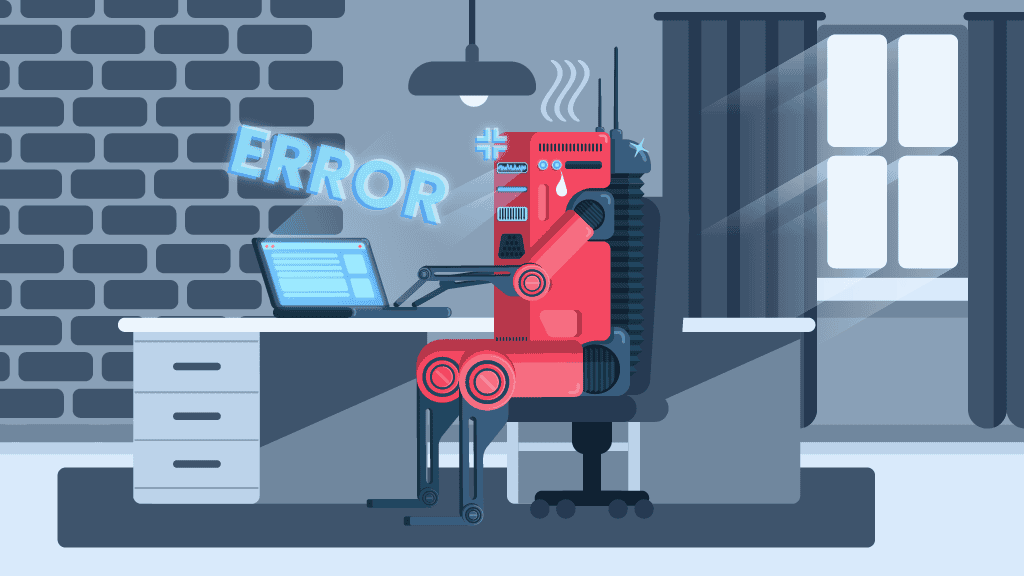
Challenges of creating your own random IP generator
If you really want to create a random IP address generator, you have to gather a proxy database first. But getting this database is difficult. You will have to use proxy crawlers which are often available only in the dark corners of the internet. And if that weren’t enough of a reason to reconsider – they also mostly dig up unreliable IPs, a good part of which are set up as honeypots by hackers to steal your data.
Besides, there’s the question of time. Gathering your own database can be extremely time-consuming – not to mention trying to acquire legit IPs ethically and not compromise your own IP in the process.
So, don’t waste time gathering a list of suspicious proxies – use a reliable paid proxy service. Smartproxy’s advanced rotating network will make sure that you get a new IP address for every connection you make.
Why you should consider rotating proxies
Rotating proxies are proxy servers that assign you a different IP address from a respective pool for every new connection. Depending on which proxy provider you choose, you’ll get varied amounts of IPs as well (65M+ if you choose Smartproxy). It’s particularly important and beneficial for those having to make multiple connections with different IPs. Rotating proxies are great for:
Web scraping – gather important information efficiently and without any worry about getting a single IP ban or CAPTCHA.
Market research – get valuable insights and make important decisions that could have a long-lasting benefit to you and your business.
Automation – optimize business processes online to save time, effort, and increase your productivity as well as revenue.
Accessing geo-restricted content – get desired public data anywhere in the world without geo-blocks.

Start your 3-day free trial of residential proxies
Experience the power of 55M+ IPs from 195+ global locations.
Benefits of using our proxies:
- Access to a whole pool of high-quality IPs;
- Over 55 million residential IPs from real devices;
- 100K high-quality datacenter proxies worldwide;
- 195+ locations worldwide, including cities;
- Protection from IP bans, blocks, and CAPTCHAs;
- 99.99% uptime and high performance;
- Access to free apps for easier proxy management;
- Detailed documentation with over 40 setup guides;
- 24/7 customer support team that’s always there to help.
How to get a random IP for every connection with Smartproxy
First things first, sign up to our dashboard, create an account, and choose an authentication method (user:pass or whitelisted IPs in case of residential proxies). Once you’re locked and loaded, head over to the left side of the dashboard and pick a residential proxy plan, a mobile proxy plan, or a datacenter proxy plan.
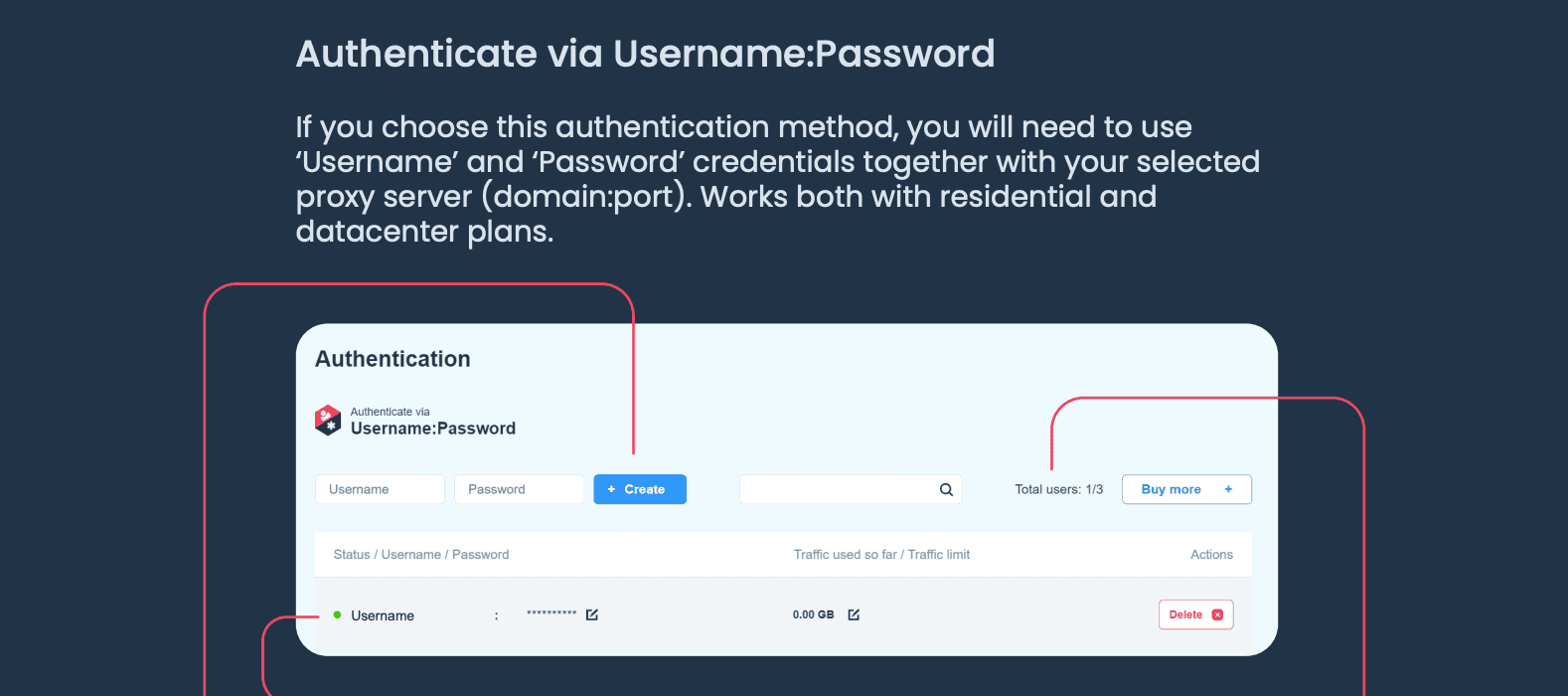
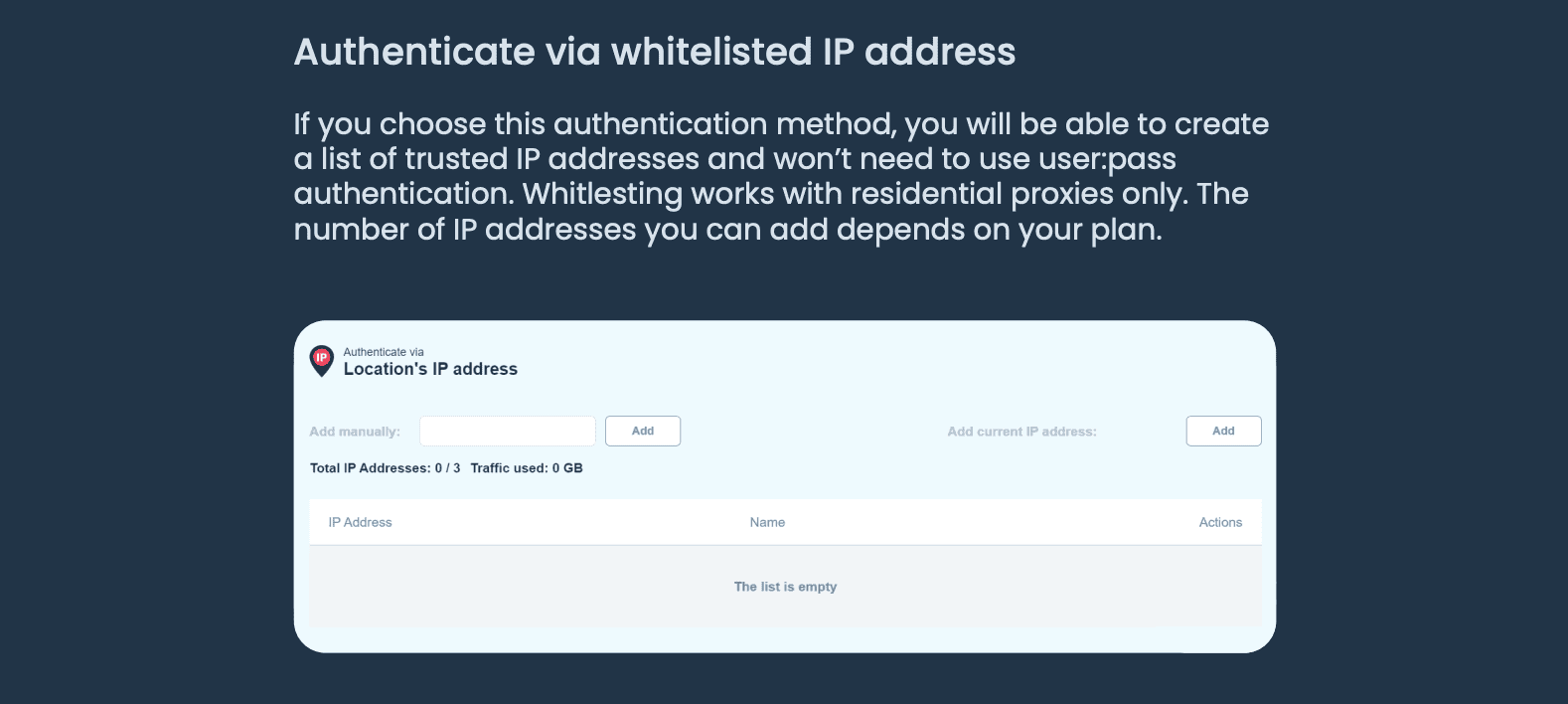
Now that you’ve created a user and selected an authentication method, you’ll have to choose whether you want an IP from a random location or a specific location. But before that, you have to navigate to the left sidebar and click on Endpoint generator.
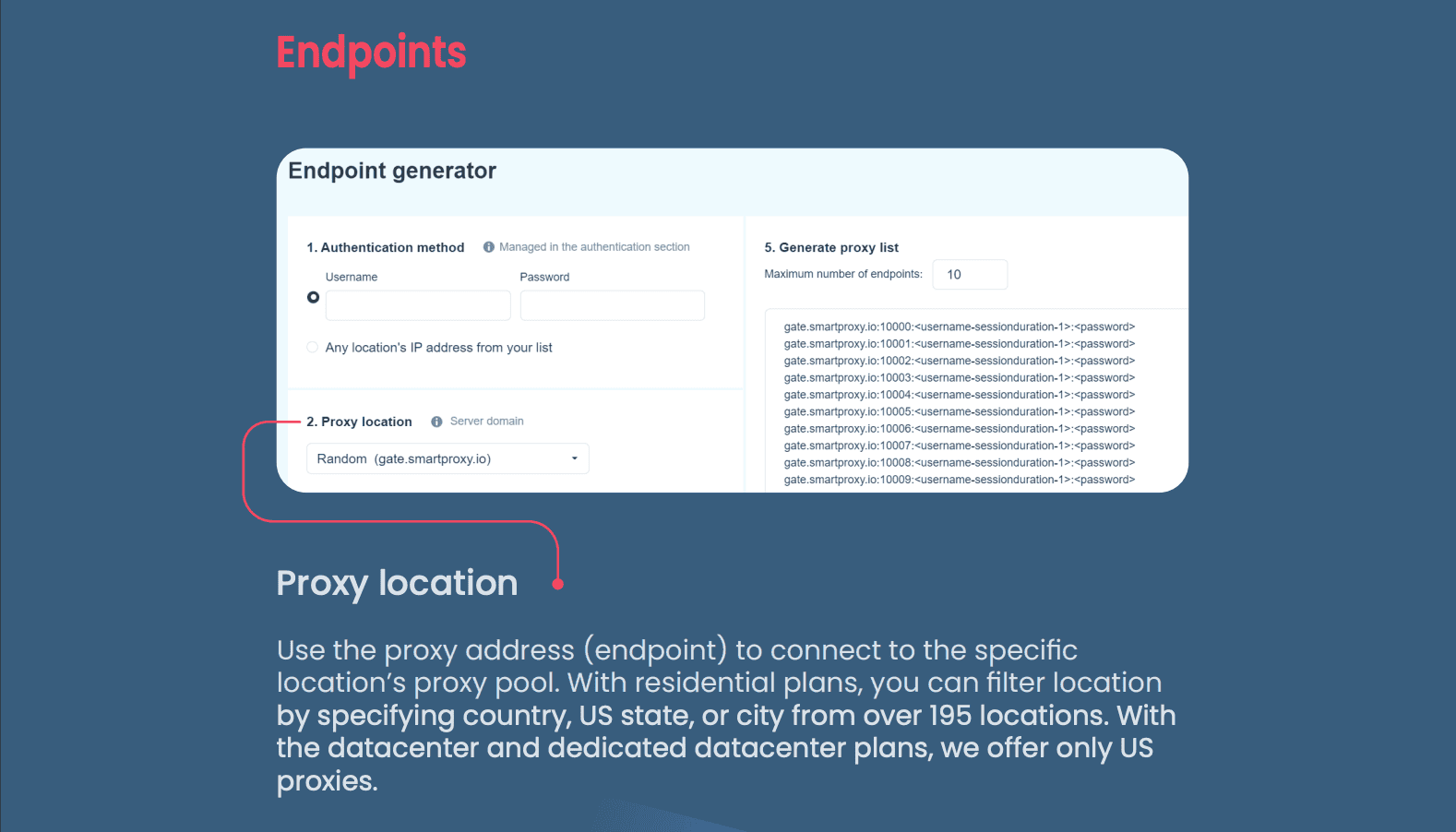
Once you’re in the endpoint section, you can go ahead and choose your IP location – random or specific. All that’s left to do now is select the rotating session type. Bam, you’re in the rotating proxy network.
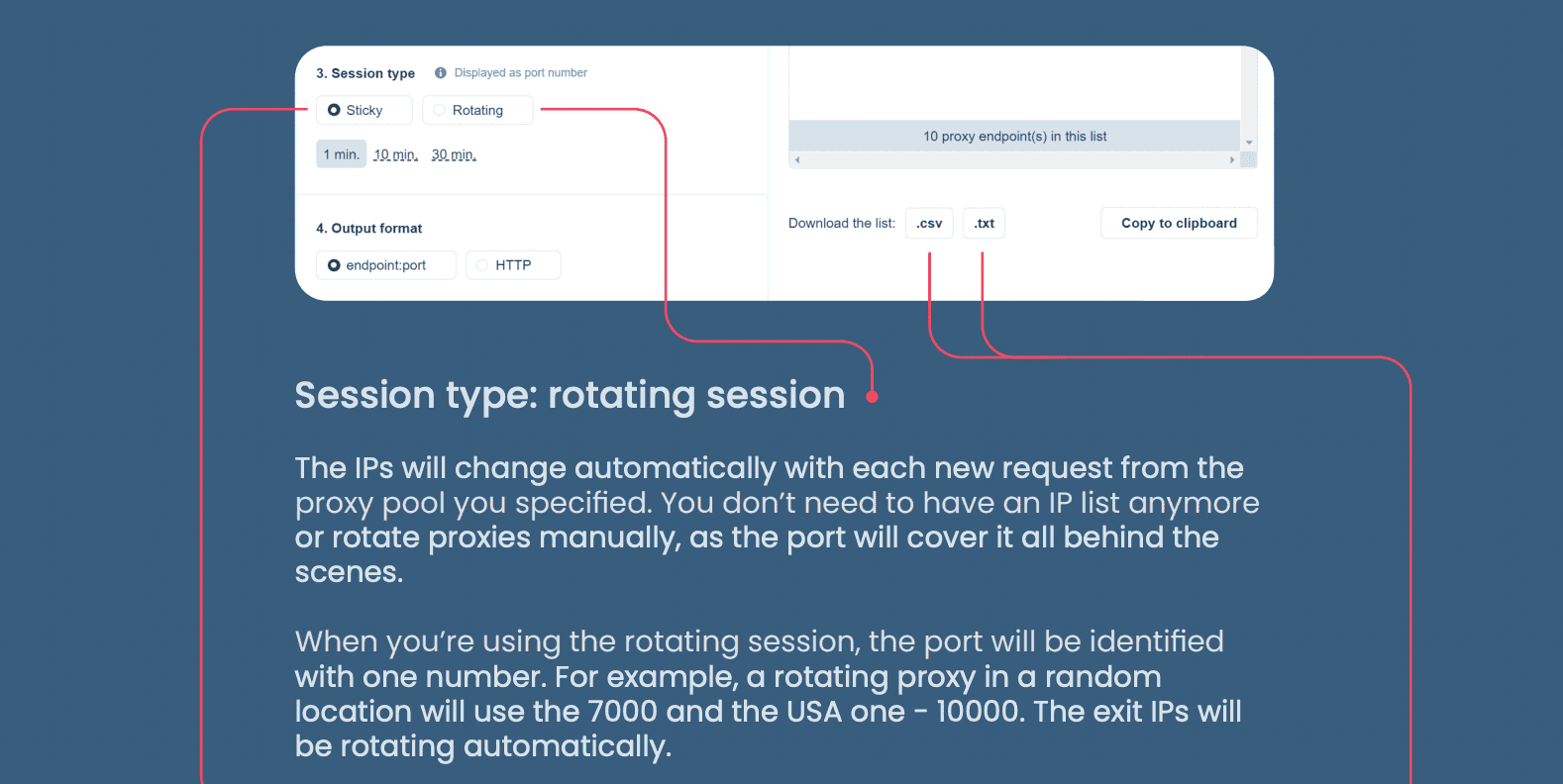
Now you have everything: the authentication, the proxy address, and the port (or port range) to integrate our proxies with any software/bot/scraper of your choice! Also, don’t forget to check out our Quick Start Guide, it’s a huge help when starting your proxy journey with us. Or, if you’re facing a bigger issue, drop a line to our customer support team – they’re here to help 24/7. Literally.
By the way, if you ever wondered how to check if your proxy is working properly, stop right here – we have already covered that.
Wrapping up
As with everything, it’s better to be safe than sorry. There can be good free software online that can benefit you, especially if you’re not working on large-scale projects. Even then, it’s limited. Choosing a paid service like a reliable proxy server to generate a random IP address with every connection saves you stress and time.
Plus, you get to enjoy some real peace of mind knowing your work online won’t be interrupted or blocked. Make sure to weigh all pros and cons before going forward with anything that involves your IP.
About the author

James Keenan
Senior content writer
The automation and anonymity evangelist at Smartproxy. He believes in data freedom and everyone’s right to become a self-starter. James is here to share knowledge and help you succeed with residential proxies.
All information on Smartproxy Blog is provided on an as is basis and for informational purposes only. We make no representation and disclaim all liability with respect to your use of any information contained on Smartproxy Blog or any third-party websites that may belinked therein.