IPv4 vs. IPv6: The Difference
TL;DR
IPv4 and IPv6 are protocols that connect devices online. IPv4 uses 32-bit addresses but is running out of space. IPv6, with 128-bit addresses, offers more space, better security, and faster routing. Moving to IPv6 takes time due to compatibility issues but is key for the internet’s future growth.
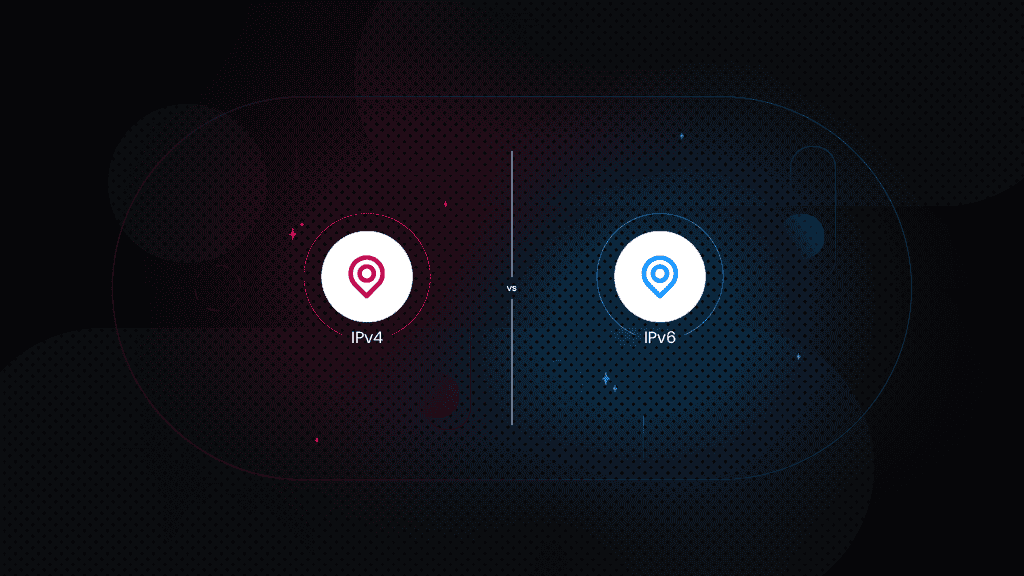
Definition
An IP (Internet Protocol) address is a set of numbers (or numbers and letters) provided by your ISP (Internet Service Provider) and assigned to any device. It allows devices to communicate with other devices and networks. Without an IP address, it wouldn’t be possible to connect to anything online.
In a nutshell, IPv4 and IPv6 are both versions of the same IP address. For the most part, it’s essentially the same thing, but at the same time – there are some key differences that make IPv6 stand out from the crowd, and we’ll explore them soon.
History
The IPv4 (Internet Protocol version 4) was created in the 1980s. This 40-year-old version accounts for 4B+ IP addresses today. When first introduced, it really seemed like this amount would supply users for a long time. But as the popularity and accessibility to the internet grew, the need for more IP addresses inevitably increased.
As the upcoming IP address shortage became more apparent, the IPv6 (Internet Protocol version 6) was developed in the early 1990s. The newest version has enough space for a whopping amount of 340 undecillion (trillion, trillion, trillion) IP addresses.
So why are we still using IPv4 IPs? There are many reasons for the delay in change, one of the main ones being that it takes great effort, time, and money to update everyone to IPv6. Since IPv4 has been around for so long, it still accounts for a lot of the world’s internet traffic today.
Quite frankly, staying with IPv4 is a cheaper, more efficient, and even safer option. Compared to IPv6, the IPv4 has been tested, monitored, and updated for a long time, while the IPv6 is still relatively new. Undoubtedly, this is the version of the future, but there are simply too many devices that don’t support IPv6. Long story short, just as Rome wasn’t built in a day, the transition to IPv6 won’t happen overnight either.
Difference IPv4 vs. IPv6
IPv4
IPv6
Definition
A 32-bit system that uses a string of numbers that are separated by periods – a numerical dot-decimal notation.
A 128-bit system that consists of both numbers and letters – an alphanumeric hexadecimal notation. Unlike the IPv4, the IPv6 is separated by colons.
Number of IPs
Limited number of IP addresses.
Larger number of IP addresses.
Routing
Often uses NAT (Network Address Translation) to share one public IP among multiple devices.
No need for NAT; devices get unique addresses.
Encryption & authentication
Doesn’t provide authentication and encryption.
Provides both authentication and encryption.
Auto-configuration
Uses DHCP (Dynamic Host Configuration Protocol) to assign IP addresses.
Supports SLAAC (Stateless Address Autoconfiguration) for automatic setup without extra tools.
Security
Features like encryption need to be added manually.
Features like encryption and authentication are built-in.
Speed & performance
Slower due to older design and extra overhead.
Faster and more efficient, thanks to simplified data handling.
Compatibility with our proxies


Conclusion
IPv4 has supported the internet for decades, but its limited address space shows its age. IPv6 offers more addresses, better security, and improved performance, making it the future. However, switching takes time due to costs and compatibility issues. For now, both versions work together to keep the internet running.
Frequently asked questions
Can I have both IPv4 and IPv6 at the same time?
It depends on your ISP, as some provide both IPv4 and IPv6, while others don’t. If you want to check whether you have IPv6, the easiest and fastest way to do that is to use an online testing tool.
Why is there no IPv5?
IPv5 was never a thing. It was more of a testing protocol in an attempt to create the IPv6. IPv5 started with the same 32-bit system. Since IPv4 has the same one, the idea of IPv5 was discarded pretty quickly as it would’ve faced the same problems as IPv4.
Can I change from IPv4 to IPv6?
If you have both versions, then yes – you can enable IPv6 whenever you want. You might have to contact your ISP first, but if you’re using Windows 10, all you’d have to do is go to the Network and Sharing Center and check the Internet Protocol Version 6 (TCP/IPv6) box.
For Mac users, you’d have to go to System Preferences, click on Network, and then select the connection type. Select Advanced, confirm Configure IPv6 is set to Automatically, and then press OK.
Should I use IPv6 for gaming?
Yes, using IPv6 for gaming can improve connection stability and reduce latency, especially for newer games and services.




