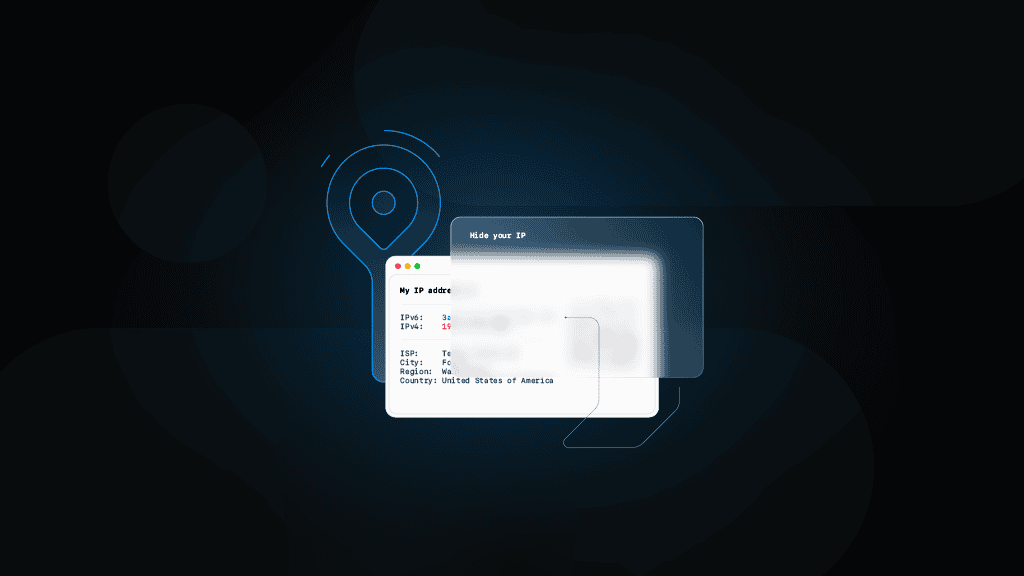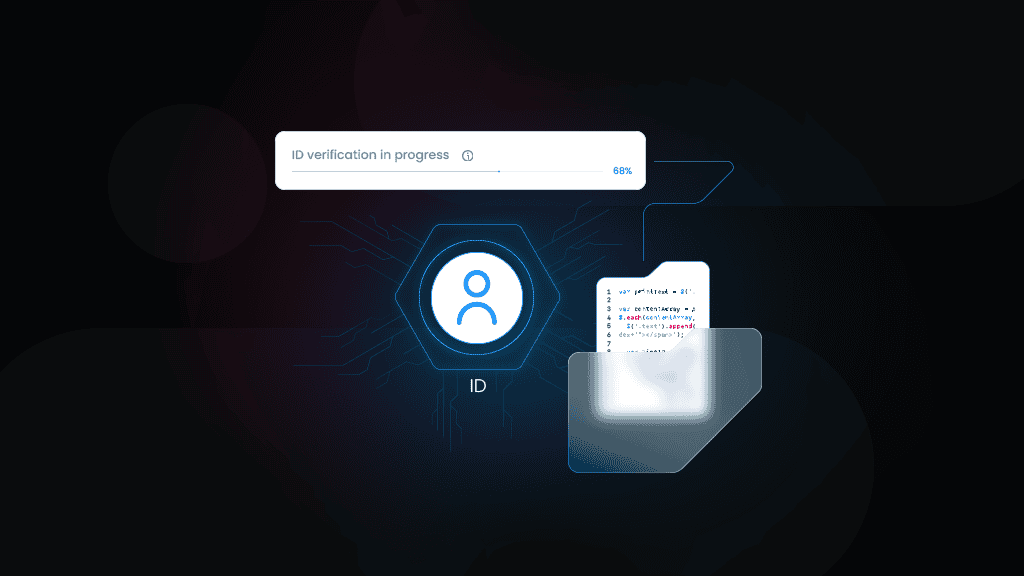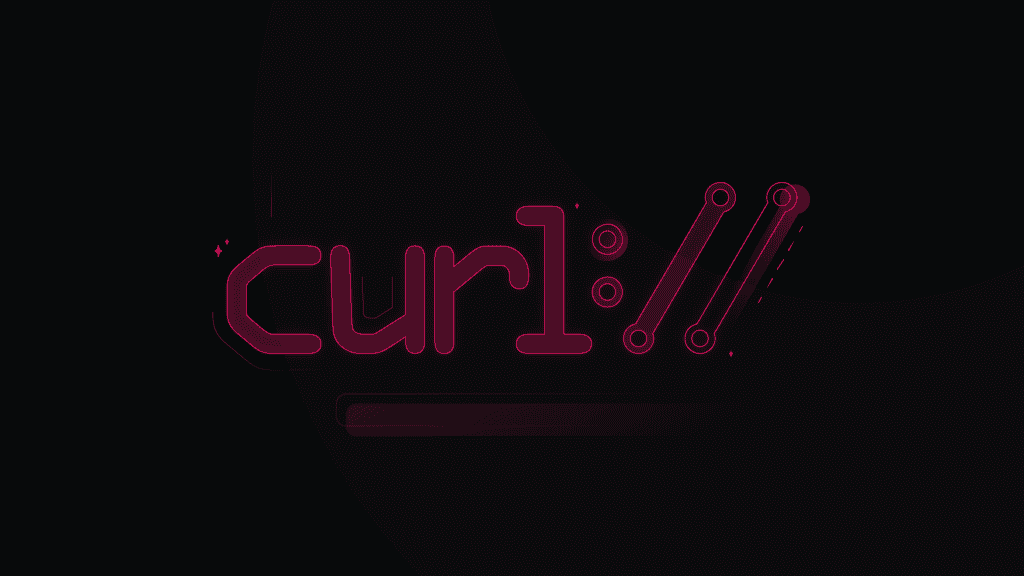How to Hide Your IP Address: Top 5 Ways
Because the internet never forgets and every click leaves a digital footprint, hiding your IP address is sometimes essential. Staying anonymous enhances data security and grants access to geo-restricted content, though it comes with a few trade-offs. This guide covers 5 effective ways to hide your IP and protect your online privacy.
What is an IP address?
An IP address or Internet Protocol is a unique identity given to your device when browsing the Internet. The role of the internet protocol is to direct online traffic and ensure that data gets transmitted to the right recipient.
IP addresses are categorized into two types: private and public
- With public IPs, ISPs assign them to their clientele. These IP addresses offer some anonymity. However, they can reveal general information, such as your physical address. External networks and websites see this IP when you're browsing the internet.
- Private IP addresses, on the other hand, offer more anonymity. They are often used in offices or home networks, where a router assigns them. Unlike public IPs, private ones sync your device communication internally.
To find out these details, visit our dedicated What is my IP page.
Why hide my IP address?
There are several reasons why you may need to hide your IP, and here are the most common ones:
Online privacy & safety
Masking your IP address protects you from hackers, cybercriminals, website tracking, and other dangers. It allows you to browse the internet anonymously, which ensures your data is secure.
Hide location
Although your IP doesn’t reveal your exact address, it can give web admins an idea of your location. With some solutions like proxies, you can not only hide your location but also access geo-restricted content in countries like the United States, Germany, China, and more.
Avoid IP bans
Need to access some websites, but your IP has been banned? Masking your IP address lets you reach websites you need and avoid further bans of your real IP.
Testing & development
Testing apps and websites across different devices, OS, and locations ensure the best user experience and highest conversion rates.
How to hide your IP address?
Anonymity when browsing the internet has its perks, including safeguarding personal data. Let’s look at the five practical ways to hide your IP address and browse anonymously.
1. Proxies
Proxies are a preferred method for hiding an IP when conducting online activities. When you use a proxy, the internet request flows through the proxy server and then forwards it to the intended website.
From there, the proxy server transmits the feedback from the website back to the user while masking their IP for enhanced anonymity.
Proxies offer more than just hiding your IP. Using a residential proxy, you can tie the IP address to a specific location globally, giving access to geo-locked content.
For example, if you’re in the United States and want to access content only available in Europe, like your favorite TV show, local business listings, or region-specific news content, you should opt for a proxy that has IPs from European countries.
Pros
Cons
Useful for automating use cases, such as multi-accounting, web scraping, and more.
May be malicious if coming from untrustworthy providers.
Allows access to geo-restricted content.
Can slow down internet speed.
Helps bypass IP bans and CAPTCHAs.
Requires setup and configuration.

Try out our awarded proxy servers for free!
Test drive high-quality residential proxies with a 3-day free trial and bypass geo-restrictions.
2. VPNs
A VPN or Virtual Private Network is another popular way of hiding your IP address. Connecting your device to a VPN allows it to route your online activity via a remote server.
These servers have either a static, dedicated, or dynamic IP. The IPs help mask your real IP address, creating an encrypted tunnel for data transmission. Connecting to VPNs gives access to region-restricted sites and maintains privacy even when using unsecured public Wi-Fi.
For example, if you're searching for the best deal on flight tickets, you can try to switch between locations using a VPN. This trick often works when you're in the US and switch to a region where airlines offer lower prices, such as Mexico or India, potentially unlocking better deals.
Pros
Cons
Great for personal use and online privacy protection.
May be malicious if coming from untrustworthy providers.
Encrypts internet traffic for secure data transmission.
Can slow down internet speed.
Allows access to geo-restricted websites and services.
Requires installation, setup, and configuration.
3. SSH
An SSH or Secure Shell is a protocol you can use to hide your IP when logging in to remote systems. It's an effective tool for users who use remote servers over insecure networks like the Internet.
SSH works in the client-server model, where your device facilitates the connection through a public key verification. The strong encryption and authentication methods help protect the confidentiality of data transmitted between the server and the client.
Pros
Cons
Encrypts all data sent between the client and the server.
Can be difficult to set up for beginners.
Secure connection to remote systems.
Requests and responses take a longer time.
Helps avoid geo-restrictions.
Requires knowledge of SSH and command-line interface.
4. TOR
A Tor, also known as an Onion Router, is another free and effective method of hiding your IP address. The Tor browser routes your internet activity through multiple servers before reaching the target website. It helps layer your traffic with encryption like “peeling onions," making it untraceable.
It is important to note that using a Tor browser can slow your internet connection speeds. The reason is that it bounces data through multiple nodes when transmitting before reaching its destination.
To most people, Tor is popularly known for use when browsing the "dark web." However, it can also be an excellent alternative to hiding your IP.
Pros
Cons
Open-source and community-driven.
Can significantly slow down internet speed.
Free to use without any subscription fees.
Complex to set up and use for beginners.
Can be used without installing software using Tails OS.
Not suitable for high-bandwidth activities, such as streaming.
5. Mobile networks
Mobile networks are another option for hiding your IP address. Each time you switch on your device, your data network changes the IP address, making your traffic untraceable. It is ideal for people looking for a simple solution without added tools.
Nevertheless, it's essential to note that mobile data speeds are slower than Wi-Fi speeds and often require data plans. In addition, while it offers anonymity, the level of privacy can't compare to that of a proxy or VPN.
Pros
Cons
Can be used on-the-go.
Data is not encrypted.
Doesn’t require additional software.
Can slow down connection speed.
Assigns a new IP for each connection.
Data limits can be restrictive.
To sum up
Hiding your IP address is key to protecting privacy and security online, masking your original location, avoiding IP bans, and more. See which of the methods we've discussed works best for you to keep your personal information safe and browse more securely.

Enhance your online privacy and hide your IP address with top-tier residential proxies.
About the author
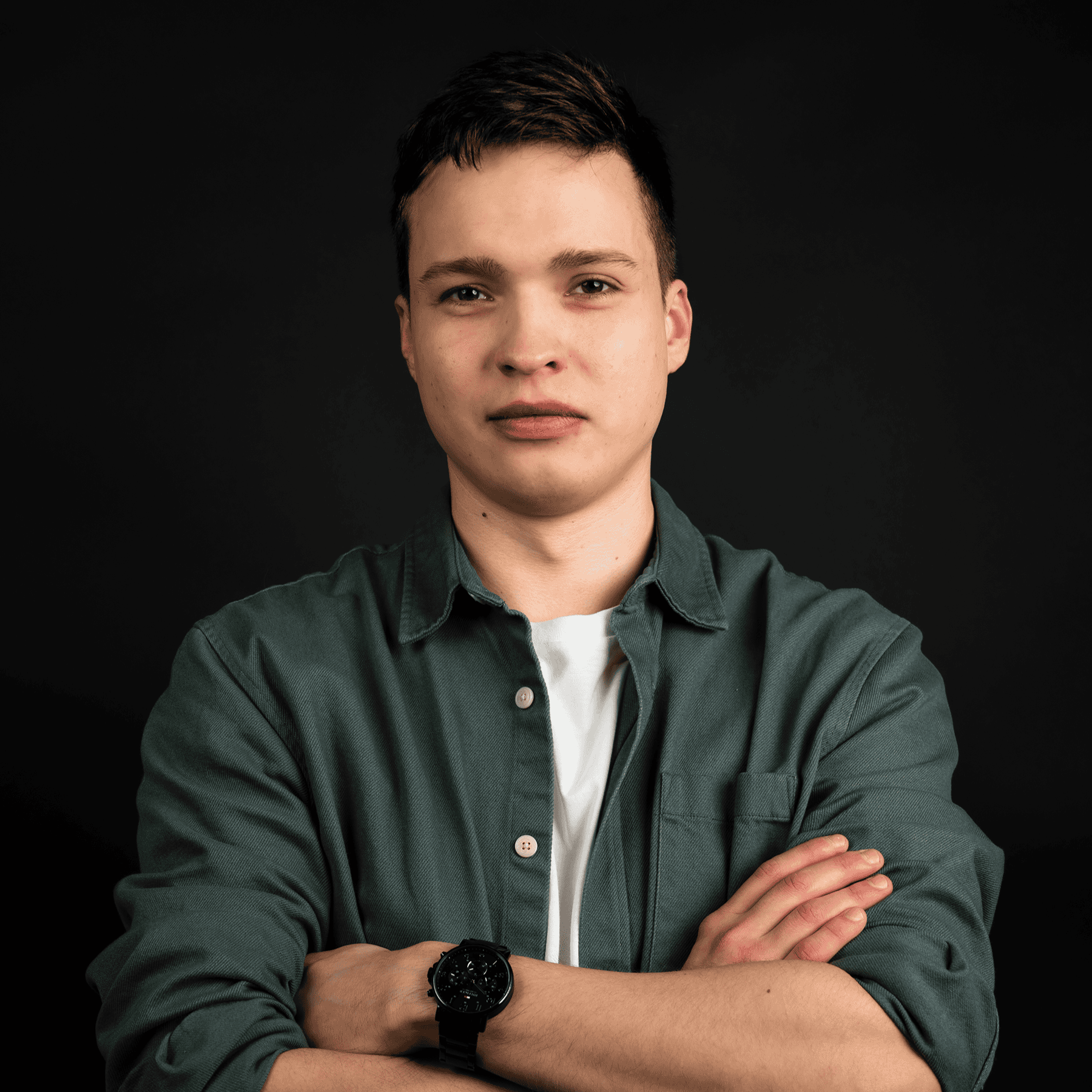
Vilius Sakutis
Head of Partnerships
Vilius leads performance marketing initiatives with expertize rooted in affiliates and SaaS marketing strategies. Armed with a Master's in International Marketing and Management, he combines academic insight with hands-on experience to drive measurable results in digital marketing campaigns.
Connect with Vilius via LinkedIn
All information on Smartproxy Blog is provided on an as is basis and for informational purposes only. We make no representation and disclaim all liability with respect to your use of any information contained on Smartproxy Blog or any third-party websites that may belinked therein.