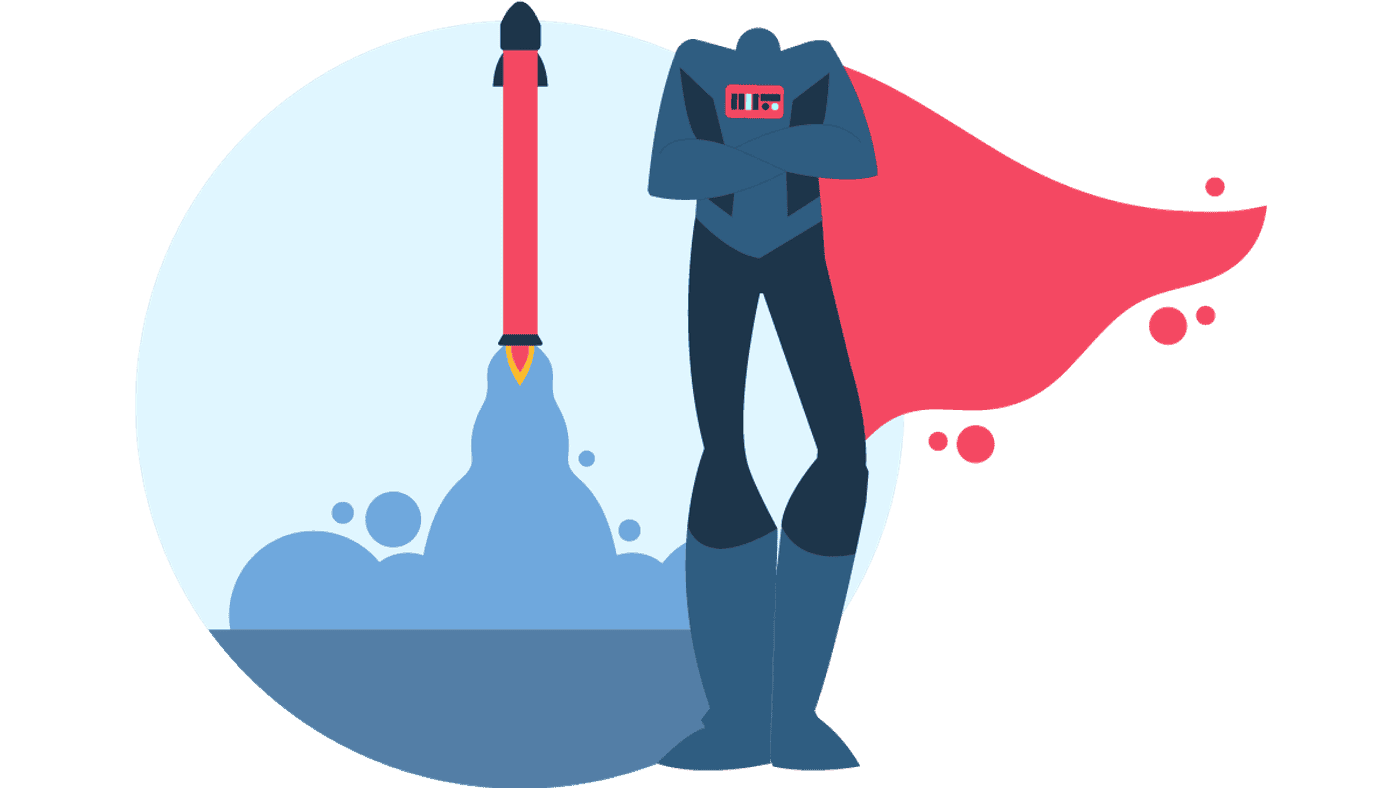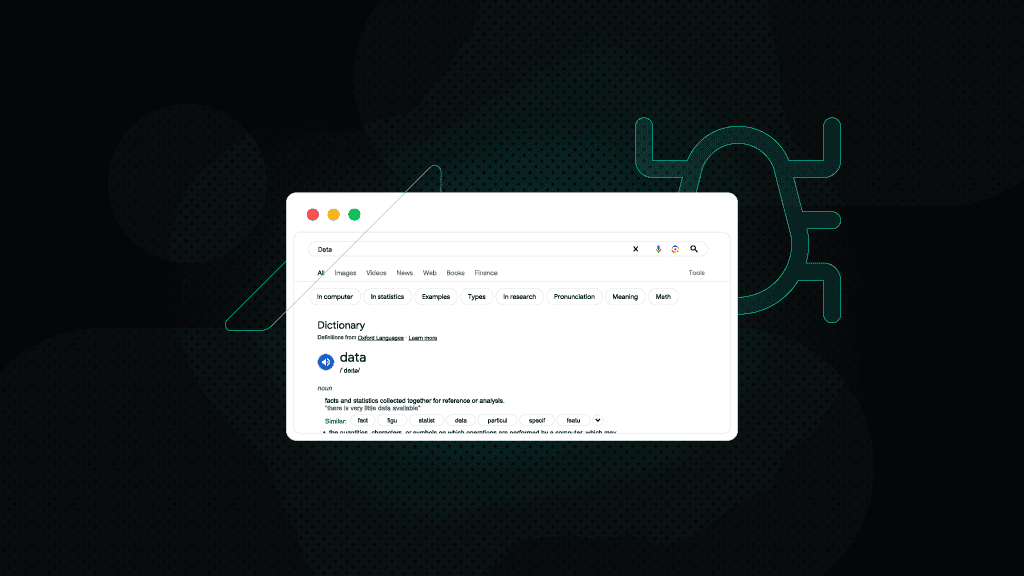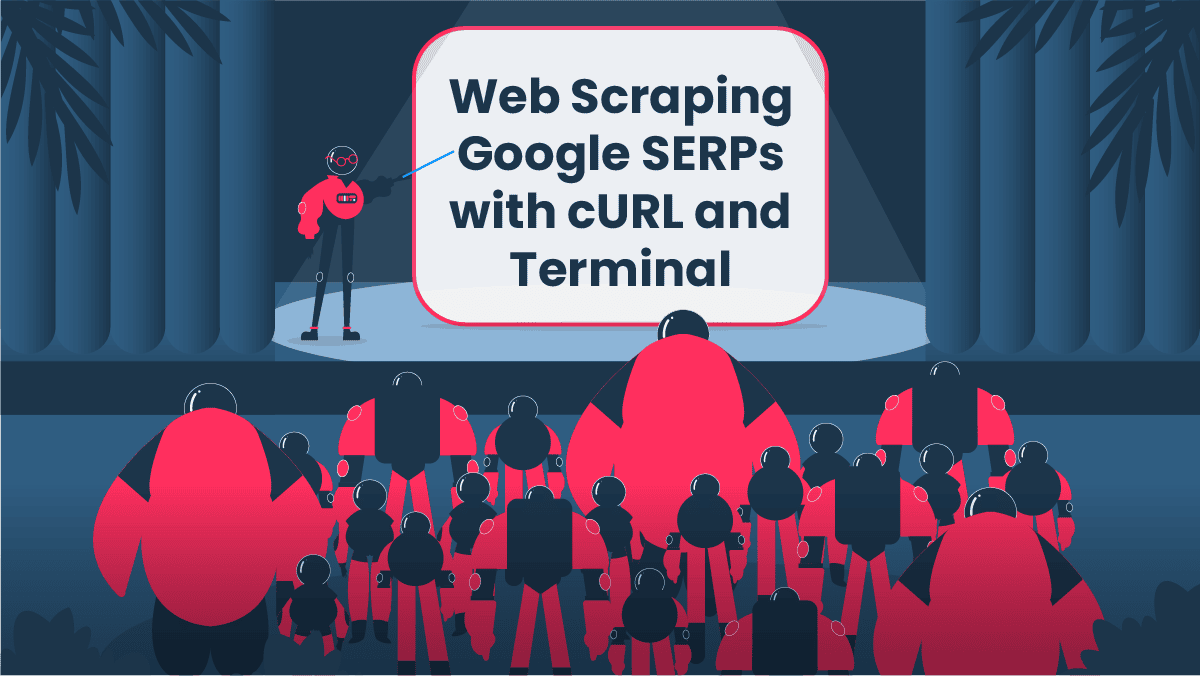What is a Headless Browser: A Comprehensive Guide 2024
Let’s be honest, a headless browser sounds, to say the least, peculiar if you haven’t heard the term before. C’mon, how can your good ol’ Chrome or Firefox be headless? Yup, it’s mind-boggling, but before you deep dive into that philosophical void (seriously, try not to do this to yourself), let’s answer this question in technical terms.
What is a headless browser?
A headless browser is a browser without a graphical user interface (GUI), which allows you to interact via command-line interface or using network communication. A headless browser is way faster and takes up less memory while still performing the same functions as your regular browser. It doesn't require a significantly greater time or hosting resources; however, it enables testing in the delivery cycle and finding bugs earlier.
What is a headless browser used for?
Here’s a short list (c’mon, who doesn’t like lists…) of what you can really do with a web browser without a user interface:
Web development and debugging
Software test engineers often use these browsers because they understand HTML as your regular browser does. This means that they can test how the user will interact with the finished product and its style elements, including web page layouts, color selection, etc.
And you know what? This is almost the only way to do this properly since other testing methods don't have this functionality. Oh, and they offer JavaScript and AJAX execution testing as well.
Layout testing
As headless browsers render and interpret HTML and CSS elements, they may be used for automating the process of layout checks, performing comparisons, and identifying any inconsistencies from the expected design.
Task automation
Headless browsers can provide automated control of webpages, help to automate tasks, scripts, and user interface (UI) tests. Also, webpage interactions, such as submissions, keyboard inputs, or mouse clicks can be automated to save time and effort in any part of the software delivery cycle. You can also run automated tests for JavaScript libraries.
Web scraping
Since JavaScript is still so popular, it’s almost impossible to scrape certain websites with regular HTML extraction tools. So when it comes to web scraping with a headless browser, the headless mode offers a possibility to navigate websites quickly and collect public data easily.

What are the benefits and limitations when web testing with headless browsers?
Well, as most things in life, a headless browser has some advantages and disadvantages. Let’s start with the benefits:
- Speed. As there’s no need to open and render HTML, headless browsers may be used when a fast execution is needed.
- Productivity. While using headless browsers, developers can save some time when performing unit testing code changes. Additionally, they serve as a useful tool when simulating multiple browsers on a single machine.
- Efficiency. Headless browsers are known for being more efficient when extracting specific data points from a target website.
- Losing focus. Some bugs appear only when using headless browsers and users will hardly ever visit the website with a headless browser. Focusing on fixing those problems may shift the developer's attention from more significant things.
- Instability. Some of the headless browsers aren’t that stable in comparison to regular browsers, and they may have issues with rendering, resizing, binding, etc.
- Excessive speed. During headless testing, some pages load too fast, which makes it challenging to debug inconsistent failures on some elements.
However, you should do testing on the regular browser too. Here’re the main points why:
What headless browser should you choose?
When looking for the best headless browser options you should always consider its ability to run on low sources. See, you want a lightweight solution that can run in the background without miserably slowing down your precious development work. But at the same time, it must allow you to execute every necessary testing task.
And as always, different headless browsers offer different possibilities. So be sure to familiarize yourself with the main benefits of each and understand their performance in different testing scenarios. Take a look at the most popular web browsers:
Headless Chrome
Google Chrome can run in a headless mode, provide a regular browser context, and is available in 59+ versions. This memory-sparing headless Chrome browser offers innovative features, user-friendly tools for web development, and additional features for the developers. Headless Chrome is available on all operating systems, including Windows, Mac, Linux.
It’s often used for crawling, SEO monitoring, and testing. One of the major advantages of using headless Chrome is writing a script to run the browser automatically. This means that you can scrape, analyze, or image websites rapidly without opening the browser’s GUI. Dope, right?
The most common tools to control headless Chrome are Puppeteer and Selenium. Selenium is a time-tested tool, but Puppeteer stands out by having some lit features: it allows you to crawl pages, click on elements, download data, and use proxies.
HtmlUnit
HtmlUnit is a headless web browser written in Java. It allows high-level manipulation of websites from other Java code and provides access to the details within received web pages. This kind of browser is perfect for testing or retrieving information from websites. Compared to others, this one is the fastest to implement, no cap!
HtmlUnit is intended to be used within another testing framework, such as JUnit or TestNG. It’s the underlying ‘browser’ for different Open Source tools, including Canoo WebTest, JWebUnit, WebDriver, and much more.
Headless Mozilla Firefox
Using Mozilla Firefox in a headless mode is a way to identify and work out your user’s possible troubles. This headless browser is available in 56 versions or higher and can be connected to different APIs. So instead of using other tools to simulate browser environments, you can combine several different APIs with a running headless Firefox to test a bunch of different use cases. This will make your testing process more efficient, pinky swear.
The most popular framework to use with this type of headless browser is again, drum roll, Selenium!
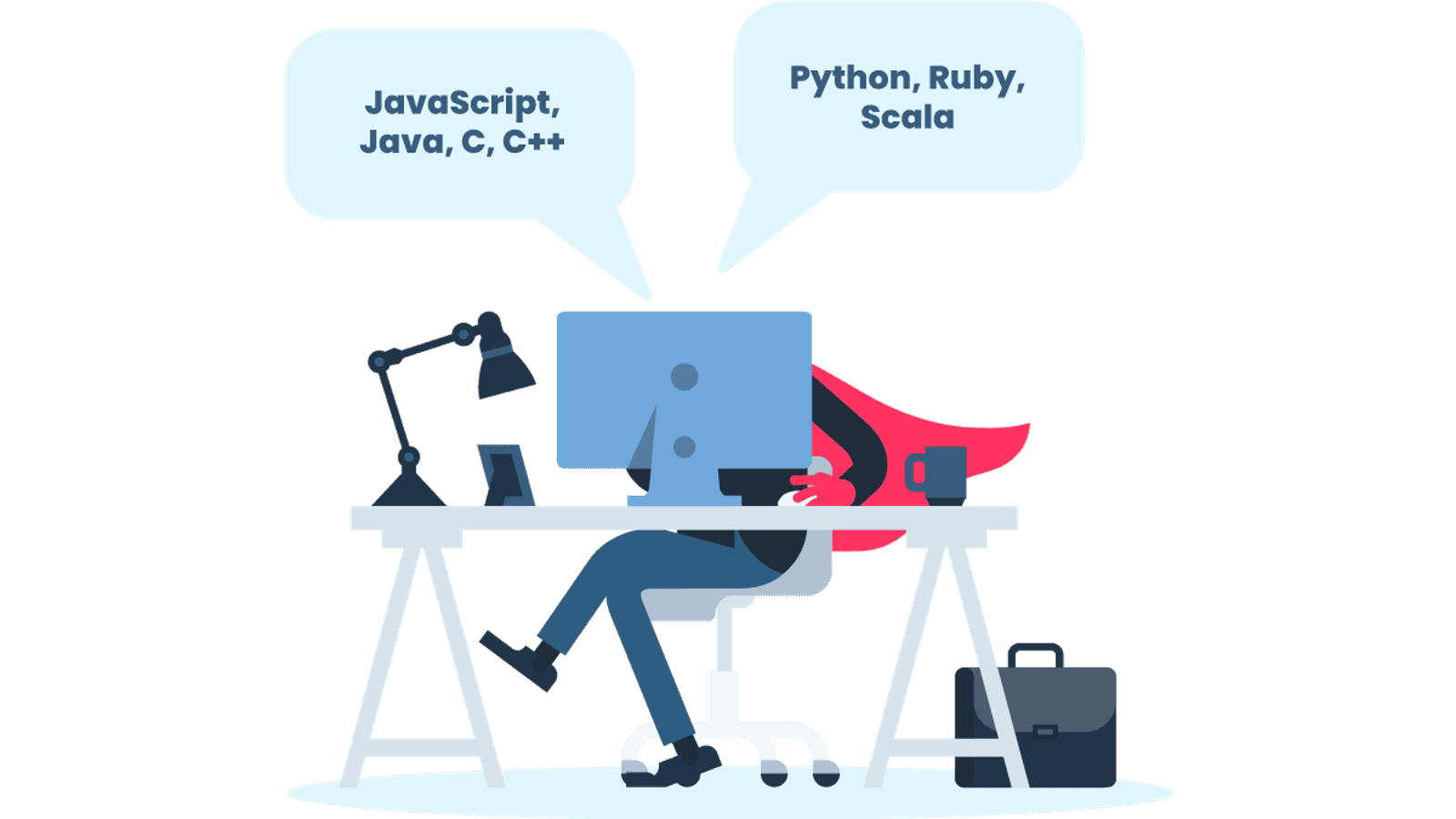
What programming languages do headless browsers support?
Different headless browsers are controlled by different tools, such as Puppeteer, Playwright, or Selenium. These tools allow you to use different programming languages and can run on different devices. For example, Selenium allows users to write test scripts in languages like JavaScript, Python, C#, Ruby, Perl, Scala, etc. It supports numerous browsers like Firefox, Chrome, or Safari and can run on Windows, Mac, Linux.
Conclusion
Less head, more efficiency – probably it's not exactly what you thought you'd hear today, right? But the truth is, a headless browser can offer great things: from a great speed to some dope efficiency. Honestly, it's definitely something you should try if you're a developer or just about to start your web scraping project.
About the author

Mariam Nakani
Say hello to Mariam! She is very tech savvy - and wants you to be too. She has a lot of intel on residential proxy providers, and uses this knowledge to help you have a clear view of what is really worth your attention.
All information on Smartproxy Blog is provided on an as is basis and for informational purposes only. We make no representation and disclaim all liability with respect to your use of any information contained on Smartproxy Blog or any third-party websites that may belinked therein.