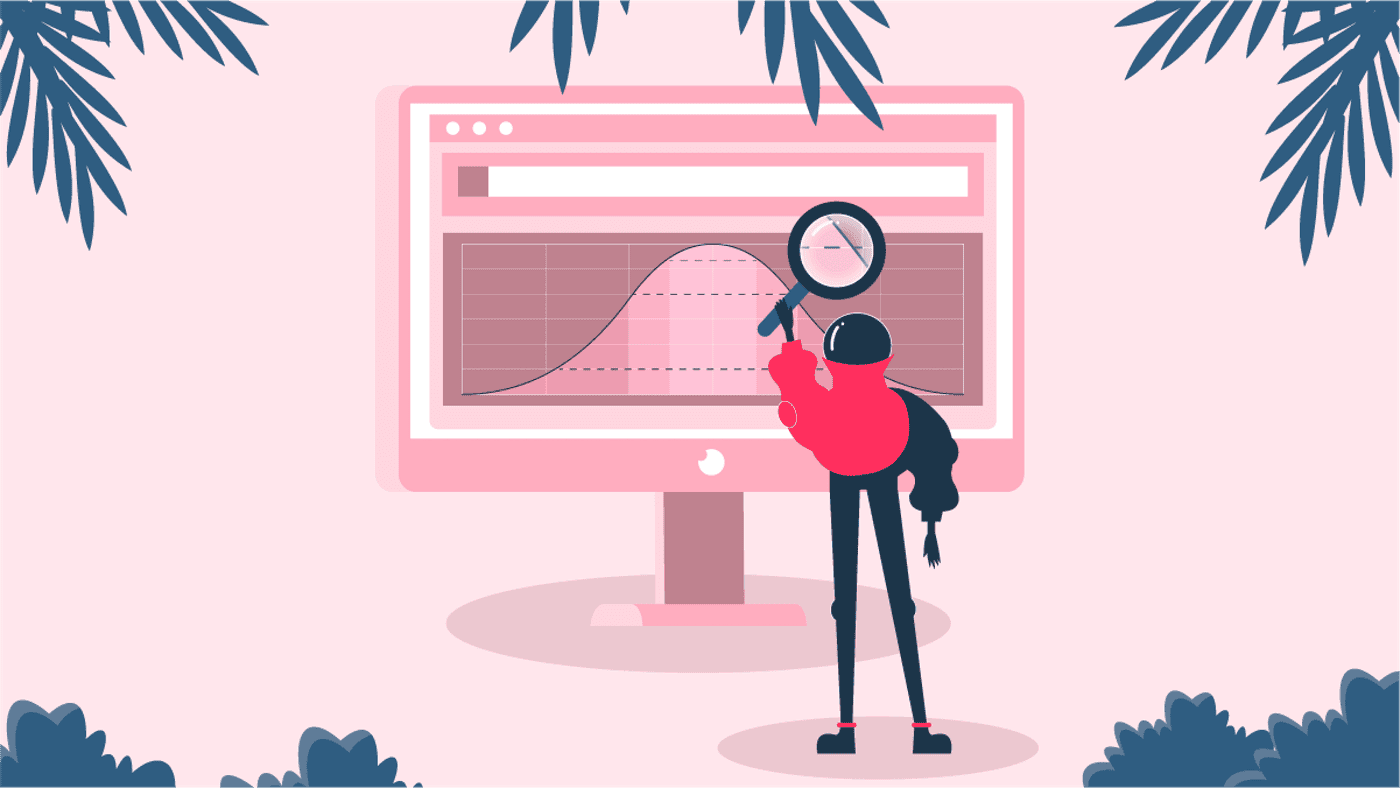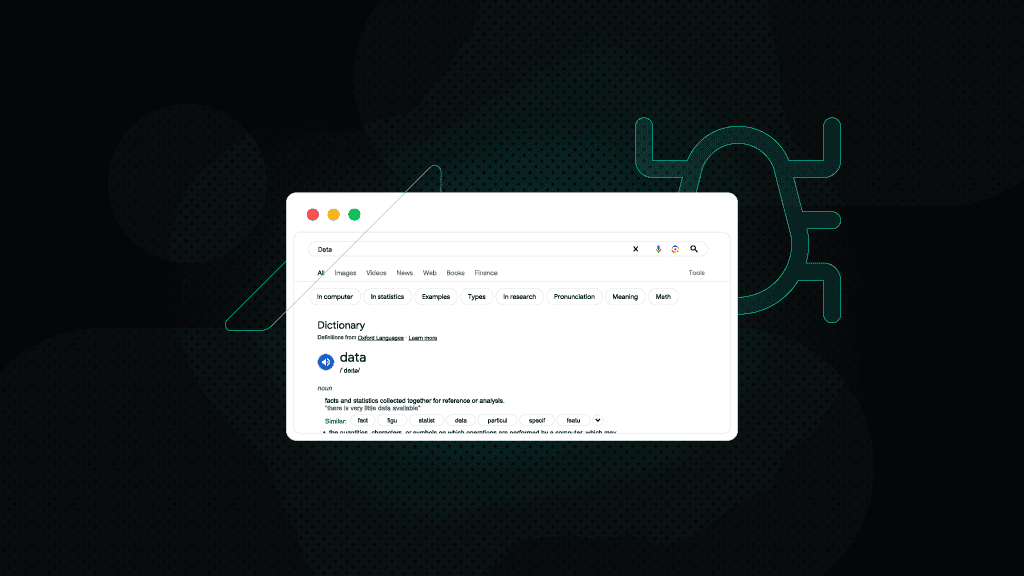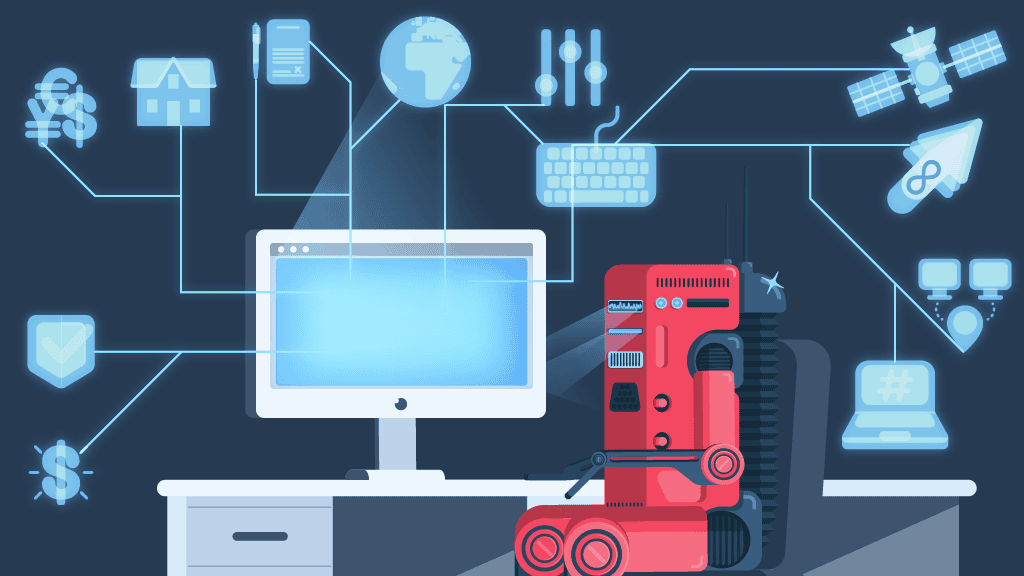Web Scraping: Best Practices And Challenges [VIDEO]
OK, let’s be honest. There's no secret that some websites hold a huge amount of precious data, such as pricing and product details, content, consumer sentiment, and much more. Accessing such data is extra useful for marketing and research purposes. And boy, oh boy, can it skyrocket your business to the next level.
But how to get such data, you may ask. That’s where data scraping comes into the picture. Web scraping is a process that helps collect relevant info from the internet. You can opt to gather data manually, however, we’d not suggest doing so as it takes a lot of time and effort. Try out some other way: build a data scraping tool yourself; use pre-made web scraping tools like Smartproxy's SERP Scraping API; or try no-code solutions like the No-Code Scraper.
And trust us when we say that automated web scraping allows you to work smart instead of hard. It may already sound like something you wanna try. But wait – there are some things you’d like to know before you start your web scraping journey.
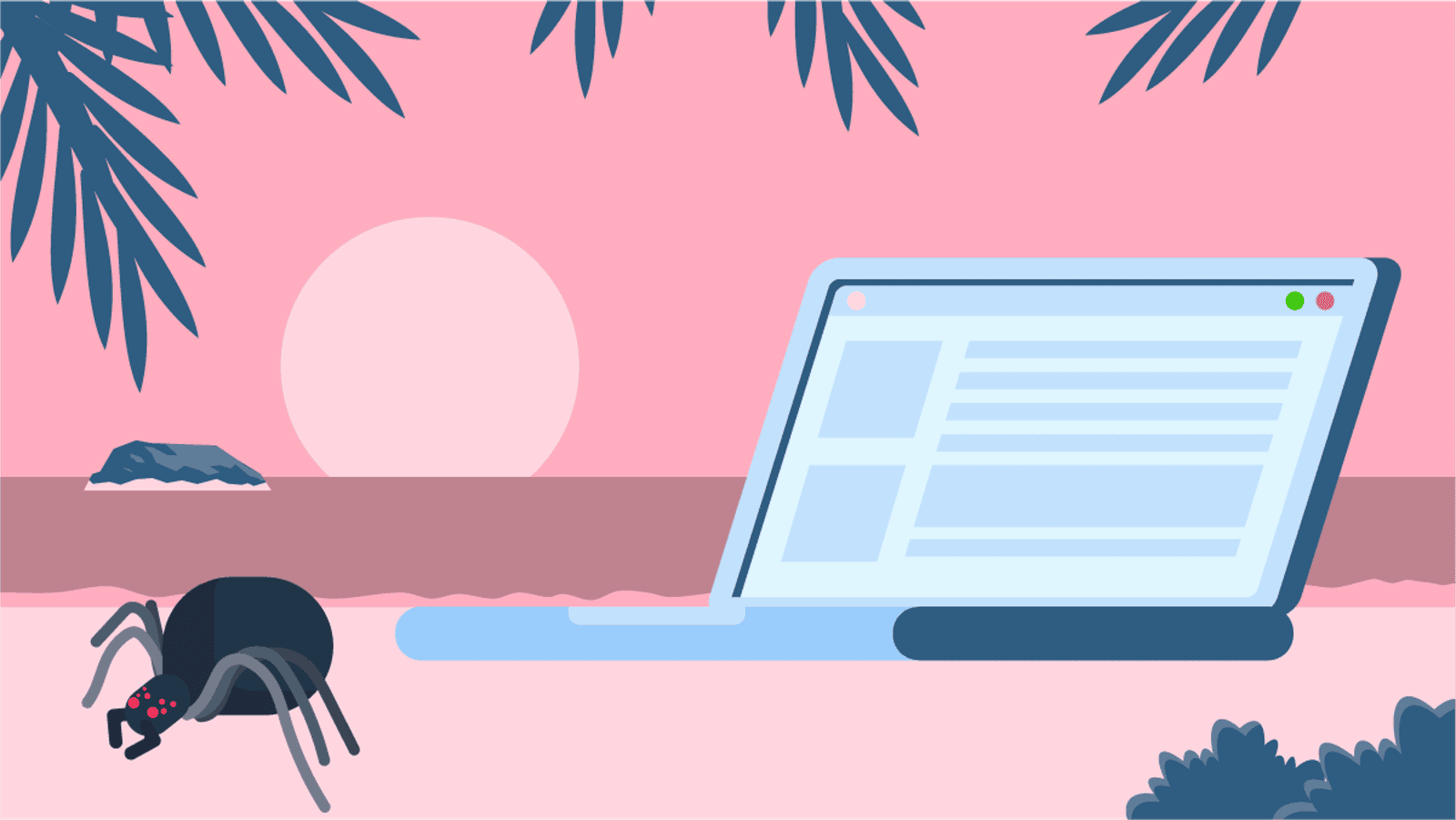
What is web scraping for?
In a nutshell, web scraping allows you to automatically gather publicly accessible data. And then it’s your choice what you’re goin’ to do with the data you’ve got.
We’ve shared some of the most common use cases before. Yet, here are some other ways you can web scrape for:
Market research
Crawling enables you to stay neck and neck with not only the hottest market trends but also with competitors’ activity on- and off-site. Useful data includes product details, content, news about competition, and much more. It slaps when you start your business or want your current business to stay on track.
Monitor brands’ reputation
Customers share their experiences and opinions about brands on various online public places, such as social media, review websites, or discussion forums. Scraping is one of the ways to be on the same page with your clients and maintain a solid reputation.
Generate leads
Psst, wanna access commercial leads? Then extract data from sources such as LinkedIn or YellowPages. You’ll also discover possible customers all while getting info about potential employees. Thank us later!

If you’re looking for more web scraping project ideas, Proxyway has created an epic video on this topic. Check it out:
What are web scraping challenges?
Every coin has two sides. And so does large-scale scraping. So, fasten your seat belt, and get ready to explore the challenges you might face.
Bot access
Owners of your target website may know that their content is gold. Unfortunately, they don’t always want to share that gold with you. That’s why some pages forbid automated web scraping. In such a situation, we suggest finding an alternative site that holds similar info that you need.
Web structure changes
To improve the digital user experience, websites update their content and undergo structural changes regularly. Web scrapers are set up for a specific design and won’t work the same for the updated page. A minor website change might give you random data or even crash the scraper.
But don’t worry – we got ya covered! You can write test cases for the extraction logic and run it daily to see if there are any updates. To avoid redeveloping the entire thing, try No-Code Scraper.
IP blocks
Your target website can restrict or ban your IP address if it detects a high number of requests from the same device. The most common way to solve this issue is to integrate reliable proxy services with automated scrapers. Proxy providers, such as Smartproxy, offer you huge IP pools to save you from any possible blocks.
CAPTCHA prompts
Ah, good ol’ CAPTCHAs. A classic way to distinguish real traffic from fake one, giving various logical tasks that help separate humans from scraping tools.
Sadly, you’ll probably face this test at one point or another. If you wanna prevent it, implement a CAPTCHA solver into your bot. Keep in mind that it can slow down the scraping process.
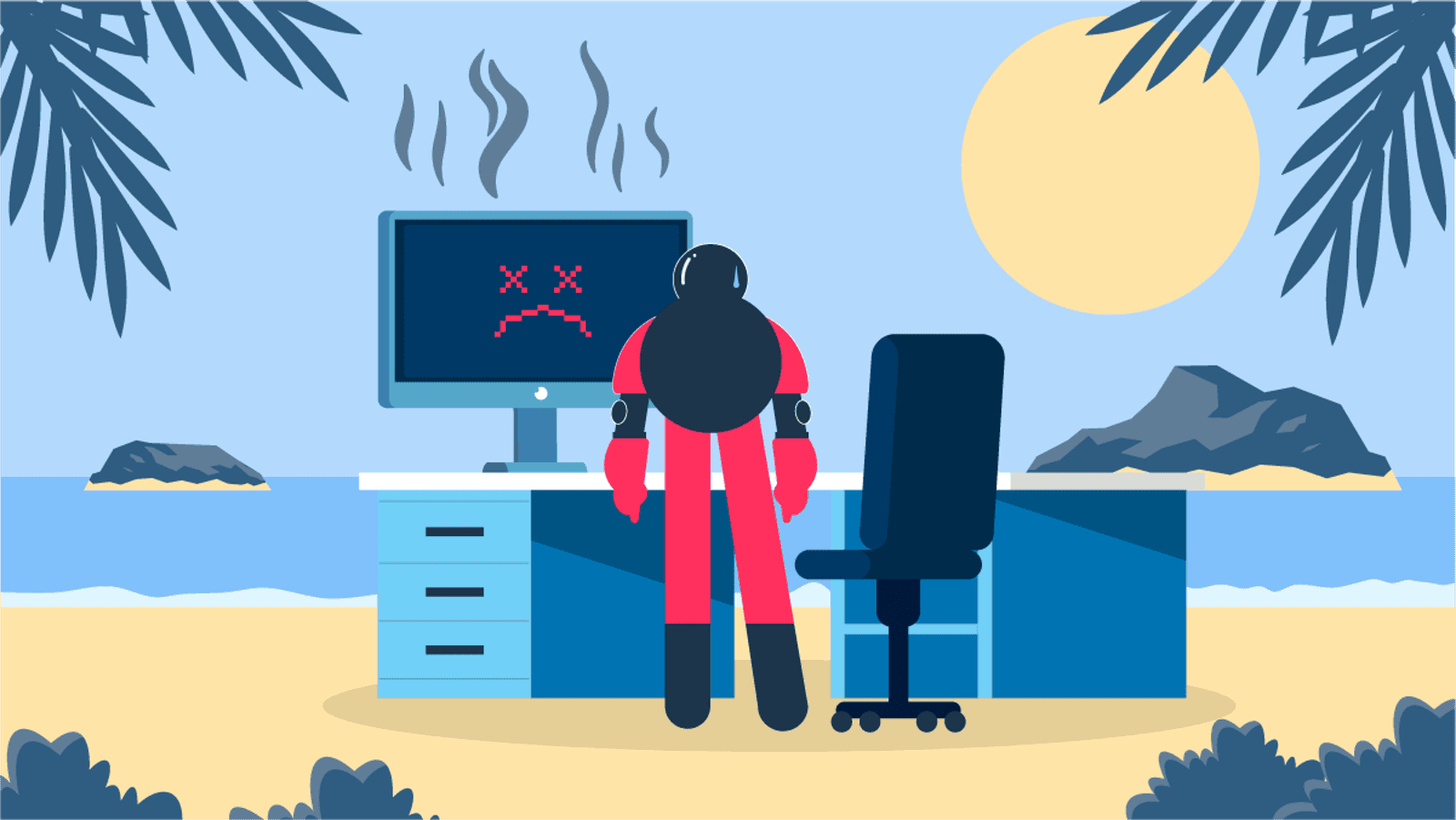
What are web scraping best practises?
Web scraping may seem fun and games ‘til you start to crawl on larger websites. That’s when understanding the main challenges becomes not enough. You know what it means – it’s time for some web scraping tips and best practices.
Follow the rules of robots.txt
The robots.txt is a text file that webmasters create to instruct web scrapers on how to crawl their pages. Usually, you can find it in the website admin section.
Be sure to check the robots.txt file before you start scraping. Don’t ignore the rules – if it asks not to crawl, better don’t do it. If someone catches your crawlers, you can get into trouble; it also harms the reputation of web scraping. And it ain’t it.
Don’t hit servers too frequently
Let’s get this straight – web servers aren’t flawless. If you don’t take care of them, they can crash or fail to serve; it may also affect the user experience of the target website.
Wanna avoid it? First of all, make your requests according to the interval on the robots.txt file. If possible, schedule your scraping to take place at the website’s off-peak hours. Additionally, limit the number of concurrent requests from a single IP. Finally, use a rotating proxy service so that you won’t get blocked.
Change the pattern
The main difference between humans and bots is predictability. Humans hardly follow the exact pattern, however, bots can easily crawl in the completely same manner. That’s why bots are so easy to detect.
So, here’s a pro tip: try to imitate human actions. For example, click on a random link, move the mouse or create a delay between two requests. No sweat!
Consider User-Agent rotation and spoofing
Let’s put it this way: when you send a request to a web server, you also send some details, such as Accept-Language, Accept-Encoding, or User-Agent. The last one is a string to identify your browser, its version, and the platform. If you use the same User-Agent every time you scrape – it starts to look like a bot.
That’s why we suggest rotating the User-Agent between requests. Oh, and make sure the site doesn’t present different layouts to different User-Agents. The code might break if there are some changes you didn’t account for in your code. BTW, if you’re using Scrapy, you can set the USER_AGENT in settings.py.
Conclusion
Web scraping can become your best buddy when you wanna extract public data. To make your project successful, it’s beneficial to not ignore the potential issues, follow the best practices, and choose the correct tools. Don’t forget the right proxies: for Google’s SERP results, pick full-stack API; for massive scraping projects where speed and IP stability are needed, you may want to try datacenter proxies; for unblocking data in any location and for scraping the websites that are extra sensitive to automated activity, go for residential proxies.
About the author

James Keenan
Senior content writer
The automation and anonymity evangelist at Smartproxy. He believes in data freedom and everyone’s right to become a self-starter. James is here to share knowledge and help you succeed with residential proxies.
All information on Smartproxy Blog is provided on an as is basis and for informational purposes only. We make no representation and disclaim all liability with respect to your use of any information contained on Smartproxy Blog or any third-party websites that may belinked therein.