While using Smartproxy you will connect to a specific proxy pool by using authentication and domain:port format (a.k.a. endpoint:port).
Smartproxy residential proxies can be accessed via two different types of authentication:
- Proxy user (Username:password)
- Whitelist
See how username:password and whitelist authentication is used in cURL.
1. Proxy user a.k.a. username:password (RESI and DC proxies).

Proxy user is one of authentication method. It lets you authorize with User:Pass. If you choose this authentication method, you will need to use ‘Username’ and ‘Password’ credentials together with your selected ‘Port’.
Once you have a subscription plan, go to the ‘Proxy User’ tab in the dashboard and create proxy user. Set limits, follow traffic dedicated to different tasks, locations, or similar. If you need you can purchase additional proxy users at any time.
With user:pass authentication you will be able to use rotating or sticky sessions for up to 1, 10, 30 minutes.
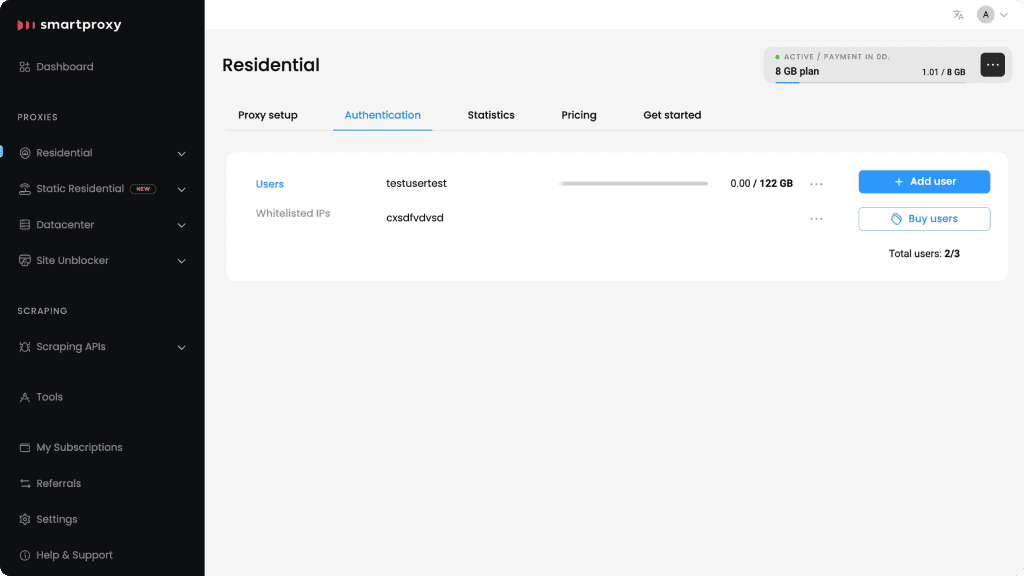
2. IP-based whitelisting (RESI proxies).
IP whitelisting allows you to create lists of trusted IP addresses. If you choose whitelist authentication method, you won’t need to use credentials – whitelisted IP addresses do not require the user:pass authentication. You can whitelist your IP in the Whitelisted IPs tab on the left.
With whitelist authentication you will be able to use rotating or sticky sessions for up to 10 minutes.
Find more detailed instructions.
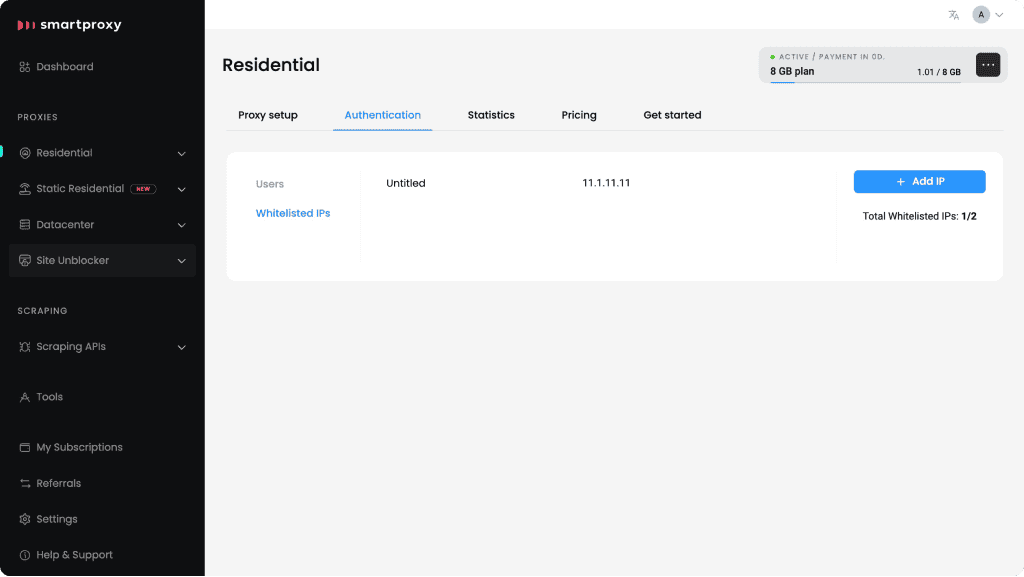
If you need any help, reach out to us via LiveChat.




