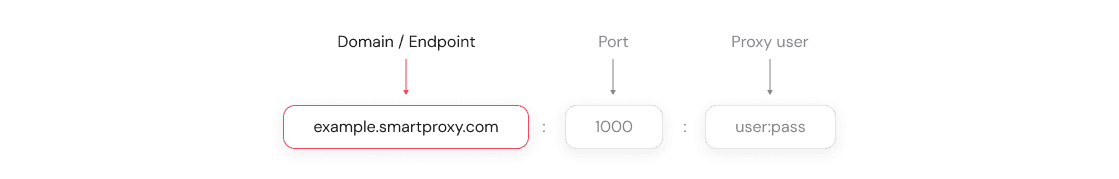
That means that to connect to a specific proxy pool you need to decide on:
- Authentication method – username:password or whitelist.
- Proxy server address – determines location you want to reach (random or specific).
- Proxy server port/port range – determines session you will use (rotating/sticky).
Set authentication methods in dashboard ‘Proxy user’ or ‘Whitelist’ tabs and filter right proxy in ‘Proxy server’ tab.
IP:Port format
Our server’s IP may change at any time. We do not recommend using IP:Port format unless it’s absolutely necessary (e.g. if your application does not accept the default endpoint:port format). Find instructions on IP:Port format in our help center.
If you need any help, reach out to us via LiveChat.




