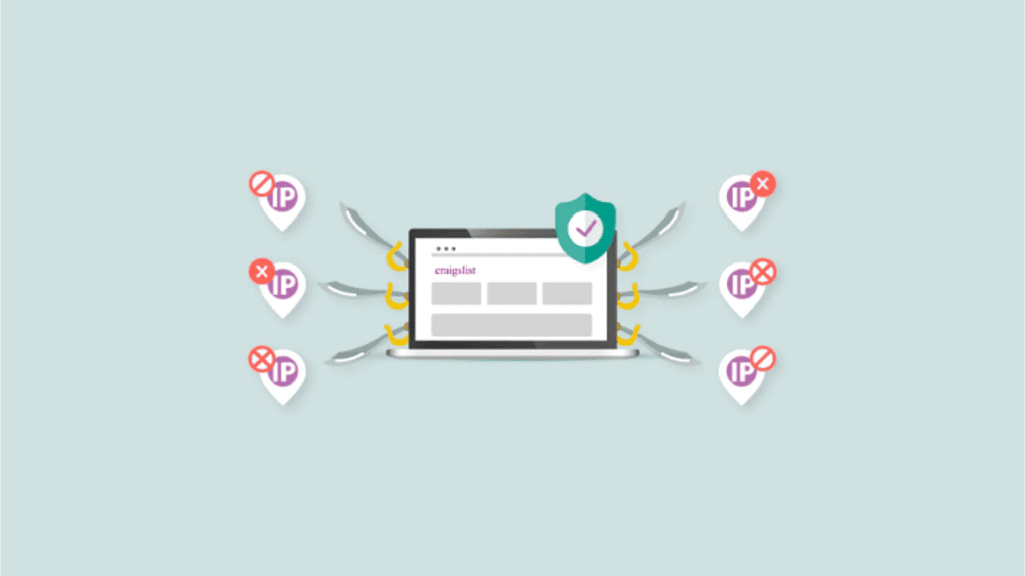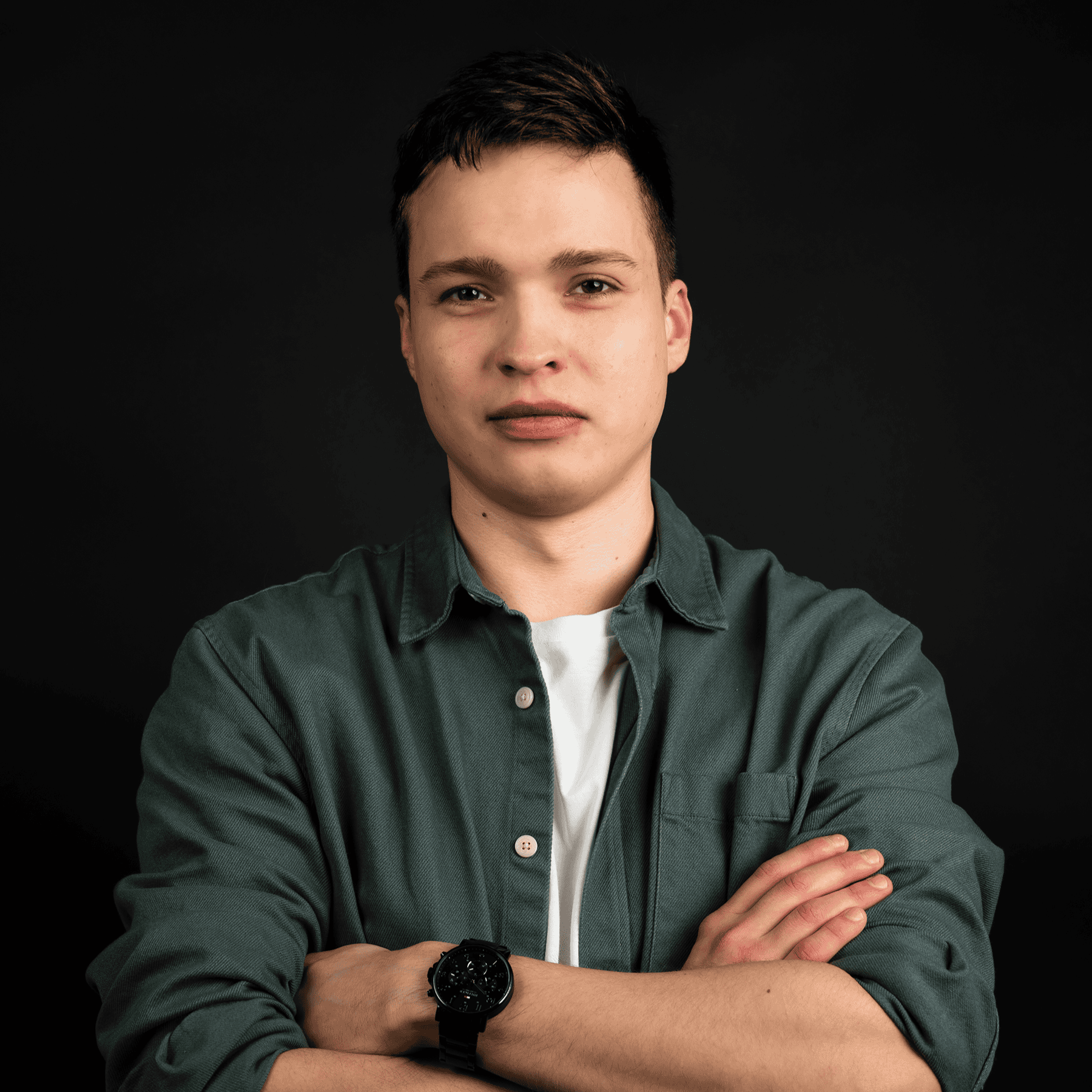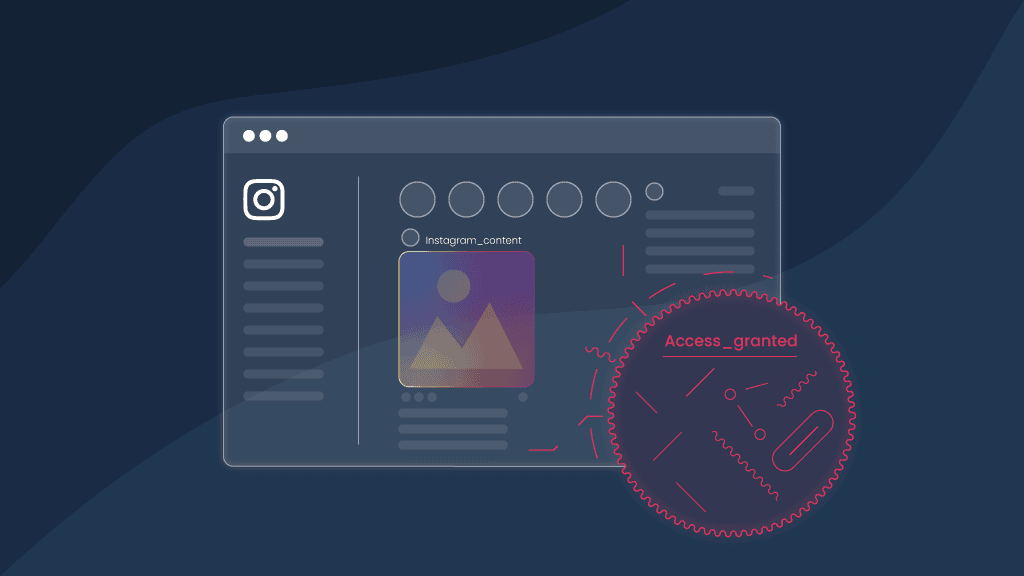What to Do If Craigslist IP Blocked You
Thousands of people get Craigslist IP blocked every day. This can happen because they try to post too many Craigslist ads or post them for another city or region. If your IP is blocked on Craigslist, read on to find out what you can do.
Why did Craigslist IP blocked you?
Craigslist, like any other popular site, looks out for unwanted behavior. The platform detects bad activity and blocks a suspicious user automatically. Since the process is automatic, you might get banned when you post too many ads in a day, or send too many connections to Craigslist from a single device.
This means that if you are using Craigslist for your business, you are risking your livelihood by being too active! too active! If you try to mine data (scrape Craigslist) – gather pricing information from other postings – Craigslist might block you. If that happens, you will no longer be able to use Craigslist on your device with the same IP address.
Use our highest quality residential Craigslist proxies and avoid IP bans!

Some people also get automatically blocked on Craigslist for trying to post ads in other cities or regions. Your IP plays a role in this, too, because the site uses it to determine your location. If you post a personal ad in Chicago and Los Angeles at the same time, you might get flagged by Craigslist. This is why drop shipping through Craigslist is difficult. No business owner can manage a country-wide advertisement effort from a single account.
What to do if just your Craigslist account is blocked
Sadly, you are not getting your old account back. Your best option is to register a new account on the site. If you can still visit Craigslist, sign up for a new account. Yet, if you cannot access Craigslist on your devices, it means that your IP is blocked. This might be a temporary or a permanent block, but you should not worry either way. Read on to find out how to access Craigslist immediately and register a new account.

How to get unblocked from Craigslist
There are three ways Craigslist can block you: an IP block, an account block and account ghosting (also called a shadowban). Cannot access Craigslist? Your IP is blocked. You CAN use the site, but are unable to post? Only your account is blocked. Posts don’t seem to work? Your Craigslist account is ghosted. Here’s what you can do in each case:

Craigslist: “This IP has been automatically blocked”

Craigslist has blocked your device for whatever reason. You have to change your device’s IP to continue using the site. Whether you were trying to use a Craigslist scraper or web crawler, you should not send all of your connection requests from a single IP. Time your requests and route them through several IP addresses instead.
To avoid IP detection, use a VPN or high-quality proxies for your Craigslist accounts. A VPN will most likely not work as well, because thousands of users share every IP on a VPN, and some of those VPNs get blocked every day. This means that your best option is to use a proxy.

Start your 3-day free trial of residential proxies
Experience the power of 55M+ IPs from 195+ global locations.
Craigslist: “This posting is being blocked”

Craigslist blocks your actions on the site if it deems them suspicious.
The limit of Craigslist postings varies for each section of the site. You might also see it when you try to post similar postings from the same IP. If you receive “This posting is being blocked” message more than once, it is very likely that your account will be ghosted.

Solving Craigslist Ghosting
A ghosted Craigslist account seems normal, but others can’t see any postings from a ghosted Craigslist account. Register a new account from a different IP address to escape Craigslist ghosting.
Beware – do not repeat the actions that got you ghosted in the first place. If you need to post more often, create a second or third account. Use different IPs and locations for each account to have a better Craigslist experience.

Making the most of Craigslist
Craigslist is a great place to sell your couch. It is also a gold mine for market research, competitor analysis and business advertisement. But you have to work smart to make the most out of Craigslist. As Craigslist keeps blocking more users every day, it’s becoming difficult to boost your drop shipping business or use a Craigslist web crawl to discover valuable market data.
How to scrape Craigslist
You can try scraping Craigslist with many tools, but we recommend using a headless browser to make your connections work faster and look unique.

- Use several accounts on your data targets – this way you will avoid the automatic detection on an account level.
- Next, use different IPs for every account – this makes your requests seem legitimate, unique and unsuspicious.
Never get blocked on Craigslist! Register now and enjoy block-free internet. Register now and enjoy block-free internet.

How to post Craigslist ads from any location for drop shipping
Craigslist serves 70 countries and over 500 cities around the world. The platform blocks mass postings for different locations, which is why you have to be creative if you want to cover many locations at once.
- First, register a couple of accounts. Your best choice is to have one for each region.
- Next, post localized ads for each region – never spam the same ad! This approach is perfect for drop shipping through Craigslist.
- Remember to time (or ‘spread out’) your postings to stay undetected: avoid posting everything at once.
To make the process quicker, use residential proxies. These proxies let you use location-specific IPs for each account, which makes the whole process safer, faster and more reliable.
Creating multiple accounts on Craigslist
With more than one account you can test the market, get more information and diversify your business. You will need unique IPs to register these accounts. Also, to use these accounts for specific regions, you will need IPs from those exact regions. Otherwise, you risk getting all accounts blocked and removed from the site.
Use our highest quality residential Craigslist proxies and never get blocked on Craigslist!
About the author

James Keenan
Senior content writer
The automation and anonymity evangelist at Smartproxy. He believes in data freedom and everyone’s right to become a self-starter. James is here to share knowledge and help you succeed with residential proxies.
All information on Smartproxy Blog is provided on an as is basis and for informational purposes only. We make no representation and disclaim all liability with respect to your use of any information contained on Smartproxy Blog or any third-party websites that may belinked therein.