Welcome to Smartproxy Blog!
Build knowledge on everything proxies, or pick up some dope ideas for your next project – this is just the right place for that.
- All
- Pricing Intelligence
- Unblock
- Video
- Votebot
- Data Collection
- ...

How to Scrape Amazon Prices Using Excel
If you’re here, you already know Amazon constantly tweaks product prices. The eCommerce giant makes around 2.5 million price changes daily, resulting in the average item seeing new pricing roughly every ten minutes. For sellers, marketers, and savvy shoppers, that creates both a challenge and an opportunity.
This comprehensive guide walks you through proven methods – from Excel's built-in tools to powerful scraping APIs that can simplify your Amazon price monitoring workflow.

Zilvinas Tamulis
Mar 31, 2025
8 min read

Comparing Web Crawling vs. Web Scraping
When it comes to gathering online data, two terms often create confusion: web crawling and web scraping. Although both involve extracting information from websites, they serve different purposes and employ distinct methods. In this article, we’ll break down these concepts, show you how they work, and help you decide which one suits your data extraction needs.

Justinas Tamasevicius
Mar 28, 2025
6 min read

JavaScript Web Scraping Tutorial (2025)
Ever wished you could make the web work for you? JavaScript web scraping allows you to gather valuable information from websites in an automated way, unlocking insights that would be difficult to collect manually. In this guide, you'll learn the key tools, techniques, and best practices to scrape data efficiently, whether you're a beginner or a developer looking to streamline data collection.

Zilvinas Tamulis
Mar 28, 2025
13 min read
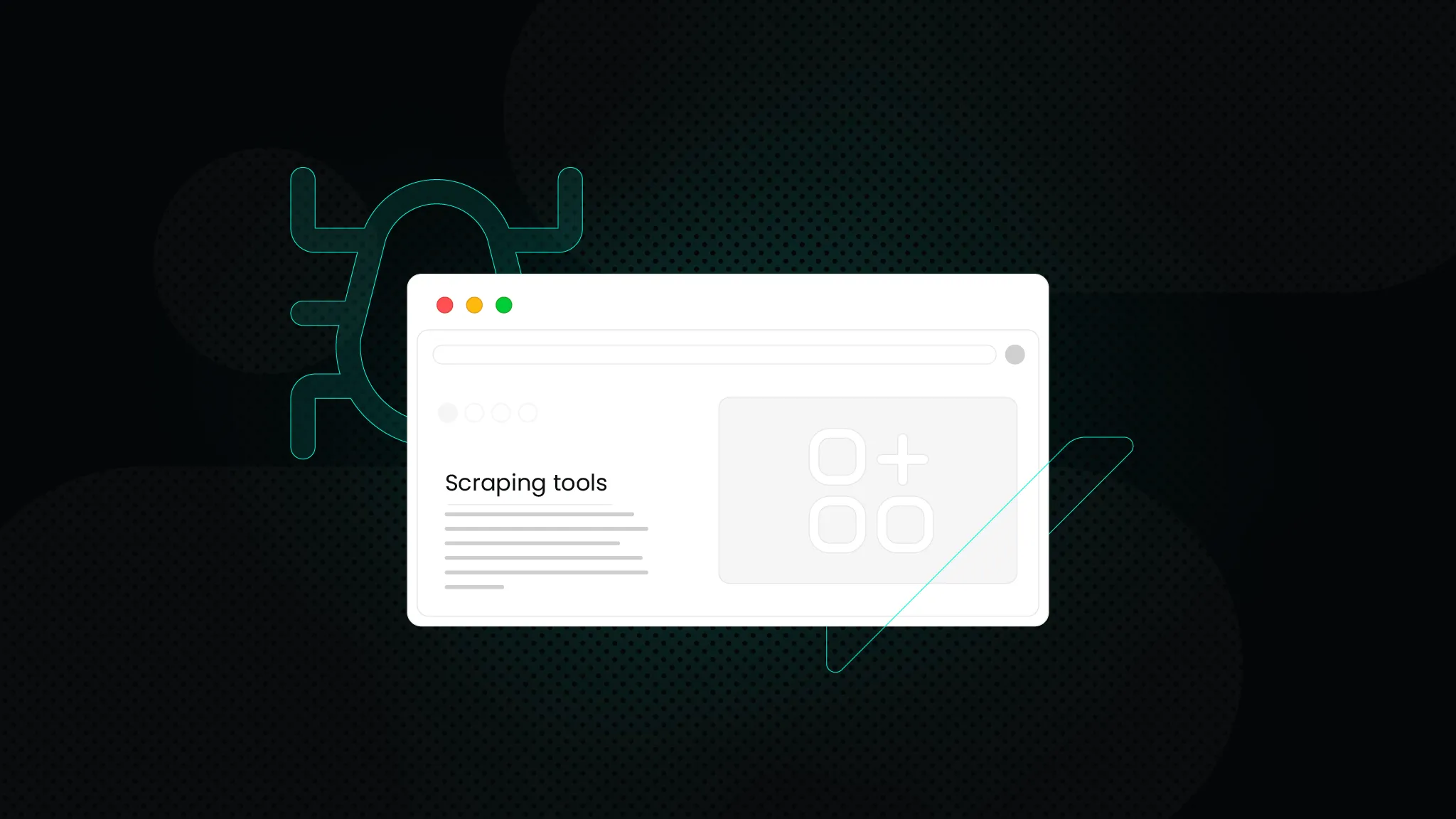
What is Data Scraping? Definition and Best Techniques (2025)
The data scraping tools market is growing significantly, valued at approximately $703.56M in 2024. The market is projected to grow more due to the increasing demand for real-time data collection across various industries.

Vytautas Savickas
Mar 28, 2025
6 min read
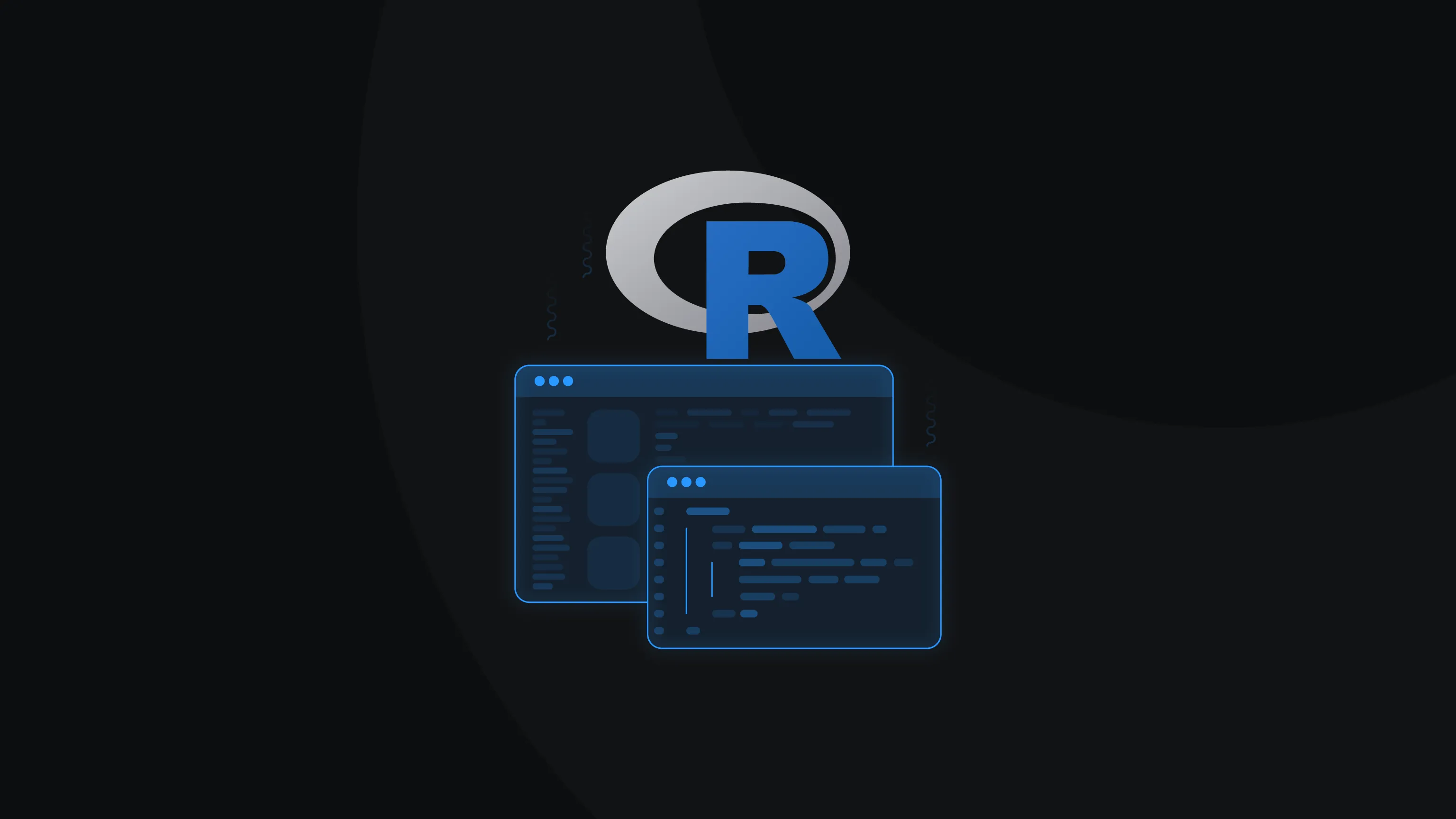
Web Scraping in R: Beginner's Guide
As a data scientist, you’re already using R for data analysis and visualization. But what if you could also conveniently use it to gather data directly from websites? With the R programming language, you can seamlessly scrape static pages, HTML tables, and even dynamic content. Let’s explore how you can take your data collection to the next level!

Zilvinas Tamulis
Mar 27, 2025
5 min read

Scraping Amazon Product Data Using Python: Step-by-Step Guide
This comprehensive guide will teach you how to scrape Amazon product data using Python. Whether you’re an eCommerce professional, researcher, or developer, you’ll learn to create a solution to extract valuable insights from Amazon’s marketplace. By following this guide, you’ll acquire practical knowledge on setting up your scraping environment, overcoming common challenges, and efficiently collecting the needed data.

Zilvinas Tamulis
Mar 27, 2025
15 min read





