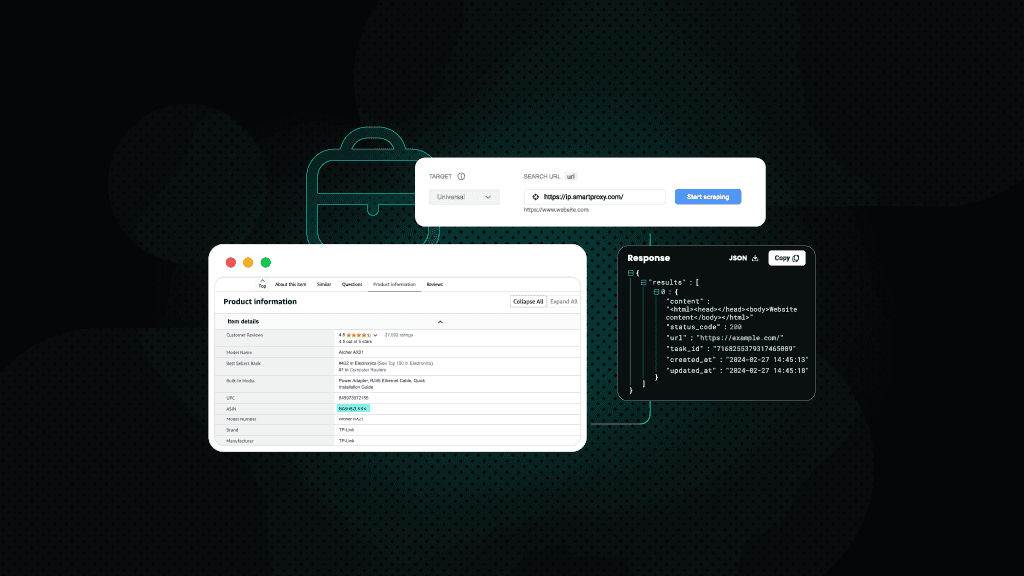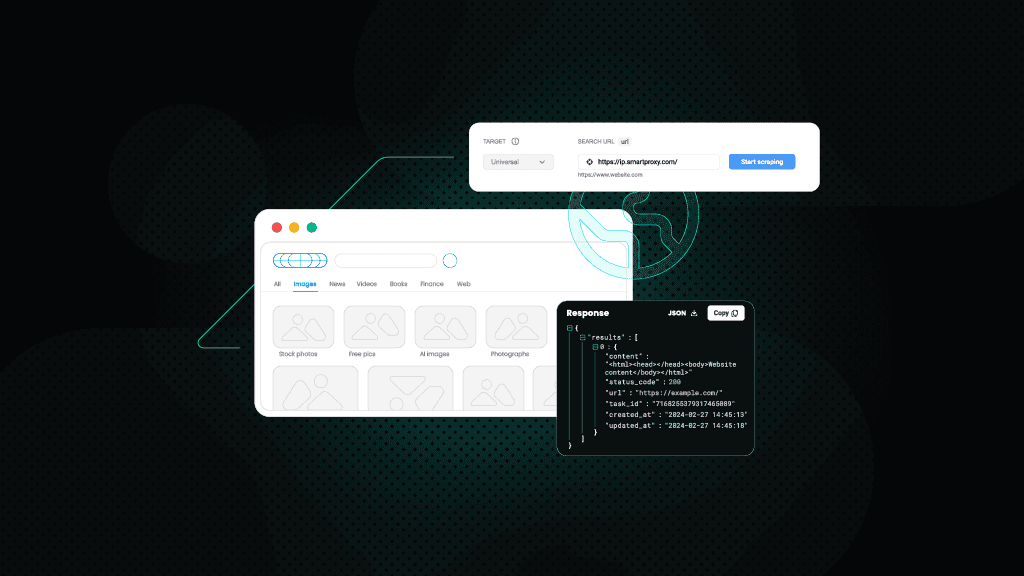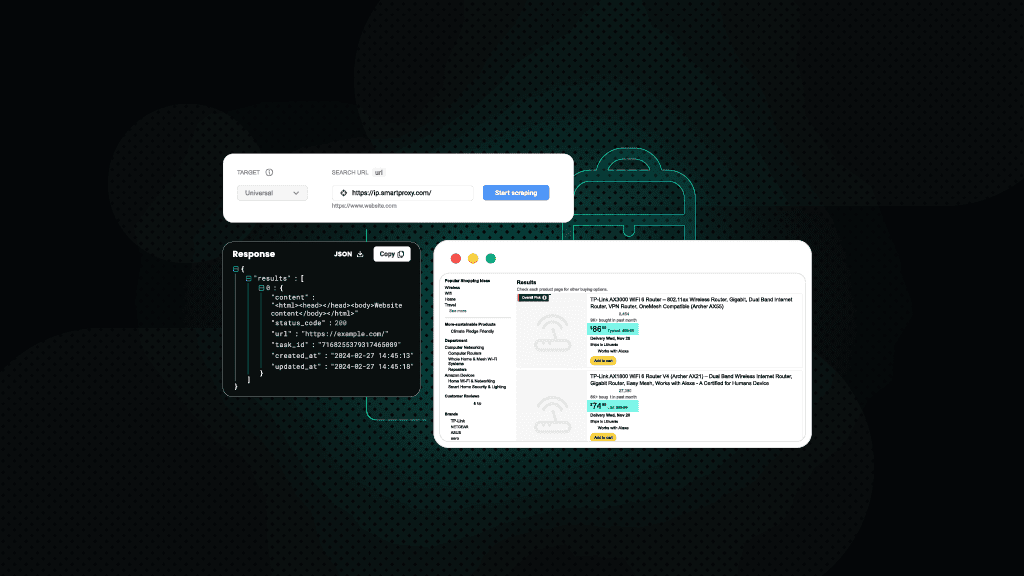How to Scrape Amazon ASIN
Imagine you want to collect ASINs (Amazon Standard Identification Numbers) for all the products that appear on Amazon after searching for a specific item. This can be incredibly useful for tasks like market research, competitor analysis, or managing your own product listings. With our Amazon scraper, you can easily gather these ASINs directly from the search results, making the data collection process quick and efficient. In this guide, we’ll show you how to use our ready-made Amazon scraper to extract ASINs and explain how this information can benefit your business.
What is an Amazon ASIN number
An ASIN, or Amazon Standard Identification Number, is a unique 10-character alphanumeric identifier assigned by Amazon to each product in its catalog. You can find the ASIN on a product's detail page and in the URL of the product page. For example, in the URL "https://www.amazon.com/Amazon-Basics-Equivalent-4-Pack-Multicolor/dp/B0CG5VZ8KT/," the segment "B0CG5VZ8KT" is the ASIN.
The ASIN is essential for various tasks like collecting data, tracking prices, monitoring reviews, and integrating with inventory or sales systems. It acts as a digital fingerprint for products within Amazon’s ecosystem, ensuring that you're referencing the exact item you intend to.
It’s important to note that while ASINs are unique within a specific Amazon marketplace (like Amazon.com in the US or Amazon.co.uk in the UK), the same product may have different ASINs in different countries. This means that if you’re operating across multiple marketplaces, you’ll need to verify and possibly map ASINs to ensure accurate cross-marketplace identification.
Additionally, for books, the ASIN is usually the same as the 10-digit International Standard Book Number (ISBN-10), making it easier to cross-reference between systems that use ISBNs and Amazon’s catalog.
Understanding and utilizing ASINs effectively can greatly enhance your ability to manage products on Amazon, perform detailed market research, and streamline various business processes related to eCommerce.
How do I get the ASIN from Amazon URL
The ASIN (Amazon Standard Identification Number) is often embedded directly within the product page’s URL. Here are the most common patterns where the ASIN appears:
- After "/dp/" (detail page). Format: https://www.amazon.com/dp/ASIN/.
- After "/gp/product/" (general product). Format: https://www.amazon.com/gp/product/ASIN/.
Alternatively, you can also get the ASIN from the product page itself. Scroll down and find it listed directly under Product Information, Product details, or within the Additional information subsection.

What is needed for scraping ASINs
Scraping ASINs is about collecting unique ASIN codes from product listings to make tasks like price comparisons and product research a breeze. It can be helpful if you’re looking to analyze market trends, keep an eye on competitors, or manage your inventory more smoothly.
To get started, you’ll need tools that can fetch and process this data the right way. You can, for example, use Amazon’s official APIs, like the Product Advertising API. You’ll just need to sign up for an Amazon Developer account and get your API credentials.
Using Amazon’s official Product Advertising API is useful for accessing product data, but it has limitations like strict usage policies, rate limits, and the requirement of an approved Amazon Associates account. These restrictions can be challenging if you need large amounts of data or frequent updates. As a result, some people prefer other solutions for more flexibility and tailored data collection.
Web scraping Amazon ASIN: best methods
There are several effective methods for how to scrape Amazon ASINs, ranging from purchasing pre-compiled datasets to utilizing Amazon scraping tools or building custom solutions. Let's explore the best options available:
1. Purchasing datasets from third-party providers
A straightforward way to access a large number of ASINs is by buying pre-collected datasets from third-party services. These providers gather extensive lists of ASINs, often categorized by product type, popularity, or other criteria, and offer them in easy-to-use formats like CSV or JSON. This method saves you time and effort, allowing you to integrate ASIN data into your projects without the need to scrape the data yourself.
Purchasing from reputable sources ensures that the data has been collected responsibly and is up-to-date. This option is ideal for businesses or individuals who need reliable ASIN data quickly, enabling them to focus on analysis, market research, or inventory management rather than data collection.
2. Building a custom scraper
For those with technical expertise, building a custom scraper offers a high level of control over the data extraction process. Using programming languages like Python along with libraries such as BeautifulSoup, Scrapy, or Selenium, you can create a scraper tailored to your specific needs. This approach allows you to extract ASINs from various parts of Amazon’s website, such as search results, category listings, or individual product pages.
However, keep in mind that Amazon has robust anti-scraping measures in place. To avoid detection and potential IP bans, you’ll need to integrate residential proxies, set appropriate request delays, and mimic human browsing behavior. Reliable proxies are especially important to distribute requests and reduce the risk of being blocked, ensuring a smoother and more consistent data collection process.
3. Utilizing web scraping tools and APIs
If you’re looking for a user-friendly solution that doesn’t require extensive coding skills, web scraping tools and APIs are an excellent choice. These services are designed to handle the complexities of scraping data from websites like Amazon, including navigating dynamic content and bypassing anti-bot protections. Features like automatic proxy rotation and data parsing immensely simplify the process when you scrape Amazon ASINs.
Our eCommerce Scraping API, for example, acts as an Amazon ASIN scraper, allowing you to gather ASINs and related product information using a simple search phrase – all without needing any technical knowledge. By leveraging ready-made scraping templates and user-friendly interfaces, you can efficiently collect the data you need for tasks like product research, pricing analysis, or competitor monitoring.
Scraping Amazon ASIN data without coding: our ASIN scraper
Since web scraping tools offer a great balance of user-friendliness and customization, let’s explore how easy it is to gather product details from Amazon using a simple search phrase. With our eCommerce Scraping API, you can collect information on various products that appear in the search results without writing any code. Here's how it works:
1. Get eCommerce Scraping API
Log in to your Smartproxy dashboard, navigate to the eCommerce tab under the Scraping APIs column on the left panel, and choose a subscription plan or claim a 7-day free trial to test our service.
2. Find the ready-made scraper
A ready-made scraper is a pre-configured template within our Scraping API that offers target-specific scraping with appropriate parameter options and parsing capabilities. Follow these steps:
- Navigate to the Scrapers tab.
- Choose to Create new scraper or look at the list of Popular Scrapers below.
- Click on amazon_search.
You now have the scraper set to retrieve ASINs based on a search phrase!
3. Configure your scraping request
Enter your query, which should be the phrase or keyword you’d enter in the Amazon search bar. You can enable the Bulk parameter to target several queries simultaneously.
Then, select parameters like website domain, device type, browser, pagination, category ID, and others.
As an example, we’ll search the phrase "light bulb for Alexa" and choose the .com domain, Desktop device, Chrome browser, and page number 1.
4. Send your request and export the response
Once you’ve set up your scraping parameters, click the Start scraping button or opt for the Schedule button to execute your project and have the response delivered to your email address, webhook, or Google Drive at intervals that suit you – hourly, daily, weekly, monthly, or a custom rate.
Alternatively, you can copy the request code in cURL, Node.js, or Python and integrate it into your development environment. A PHP code sample is also available on our Github. Check our documentation to adjust the parameters to suit your needs. Our request code in Python looks like this:
import requestsurl = "https://scraper-api.smartproxy.com/v2/scrape"payload = {"target": "amazon_search","query": "light bulb for Alexa","domain": "com","device_type": "desktop_chrome","page_from": "1","parse": True}headers = {"accept": "application/json","content-type": "application/json","authorization": "Basic [BASE64_ENCODED_CREDENTIALS]"}response = requests.post(url, json=payload, headers=headers)print(response.text)
After clicking Start scraping, you’ll receive the response in JSON or table format shortly. You can copy this data or export it in JSON or CSV format.
With this scraper, you can scrape Amazon ASINs along with other product data such as the product ranking position, URL, price, title, rating, image URL, number of reviews, shipping information, and much more.

Bottom line
Congrats on learning how easy it is to gather Amazon product details using our ready-made Amazon ASIN scraper in mere minutes. This tool simplifies data extraction, providing real-time access to ASINs, pricing information, ratings, and more. With these insights, you can stay on top of market trends and make informed decisions for your business or personal shopping needs. Whether you’re tracking competitor prices, analyzing product popularity, or planning your inventory, using our tool to scrape Amazon ASIN can give you a competitive edge.
About the author

Dominykas Niaura
Technical Copywriter
Dominykas brings a unique blend of philosophical insight and technical expertise to his writing. Starting his career as a film critic and music industry copywriter, he's now an expert in making complex proxy and web scraping concepts accessible to everyone.
Connect with Dominykas via LinkedIn
All information on Smartproxy Blog is provided on an as is basis and for informational purposes only. We make no representation and disclaim all liability with respect to your use of any information contained on Smartproxy Blog or any third-party websites that may belinked therein.