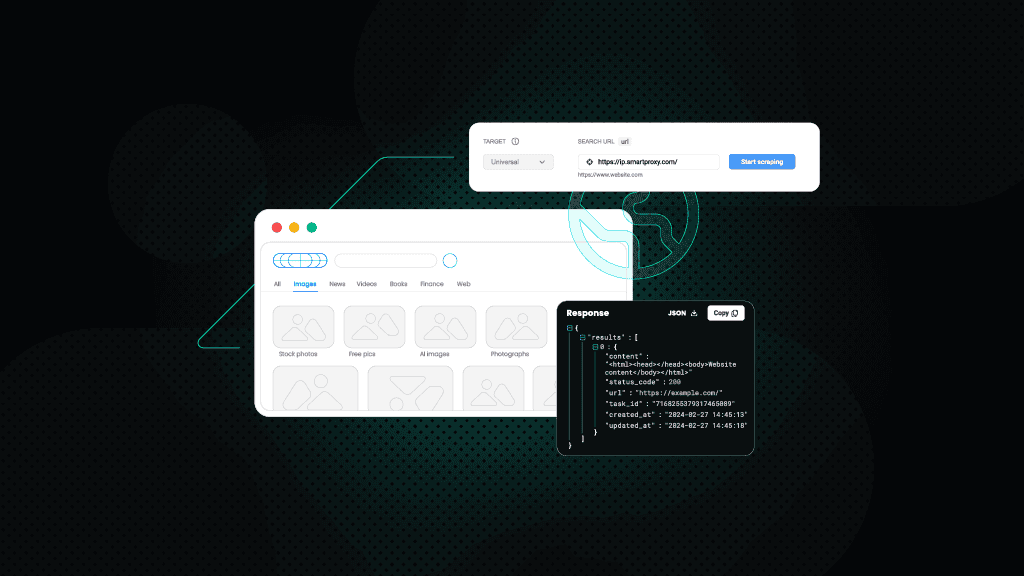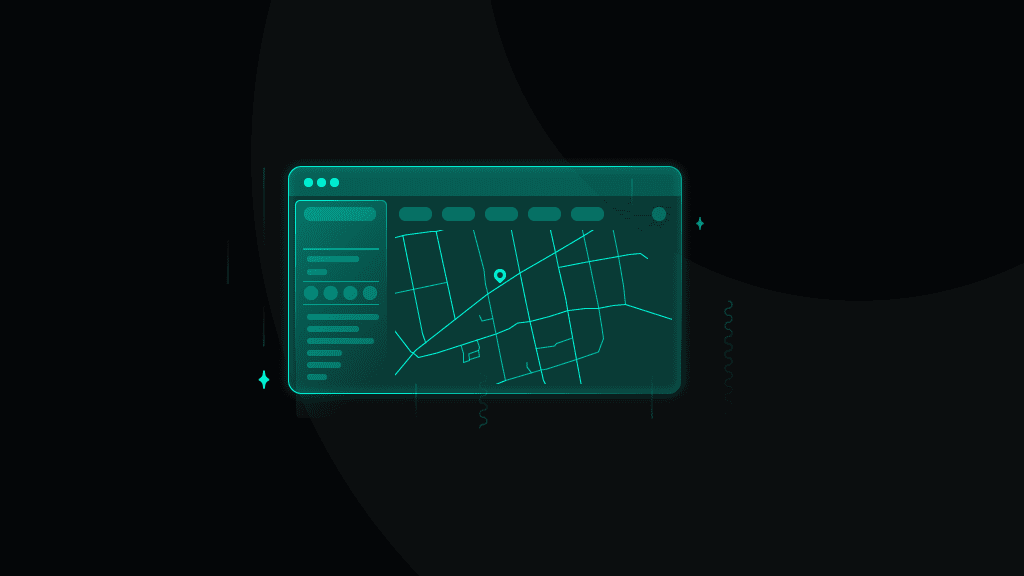How to Scrape Amazon Prices
Amazon is the ultimate shopping platform, serving as a vast database of current, competitive pricing information. For anyone looking to track eCommerce prices, explore trends, or gain insights for competitive analysis, scraping Amazon prices is a powerful way to gather such data. In this guide on how to scrape Amazon prices, we’ll dive into the essential methods and tools available to help you gather pricing data and keep an eye on the latest deals and price changes.

Dominykas Niaura
Nov 15, 2024
8 min read
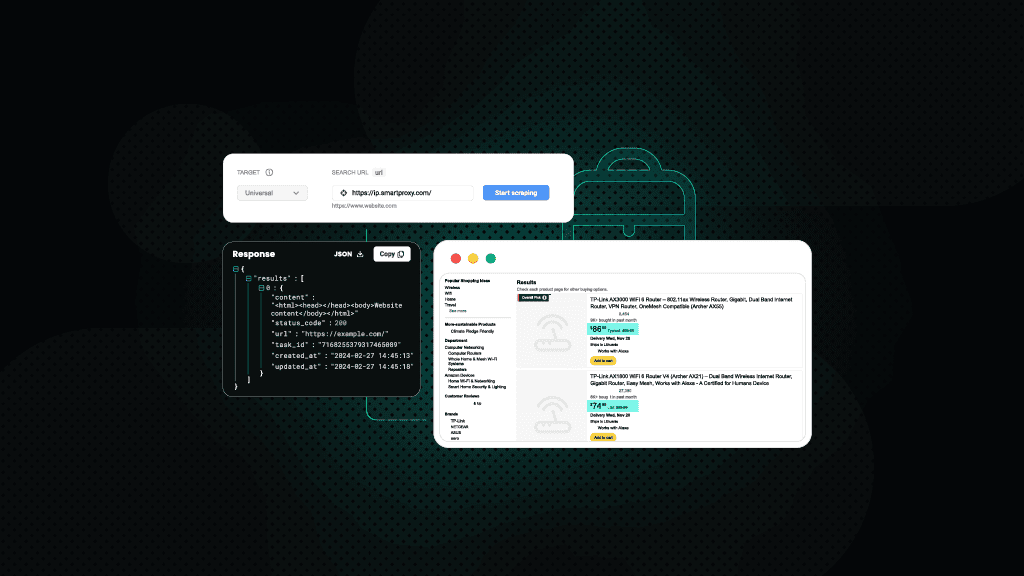
What is an Amazon price scraper?
An Amazon price scraper is a tool or software designed to extract product pricing information from Amazon’s website automatically. Such a tool allows users to collect up-to-date pricing data without manually checking each product page, making it invaluable for businesses, researchers, and shoppers aiming to track price changes and identify trends.
Web scraping Amazon for prices involves sending automated requests to Amazon’s product pages to capture information like product names, prices, discounts, and availability. Amazon scraper works by navigating through the site’s structure, identifying and extracting specific data points, and compiling them in a structured format such as CSV or JSON. This process can save significant time and effort, enabling users to analyze pricing data at scale and make data-driven decisions.
It’s essential, however, to use Amazon price scrapers smartly, as the platform has measures to prevent unauthorized data scraping. For this reason, many advanced scrapers employ features like rotating proxies and Amazon CAPTCHA bypass to avoid detection.
Why scrape Amazon prices?
Scraping Amazon prices provides many benefits for businesses, researchers, and even individual shoppers looking to stay informed and competitive. One of the primary advantages is price tracking, allowing you to monitor changes in product prices over time. This is especially valuable in industries with frequent price fluctuations, such as fashion, care products, and electronics, where knowing the best time to buy or sell can significantly impact profit margins. By automating price tracking with a scraper, you can receive real-time updates on price changes, discounts, and promotions, enabling you to make smarter purchasing and sales decisions.
For eCommerce businesses, web scraping Amazon prices is a powerful tool for competitor analysis. Monitoring rivals’ prices on Amazon offers insights into pricing strategies, popular products, and market demand. By analyzing these trends, businesses can adjust their pricing and identify opportunities to differentiate their offerings. Moreover, scraped data can reveal patterns in consumer behavior, such as seasonal price shifts or peak purchasing times, helping eCommerce businesses optimize their inventory and marketing strategies.
Beyond price tracking and competitor analysis, scraping Amazon prices provides broader eCommerce insights. Aggregated pricing data can help businesses understand market trends, gauge product popularity, and even predict pricing changes. These insights are invaluable for data-driven decision-making, allowing businesses to respond proactively to market shifts, refine their product strategies, and maximize profitability.
Web scraping Amazon prices: best methods
There are several methods for scraping Amazon prices, ranging from coding-intensive solutions to user-friendly APIs. Let’s explore the best options available:
1. Buying datasets from third-party services
A simple way to access Amazon pricing data is by purchasing pre-collected datasets from third-party providers. These services aggregate large volumes of data from Amazon, organized by categories or timeframes, and offer it in ready-to-use formats like CSV or JSON. This makes it easy to integrate pricing information into your analytics tools without needing to build a custom scraper.
Buying from reputable providers also ensures that data is collected responsibly and complies with Amazon’s guidelines. This option is ideal for users who need reliable, large-scale data quickly, saving time and resources and allowing businesses to focus on analysis rather than data extraction.
2. Building a custom scraper
For those with technical skills, building a custom scraper can be an effective way to gather Amazon pricing data. Using Python with libraries like Selenium or BeautifulSoup, you can create a scraper tailored to specific product data, capable of handling JavaScript and navigating dynamic content. This approach provides control over the data extraction process, allowing you to focus on the information most relevant to your needs.
However, keep in mind that Amazon has strong anti-scraping measures. Reliable proxies are essential to distribute requests, avoid IP blocks, and mimic natural browsing behavior. By using rotating proxies and adding request delays, you can improve your scraper’s chances of success and gather data more consistently.
3. Using web scraping tools
For a coding-free or low-code solution, web scraping APIs like Decodo’s eCommerce Scraping API are ideal. Such APIs are designed to handle the complexities of web scraping, from navigating dynamic pages to managing anti-bot protections. With features like automatic proxy rotation and real-time data delivery, APIs streamline data collection while reducing the risk of getting blocked.
On top of that, our eCommerce Scraping API offers ready-made scraping templates for various Amazon targets, including product pricing information, which further simplifies the process of web scraping Amazon prices.
Scraping Amazon product prices without coding
As web scraping tools offer a good mix of user-friendliness and customization, let’s look at how straightforward it is to scrape Amazon prices with minimal technical knowledge or coding by using our eCommerce Scraping API. Here’s how it works:
1. Get eCommerce Scraping API
Log in to your Decodo dashboard, navigate to the eCommerce tab under the Scraping APIs column on the left panel, and choose a subscription plan or claim a 7-day free trial to test our service.
2. Find the ready-made scraper
A ready-made Amazon scraper is a pre-configured template within our Scraping API that offers target-specific scraping with appropriate parameter options and parsing capabilities. Follow these steps:
- Navigate to the Scrapers tab.
- Choose to Create new scraper or look at the list of Popular Scrapers below.
- Click on amazon_pricing.
You now have the scraper set to target Amazon prices!
3. Configure your scraping request
Enter your query, which should be the product’s ASIN (Amazon Standard Identification Number). It’s a 10-character alphanumeric string that can be found in the product page’s URL. You can enable the Bulk parameter to target several queries simultaneously.
Then, select parameters like website domain, device type, browser, and pagination.
As an example, we’ll use the Amazon Echo Studio product and choose the .com domain, Desktop device, Chrome browser, and page number 1.
4. Send your request and export the response
Once you’ve set up your scraping parameters, click the Start scraping button or opt for the Schedule button to execute your project and have the response delivered to your email address, webhook, or Google Drive at intervals that suit you – hourly, daily, weekly, monthly, or a custom rate.
Alternatively, you can copy the request code in cURL, Node.js, or Python and integrate it into your development environment. Check our documentation to adjust the parameters to suit your needs. Our request code in Python looks like this:
After clicking Start scraping, you’ll receive the response in JSON or table format shortly. You can copy this data or export it in JSON or CSV format.
With our scraper, you can access such data from Amazon pricing as the URL, ASIN, page number, product title, currency, delivery details, condition, seller’s name, rating, shipping price, price with Amazon Prime, and more. Keep in mind that viewing or exporting data in JSON format provides more detailed information than table or CSV formats, so choose the format that best suits your needs.

Wrapping up
We’ve shown how to scrape prices from Amazon using eCommerce Scraping API’s ready-made scraper in just minutes. This tool streamlines data extraction, providing real-time pricing data that offers insights into market trends and competitor strategies. Whether you’re a business owner or a shopper, price scraping can give you the information you need to make data-driven decisions.
About the author

Dominykas Niaura
Technical Copywriter
Dominykas brings a unique blend of philosophical insight and technical expertise to his writing. Starting his career as a film critic and music industry copywriter, he's now an expert in making complex proxy and web scraping concepts accessible to everyone.
Connect with Dominykas via LinkedIn
All information on Decodo Blog is provided on an as is basis and for informational purposes only. We make no representation and disclaim all liability with respect to your use of any information contained on Decodo Blog or any third-party websites that may belinked therein.