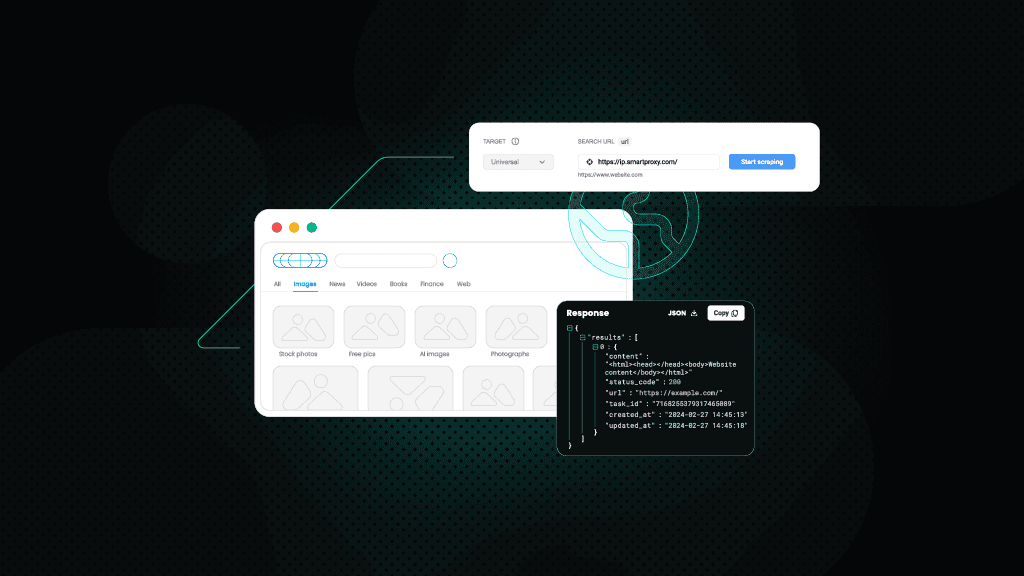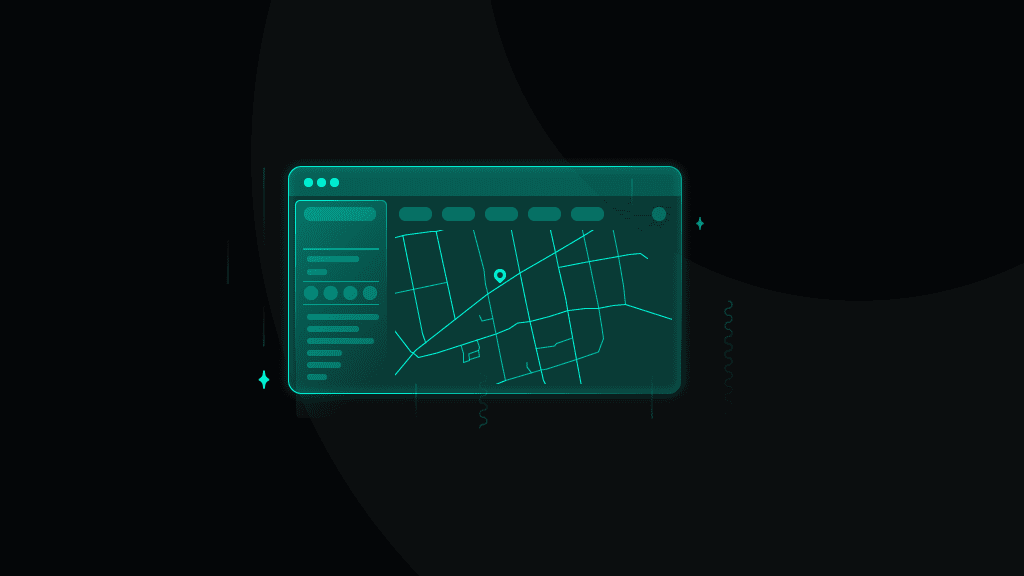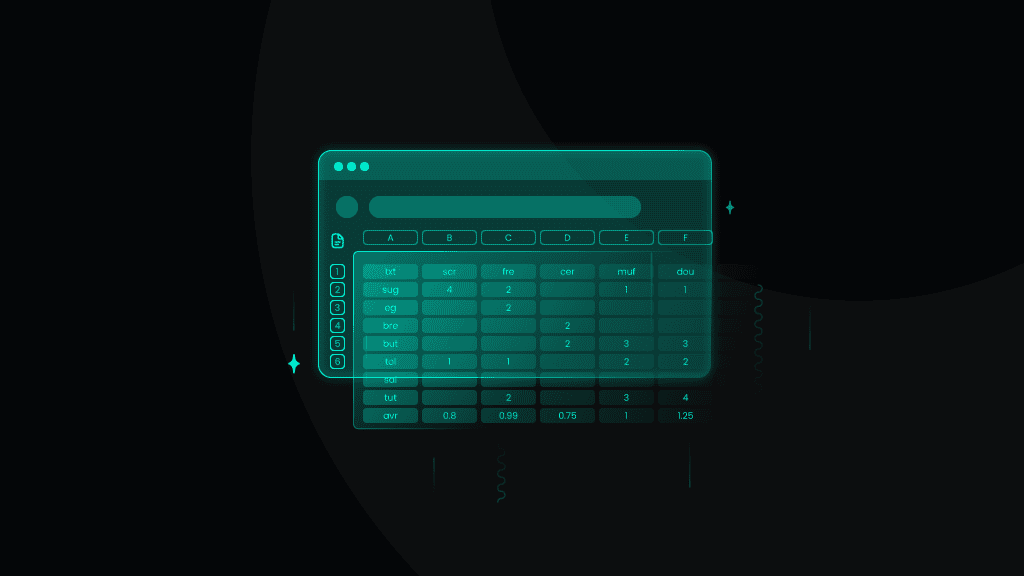How to Scrape Google Images: A Step-By-Step Guide
Google Images is arguably the first place anyone uses to find photographs, paintings, illustrations, and any other visual files on the internet. Its vast repository of visual content has become an essential tool for users worldwide. In this guide, we'll delve into the types of data that can be scraped from Google Images, explore the various methods for scraping this information, and demonstrate how to efficiently collect image data using our SERP Scraping API.
What is Google Images scraping?
Google Images scraping is the automated process of extracting image data from Google Images. By programmatically searching based on specific keywords or criteria, you can collect relevant information such as image URLs, titles, alt text, and descriptions.
Using web scraping tools and scripts, it's possible to efficiently gather large volumes of visual content and associated metadata from Google's extensive image database.
This practice is valuable across various domains where professionals access visual content to support their projects, for example:
- Researchers and analysts collect image data to study visual trends, patterns, and cultural phenomena.
- Marketers and content creators source images to enhance articles, blogs, and social media posts.
- Developers build datasets for training machine learning models in tasks like image recognition or classification.
What data can be scraped from Google Images?
When scraping data from Google Images, you can extract several key pieces of information associated with each image:
- Image URLs. Direct links to the images, allowing you to access and download them for your projects.
- Source page URLs. Links to the web pages where the images are originally hosted, providing context and additional details.
- Titles & descriptions. Text describing the images or their source pages, helping you understand the content and relevance.
- Domains. The websites that host the images, useful for categorizing sources or assessing credibility.
- Positions. The rank or order of the images in the Google search results, indicating their relevance to your search query.
- Search information. Metadata about your search query, including the exact terms used and any corrections or suggestions provided by Google.
By collecting this data, you can effectively utilize the images and their associated information for various purposes, such as building datasets for machine learning, conducting research, enhancing content, or analyzing trends.
5 methods for scraping Google Images
Scraping Google Images can be accomplished through various methods, each suitable for different needs and levels of technical expertise. In this section, we’ll explore how to scrape images from Google using some common approaches.
1. Google’s official API
Google offers an official API for extracting image content called the Custom Search JSON API. This API allows developers to retrieve and display search results from Google Custom Search programmatically. Specifically, it supports image searches, enabling you to obtain image URLs, thumbnails, and associated metadata directly from Google in a structured JSON format. Unfortunately, Google puts strict usage limits and associated costs, which can be restrictive.
2. Requests and BeautifulSoup libraries
Python's requests library allows you to send HTTP requests to web pages, while BeautifulSoup helps parse and navigate the HTML content. By combining these libraries, you can write a script to search Google Images and extract data such as image URLs, titles, and descriptions. This method gives you control over the scraping process but requires handling Google’s anti-scraping measures. For a detailed guide, refer to our Python tutorial on scraping images from websites.
3. Automation with Selenium
Selenium is a powerful tool that automates web browsers, making it ideal for scraping dynamic websites that rely heavily on JavaScript. With Selenium, you can simulate user interactions like scrolling and clicking, which is useful for loading more results on Google Images. This method can handle complex scraping tasks but may require more computational resources and coding expertise. To learn more about this method, check out our blog post on scraping the web with Selenium.
4. Employing the google_images_download library
The google_images_download Python library is designed to download images from Google Images. It simplifies the process by allowing you to specify search parameters, the number of images to download, and the desired image format. This user-friendly tool requires minimal coding, making it accessible to those less experienced with web scraping.
5. Dedicated Google Images scraper
For a more efficient and hassle-free solution, you can use a dedicated scraper like Smartproxy’s SERP Scraping API. This API is designed to simplify the data-gathering process from search engine results pages, including Google Images. It handles all the complexities, such as rotating proxies, CAPTCHA solving, and parsing the data into a structured format. This means you don't have to worry about technical challenges or extensive coding.
We even offer a ready-made scraper that can scrape images from Google and doesn't require much or any coding experience. With our SERP Scraping API, you can quickly and reliably collect the image data you need for your projects.
Scraping Google Images with Smartproxy’s SERP Scraping API
Let’s say we want to train a machine on what human hands look like. For that, we'll need a large dataset of hand images that capture various positions, angles, skin tones, and lighting conditions. Collecting thousands of such images manually would take too long, so we’ll use an automated web scraping tool called SERP Scraping API.
1. Get SERP Scraping API
Log in to your Smartproxy dashboard, navigate to the SERP tab under the Scraping APIs column on the left panel, and choose a subscription plan or claim a 7-day free trial to test our service.
2. Find the ready-made scraper
A ready-made scraper is a pre-configured template within our Scraping API that offers target-specific scraping with appropriate parameter options and parsing capabilities. To find the Google Images ready-made scraper, follow these steps:
- Access the Scrapers tab.
- Choose to Create new scraper or look at the list of Popular Scrapers below.
- Click on google_search.
- Expand the Target specific menu and, for the TBM (term by method) option, choose Google Images - isch.
You now have the scraper set to target Google Images!
3. Configure your scraping request
Enter your query (search phrase), parameters like language, location, device type, browser, and website domain, as well as pagination and other specifications. If you enable the Bulk parameter, you can target several queries simultaneously.
In our case, since we’re collecting images of hands, we’ll enter "hands" as our query.
4. Send your request and export the response
Once you’ve set up your scraping parameters, click the Start scraping button or opt for the Schedule button to execute your project and have the response delivered to your email address, webhook, or Google Drive at intervals that suit you – hourly, daily, weekly, monthly, or a custom rate.
Alternatively, you can copy the request code in cURL, Node.js, or Python and integrate it into your development environment. Check our documentation to adjust the parameters to suit your needs. Our request code in Python looks like this:
import requestsurl = "https://scraper-api.smartproxy.com/v2/scrape"payload = {"target": "google_search","query": "hand","locale": "en-us","geo": "United States","device_type": "desktop_chrome","domain": "com","page_from": "1","num_pages": "10","google_results_language": "en","google_tbm": "isch","parse": True,"google_safe_search": True}headers = {"accept": "application/json","content-type": "application/json","authorization": "Basic [BASE64_ENCODED_CREDENTIALS]"}response = requests.post(url, json=payload, headers=headers)print(response.text)
After clicking Start scraping, you’ll receive the response in JSON or table format shortly. You can copy this data or export it in JSON or CSV format.

Great job! We now have a large dataset of images that we can use to train our machine learning model or for any other project you have in mind.
Best practices for Google Images scraping
When scraping Google Images, it's essential to follow these crucial best practices to ensure your activities are ethical, legal, and efficient:
- Comply with legal and ethical guidelines. Always adhere to Google's Terms of Service and respect intellectual property rights. Use the data responsibly and avoid infringing on copyrights or collecting personal sensitive information.
- Optimize your scraping strategy. Limit your request rate to avoid overwhelming servers and triggering anti-scraping measures. Utilize rotating proxies to distribute requests and mimic natural browsing behavior.
- Maintain data quality. Validate your collected data for accuracy and completeness. Remove duplicates and organize your dataset in a structured format like JSON or CSV for easy analysis.
- Ensure security and privacy. Protect your system from potential risks associated with web scraping. Securely store your data to prevent unauthorized access and comply with privacy regulations.
- Use reliable tools. Leverage reputable scraping tools like the SERP Scraping API, which handles complexities like proxy management and data parsing, enhancing efficiency and compliance.
By following these best practices, you can effectively scrape Google Images while minimizing risks and maintaining high data quality.
To sum up
Scraping Google Images provides valuable visual data for projects like machine learning, research, and marketing. Using our ready-made SERP Scraping API scraper, you can quickly and easily scrape Google Images without extensive coding, ideal for users seeking a low-code or no-code solution to efficiently gather the images they need while adhering to best practices.
About the author

Dominykas Niaura
Technical Copywriter
Dominykas brings a unique blend of philosophical insight and technical expertise to his writing. Starting his career as a film critic and music industry copywriter, he's now an expert in making complex proxy and web scraping concepts accessible to everyone.
Connect with Dominykas via LinkedIn
All information on Smartproxy Blog is provided on an as is basis and for informational purposes only. We make no representation and disclaim all liability with respect to your use of any information contained on Smartproxy Blog or any third-party websites that may belinked therein.