How to Use Residential Proxies with Nike Shoe Bot?
14-day money-back option
Set up proxies in Nike Shoe Bot
1. To set up proxies in Nike Shoe Bot, go to the proxies tab and click 'Add Proxy List'.
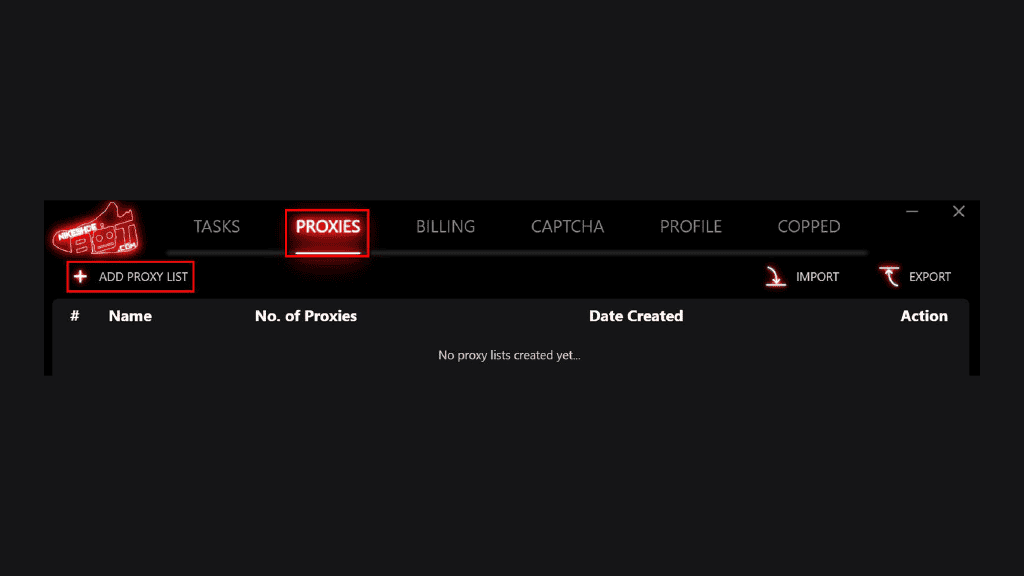
2. Paste your list into the pop-up.
a) If you use whitelist IP authentication, you can simply paste it like this:
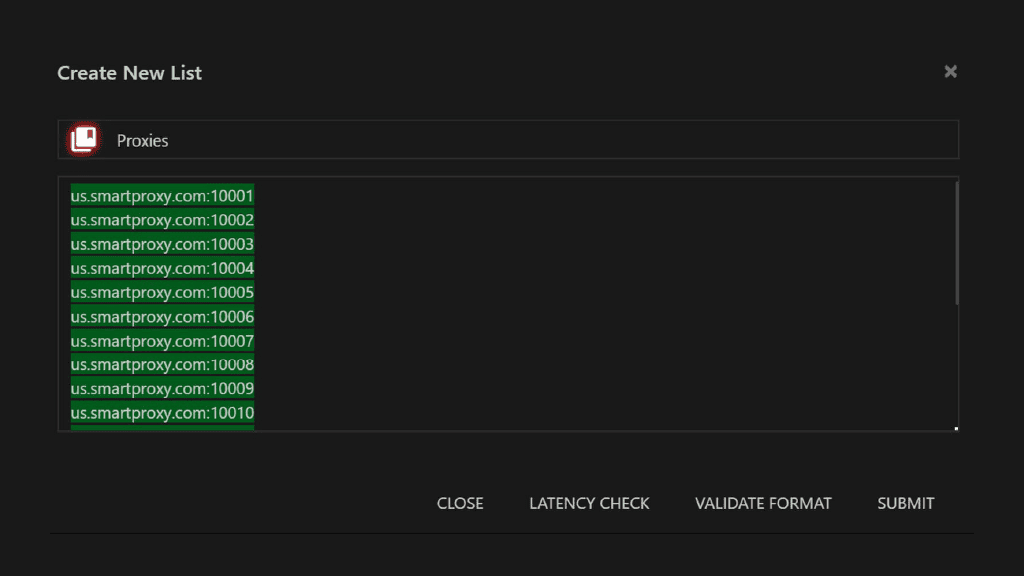
b) Otherwise you will need to use your sub-user username:password authentication.
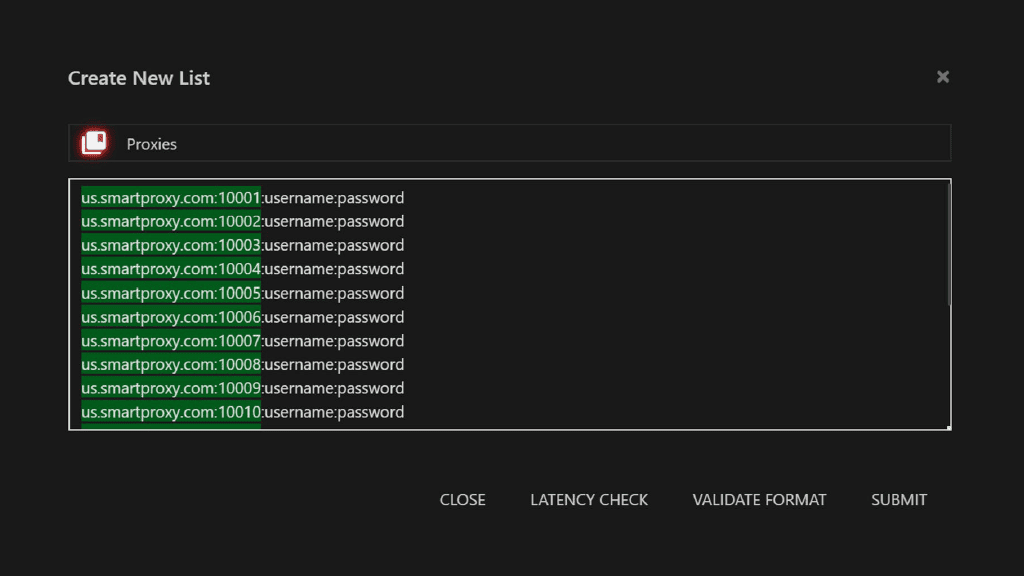
3. When you have a task for your desired shoe, select your created proxy list.
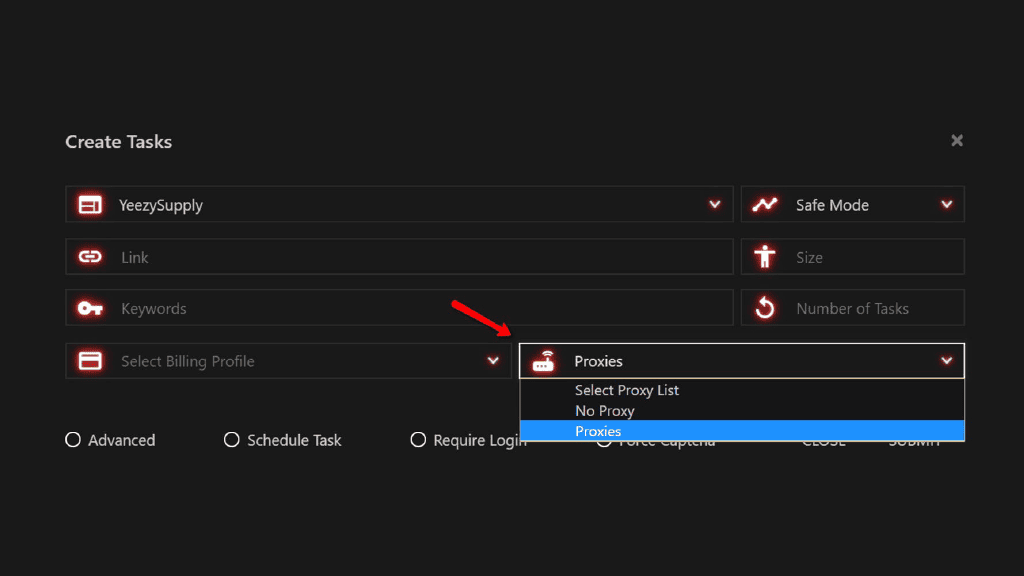
Can't find proxies? Find out how to get proxies in Smartproxy Dashboard to use in Nike Shoe Bot setup.
Choose Smartproxy:

Never get flagged
Avoid getting detected by using our vast pool of residential exit nodes.

Unlimited connections
Use any shoe bot with an unlimited number of connections, threads, and countries at once.

City and Country level targeting
Use residential IPs from as many countries or cities as you like. Change locations as often as needed.
Be aware that any tools mentioned in this article belong to a third party, not Smartproxy. Therefore, Smartproxy will not be responsible for any of the services offered by the third-party. Make sure to thoroughly review the third-party’s policies and practices, or do your due diligence, before using or accessing any of their services.







