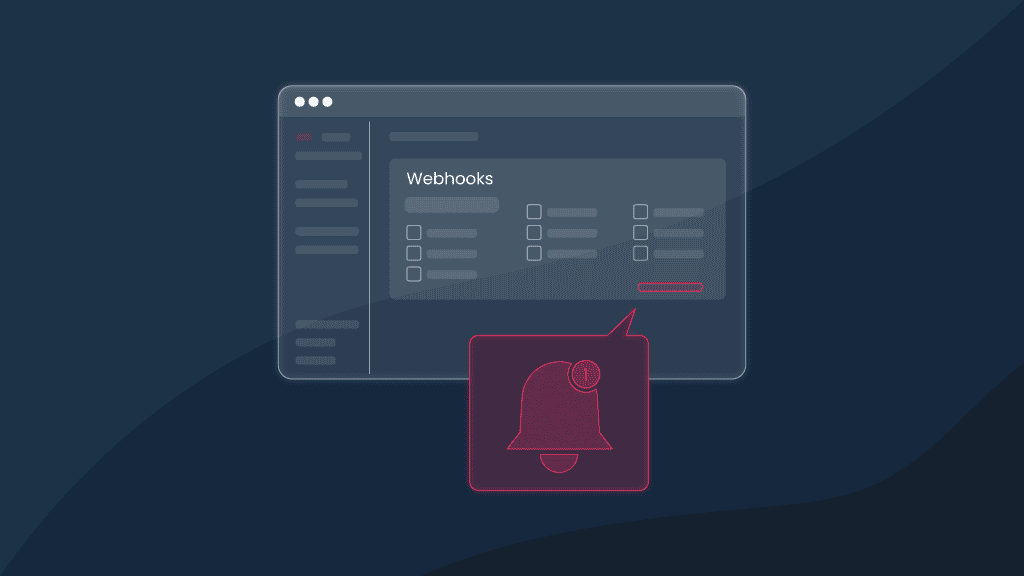Introducing Webhooks – Stay Updated with Real-Time Notifications
If you’ve ever tried our solutions, you know we love our users to infinity and beyond. And what could be a better way to show our love than introduce new features, making your proxying and scraping journey even easier?
So meet webhooks, convenient notifications that help you stay updated with your usage, subscriptions, and more. Whether at your desk or on the go, real-time notifications ensure you're always in the loop.
How to set up webhooks?
You can set up your preferred webhooks directly in your dashboard in just a few mins. When you log in to your dash, navigate to the left-side menu and click on the For Developers tab. Here you’ll find all the available notifications, including:
- 80% and 100% traffic usage alerts (for Pay-Per-GB users)
- Failed payments
- Failed auto top-up
- Pre-billing alert
- Blocked account alert
- Trial start and expiration alerts
- Failed auto-charge for Pay As You Go subscription
- Successful auto-charge for Pay As You Go subscription
- Successful cancellation of Pay As You Go subscription
Once you check the boxes for the alerts you want to receive, hit Save. And voilà – real-time notifications will pop up in your URL once the event occurs. You can change your preferences, turn the webhooks off or restore them to the default settings whenever you feel like it.
And in case you aren’t one of us yet – get started with our top-notch proxies or scraping solutions with a 14-day money-back option (terms apply)!
About the author

Ella Moore
Ella’s here to help you untangle the anonymous world of residential proxies to make your virtual life make sense. She believes there’s nothing better than taking some time to share knowledge in this crazy fast-paced world.
All information on Smartproxy Blog is provided on an as is basis and for informational purposes only. We make no representation and disclaim all liability with respect to your use of any information contained on Smartproxy Blog or any third-party websites that may belinked therein.