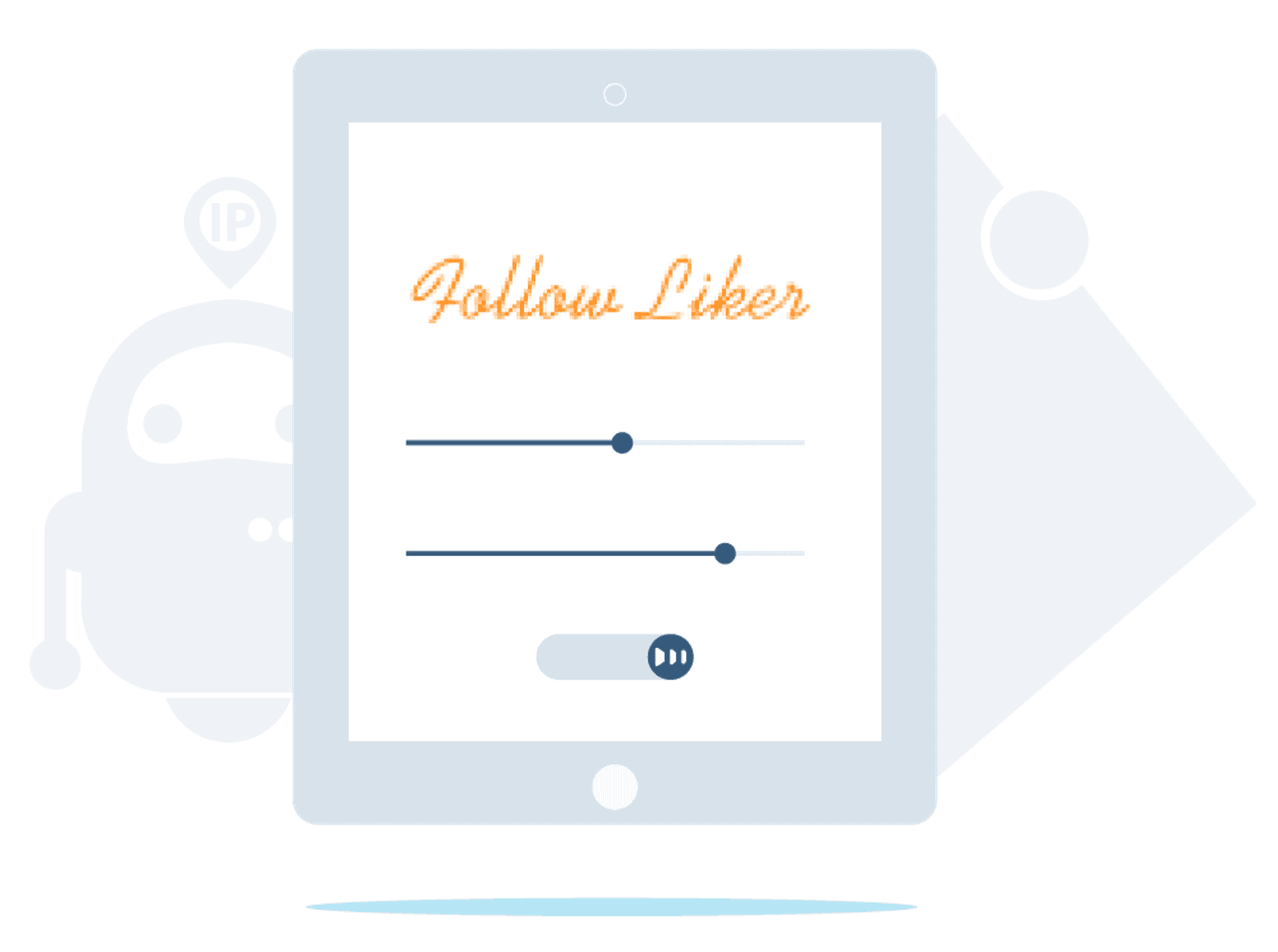How to Use Residential Proxies with Follow Liker?
14-day money-back option
Set up proxies in Follow Liker bot:
NOTE: Follow Liker application does not accept domain:port format (e.g. us.smartproxy.com:10000) so first, you will need to convert it to IP:Port format. For more information read our short guide on setting proxies using IP:Port format.
1. When you open application, you can either enter proxy list into proxy manager or assign proxy directly to account.
2. When using proxy list, application will automatically assign unused proxy to an account. To import a list, click on tools > proxy manager
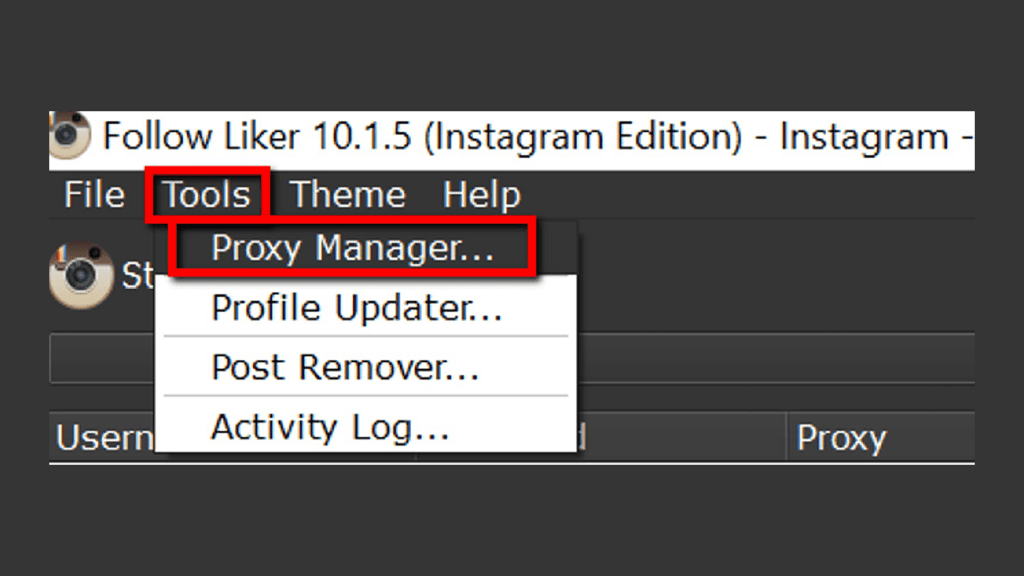
3. Right-click on the table and select import
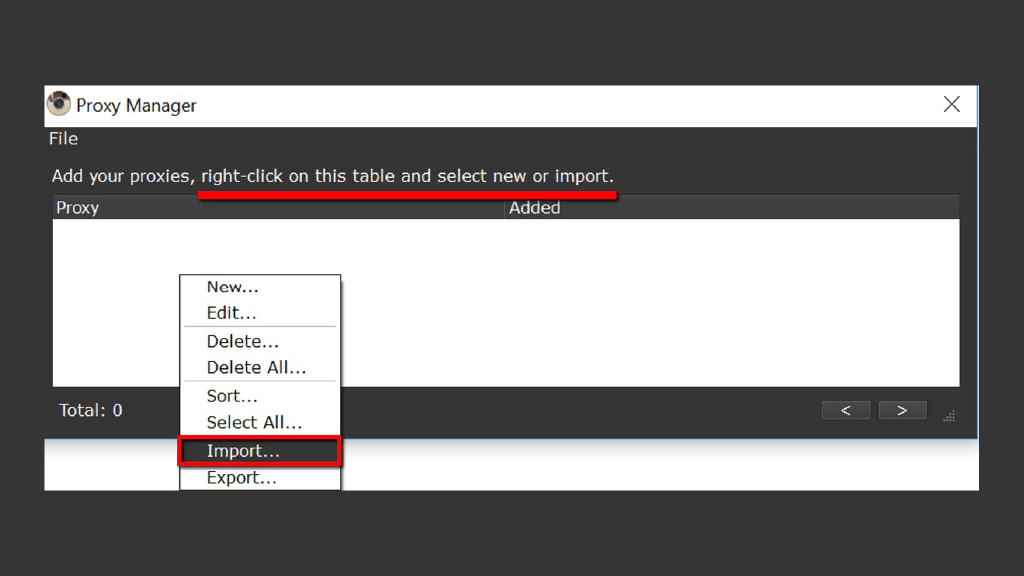
4. Select proxy list (format has to be IP:Port:Username:Password or if you use whitelisted IP authentication - just IP:Port). (Example of US sticky endpoints)
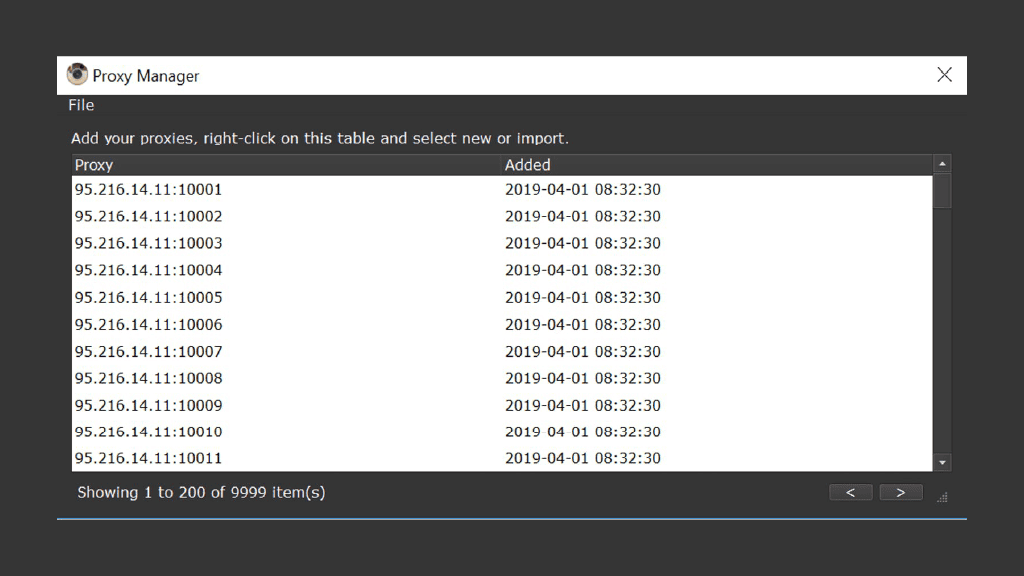
5. Alternatively, you can assign proxy directly to account when adding or editing one.
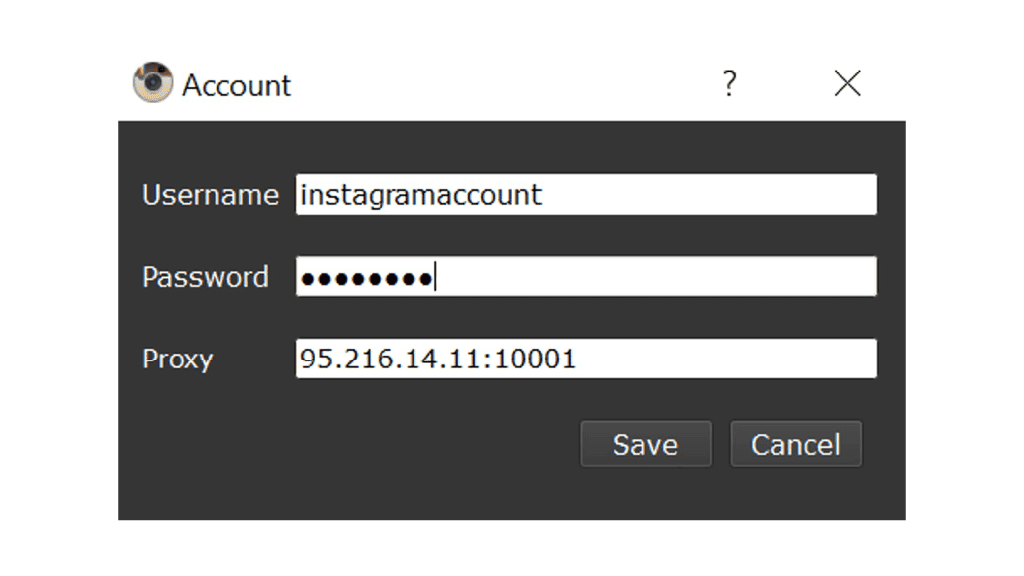
Choose Smartproxy:

Never get flagged
Avoid getting detected by using our vast pool of residential exit nodes.

Unlimited connections
Use any shoe bot with an unlimited number of connections, threads, and countries at once.

City and Country level targeting
Use residential IPs from as many countries or cities as you like. Change locations as often as needed.