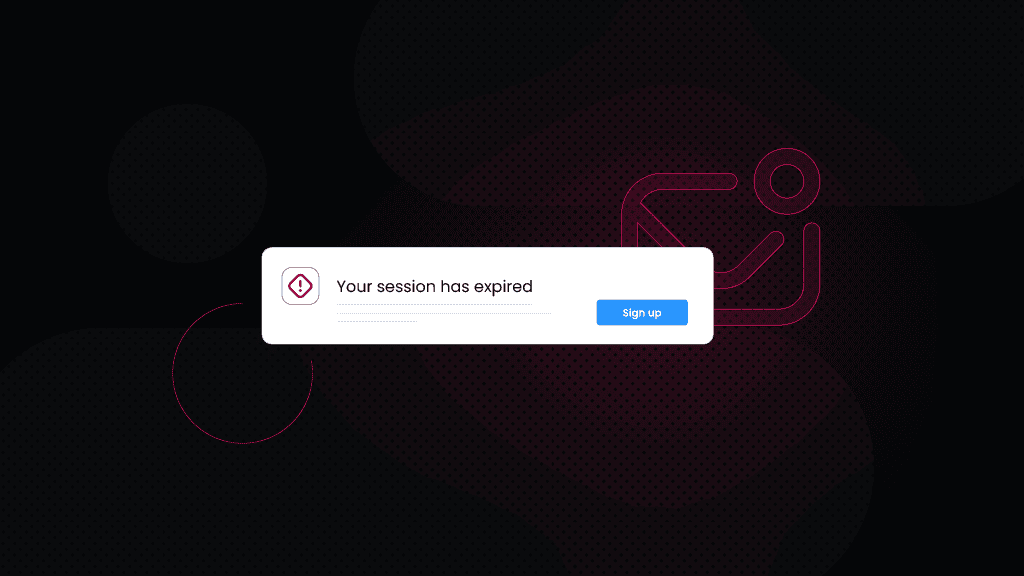What Does Session Expired Mean on Gmail: Common Reasons and Easy Fixes
Gmail is one of the most popular email providers, used by millions of people worldwide. However, while using this mailing app, you might have encountered the dreaded message Session Expired and wondered what it actually means.
In this article, we’ll dive deep into the concept of Session Expired on Gmail, uncovering its meaning, causes, and ways to overcome it.
What’s Gmail Session Expired error?
When you log into Gmail, a session is created that allows you to access emails, send messages, and perform various other tasks. If this session expires, your connection to Gmail's servers is terminated. This typically requires you to log in again, as Gmail has logged you out for security reasons.
Cookies also play a role in this error, as they store session information. Without a valid cookie, Gmail cannot recognize your session. Gmail sessions also expire after periods of inactivity to protect your account from unauthorized access.
Common reasons for Gmail session expiration
Understanding why Gmail suddenly kicks you out of the platform might help you save some sanity and time. Here are the most common reasons of Session Expired error.
Browser issues and session expiration
Using an outdated or unsupported browser can lead to session expiration on Gmail. Browser extensions or settings that conflict with Gmail's functionality can also trigger this issue. Keeping your browser up to date and ensuring it is compatible with Gmail is crucial.
Overly strict cookie policies in your browser’s security settings can prevent Gmail from storing necessary session information, leading to premature logouts. Adjusting these settings can help Gmail manage cookies effectively and mitigate session expiration issues.
Network connectivity and session expiration
An unstable or intermittent internet connection can also lead to session expiration. If your connection drops or slows down significantly, Gmail may interpret this as an inactive session and log you out. Regularly checking your network connection can help prevent this issue.
Additionally, using public Wi-Fi or shared networks increases the risk of session expiration. Public networks are often less secure, making it easier for unauthorized users to intercept your session, leading to a forced logout.
How session expiration affects Gmail users
Session expiration can disrupt email access and negatively affect the user experience.
When your session expires, you lose access to your emails until you log back in, which can disrupt your workflow. This is especially frustrating if you're in the middle of composing an important message or reviewing past correspondence. Missed opportunities or misunderstandings can occur if session expiration delays a time-sensitive conversation.
Gmail also syncs across multiple devices, allowing seamless access to your emails. However, session expiration affects this synchronization, potentially causing delays in receiving emails or syncing changes across devices. It may also lead to discrepancies like unread emails not being marked correctly across devices, complicating communication.
Troubleshooting Session Expired on Gmail
If you're experiencing session expiration issues on Gmail, try these troubleshooting steps:
- Refresh your browser, forcing it to establish a new connection with Gmail’s servers, often clearing up temporary glitches that cause session expiration.
- Ensure your internet connection is stable. If you frequently experience disconnections or slow speeds, contact your internet service provider. You can also try switching it from Wi-Fi to mobile data to see whether the issue is with your local network.
- Clear your browser's cookies and cache as it can help resolve session expiration issues caused by corrupt or conflicting data. This ensures that Gmail loads with fresh, updated information.
Preventing future session expirations on Gmail
In addition to troubleshooting, there are steps you can take to prevent future session expirations:
- Keep your browser updated to ensure compatibility with Gmail’s latest features and security updates.
- Opt for a stable and reliable internet connection to minimize session expiration issues. Using a wired connection or trusted Wi-Fi can provide more consistent access.
- Adjust your Gmail account settings to optimize session longevity by configuring appropriate session timeouts and security preferences.
- Turn on two-factor authentication as it provides an extra layer of security by requiring a verification code along with your password, reducing the chances of unauthorized access.
- Periodically clear your browser’s cache and cookies to prevent session expiration issues caused by outdated or corrupt data.
Bottom line
Understanding the reasons behind Gmail’s session expiration will help you prevent future disruptions. By implementing best practices and proactive measures, you can maintain uninterrupted access to your Gmail account while enhancing security.
You can also leverage rotating proxies that mask your original IP and periodically switches to a new one from 65M+ IP pool from 195+ locations.
About the author
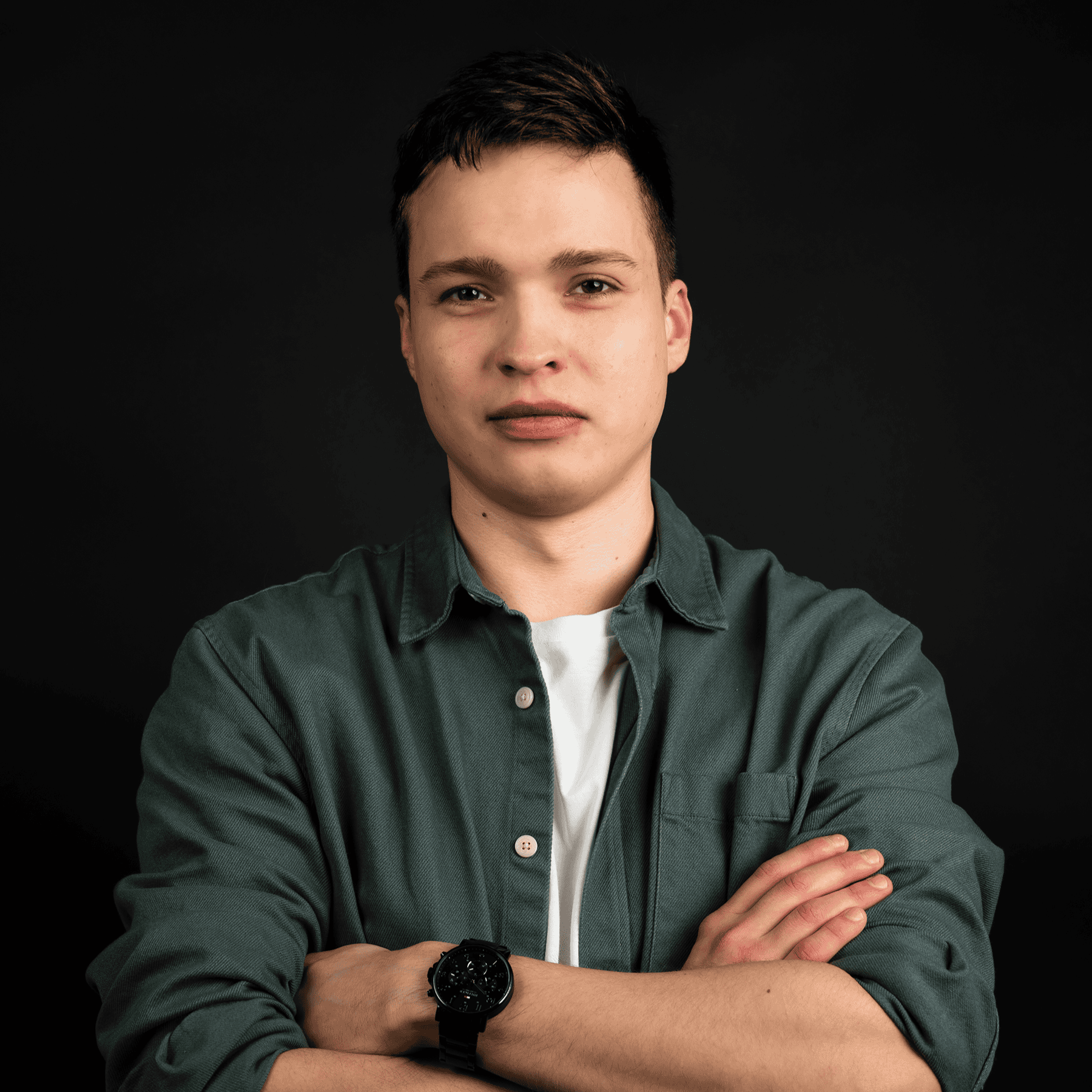
Vilius Sakutis
Head of Partnerships
Vilius leads performance marketing initiatives with expertize rooted in affiliates and SaaS marketing strategies. Armed with a Master's in International Marketing and Management, he combines academic insight with hands-on experience to drive measurable results in digital marketing campaigns.
Connect with Vilius via LinkedIn
All information on Smartproxy Blog is provided on an as is basis and for informational purposes only. We make no representation and disclaim all liability with respect to your use of any information contained on Smartproxy Blog or any third-party websites that may belinked therein.