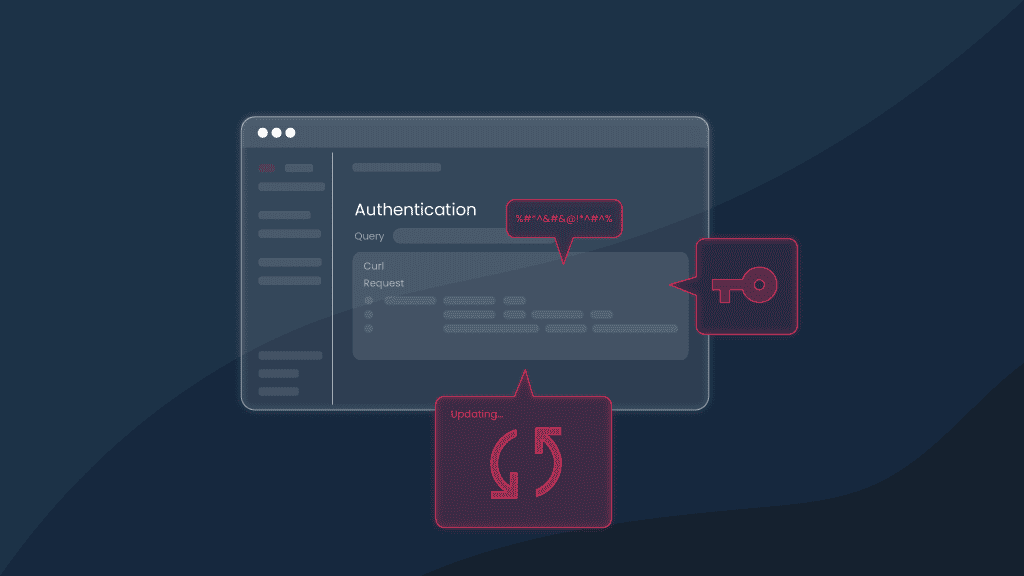We’ve Updated Public API Authorization!
Yes, you read that right! We’ve just updated our Public API authorization to make accessing all the handy Smartproxy dash features even easier. Users can make requests straight to API faster, add a sub-user, or whitelist an IP in seconds!
Here’re a couple of changes in case you love the details:
- Simpler and faster access. Previously, you had to authenticate yourself with username:password to get an authorization key and only then make requests to Public API. An update allows you to cut time and use the API by simply entering the key generated in your dashboard.
- Improved security. Users won’t need to use the same credentials for the dashboard and API. With updated authorization, you can get up to 10 keys to access the API.
When we say it’s easy to get an API key, trust us, it’s true. You can do it in four steps:
- Log in to your dashboard;
- Click the For Developers For Developers tab at the bottom left corner;
- Click on API Keys;API Keys;
- Name your key and press CreateCreate.
Ta-da! Your API key is generated, and you’re ready to send requests without entering login deets every time. Don’t forget – once you close the tab, you won’t be able to see the whole API key again, so save it somewhere!
If you’ve got any questions, check our API documentation or reach out to our 24/7 busy bees, aka customer support.
About the author

James Keenan
Senior content writer
The automation and anonymity evangelist at Smartproxy. He believes in data freedom and everyone’s right to become a self-starter. James is here to share knowledge and help you succeed with residential proxies.
All information on Smartproxy Blog is provided on an as is basis and for informational purposes only. We make no representation and disclaim all liability with respect to your use of any information contained on Smartproxy Blog or any third-party websites that may belinked therein.