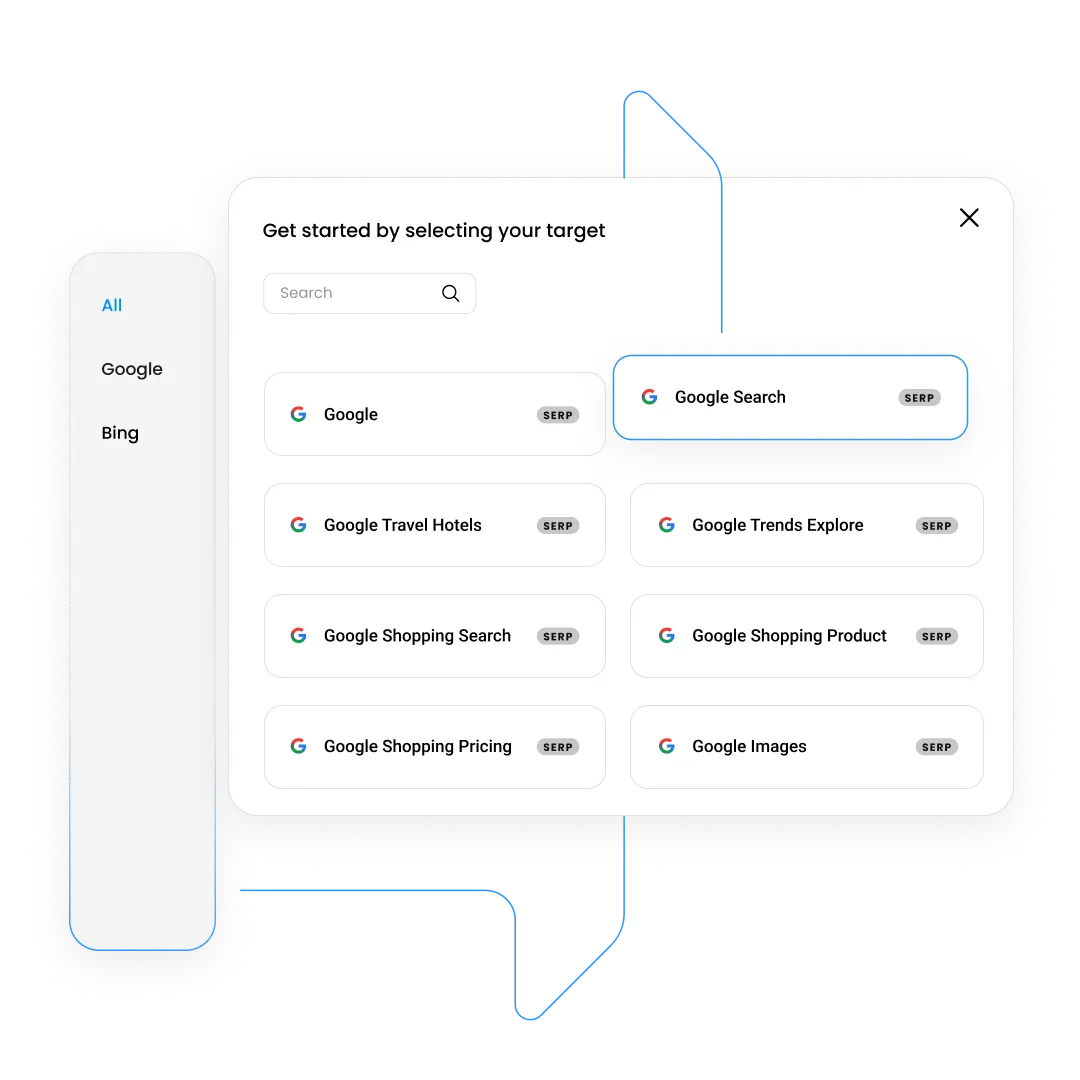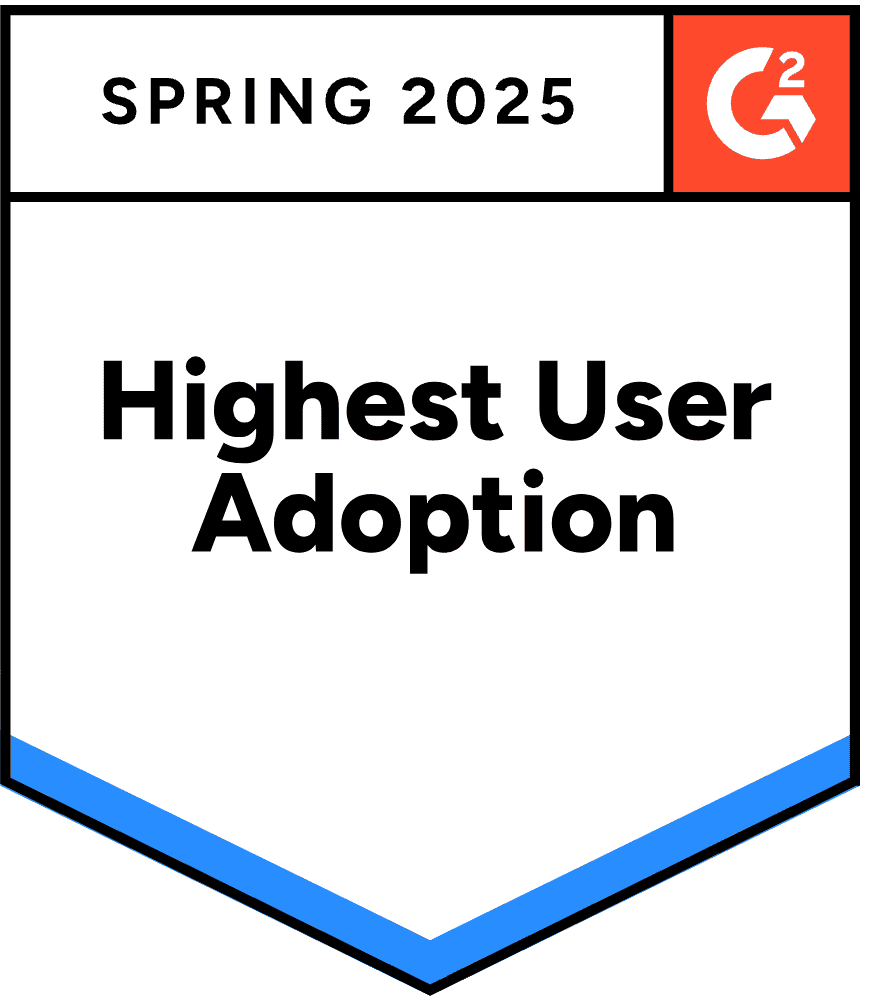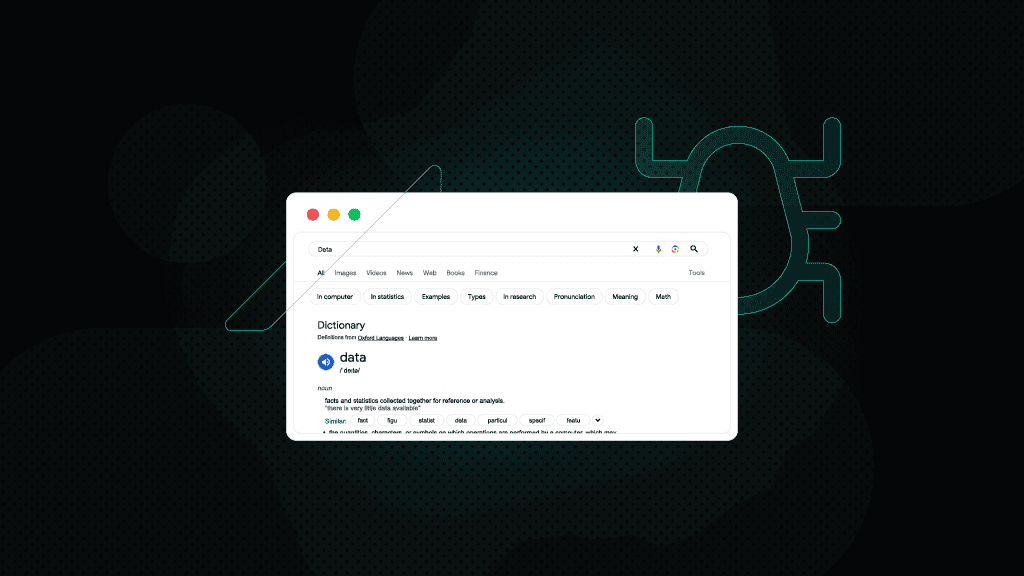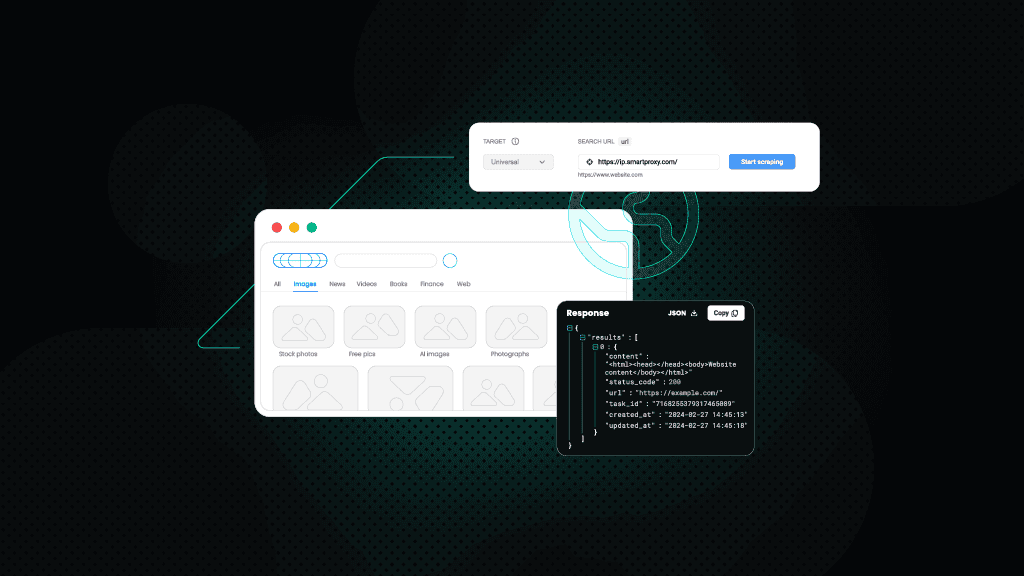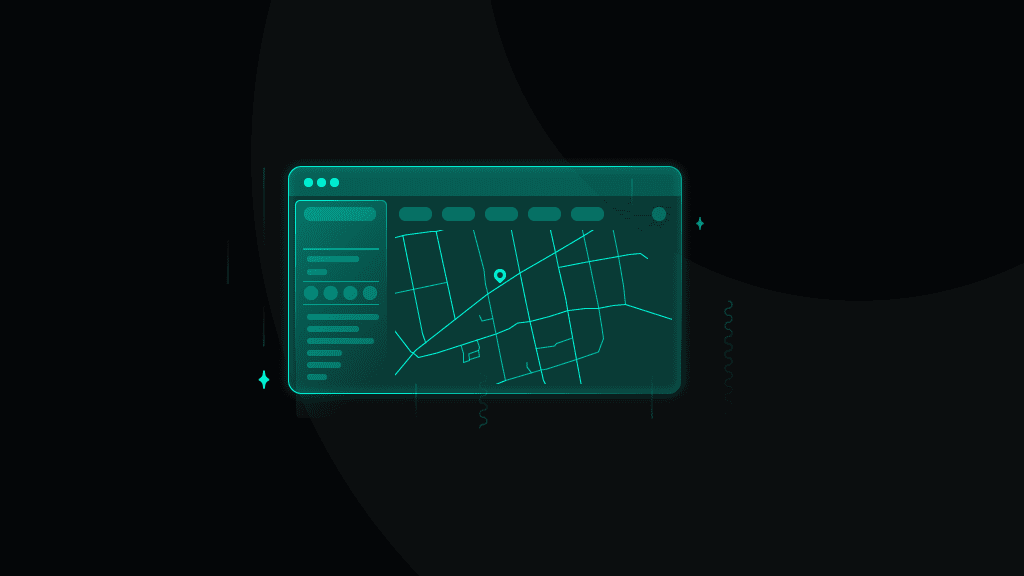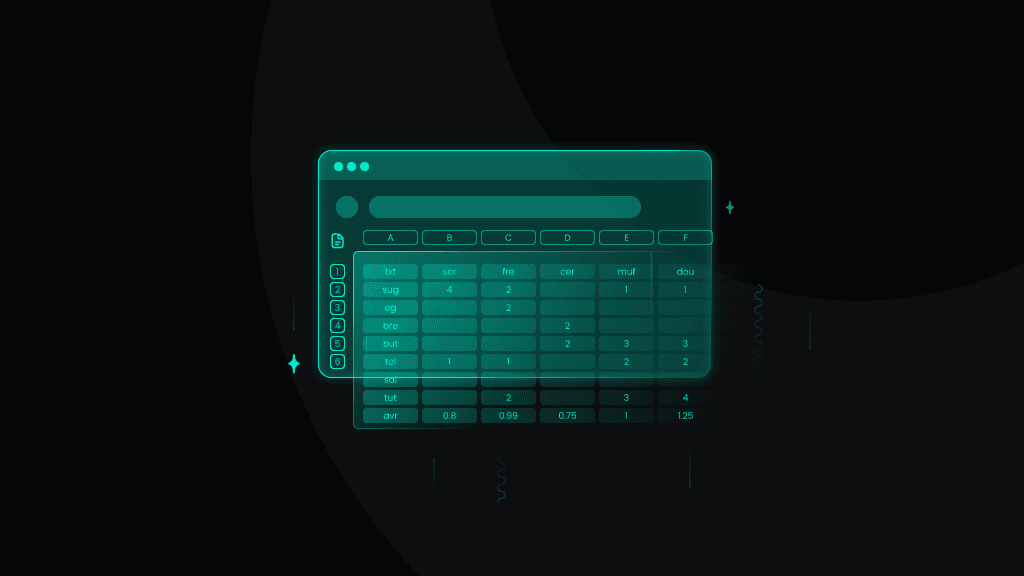Google Search Scraper API
Scrape Google search results for keyword rankings, ads, competitor insights, and collect data on various SERP features, like related searches, in just a few clicks.
14-day money-back option
Test drive our Google Search API
Run your search and watch real-time Google results flow instantly. Try it now and see why businesses rely on our advanced Scraping APIs.
curl --request 'POST' \--url 'https://scrape.decodo.com/v1/tasks' \--header 'Accept: application/json' \--header 'Authorization: Basic xxxxxxxxxxxxxxxx' \--header 'Content-Type: application/json' \--data '{"target": "google_search","query": "pizza","locale": "en-us","geo": "United States","device_type": "desktop","domain": "com","parse": true}'