Shared residential proxies
- Smartproxy >
- FAQ >
- General >
Shared residential proxies
A residential proxy is an intermediary between somebody’s personal computer and the Internet. It uses an IP address provided by an Internet Service Provider (ISP), not a datacenter. Each residential proxy address has a physical location.
Loading video...
A residential IP address is an IP address tied to a physical device, for example, a mobile phone or desktop computer. Their real owners, Internet service providers, register residential IP addresses in public databases, which lets websites determine a device’s internet provider, network and location. Most online services recognize residential IP addresses as real people, as opposed to those who use datacenter IP addresses.
Unlike regular residential proxies, which simply hide your real IP behind another IP, rotating residential proxies, also known as backconnect proxies, conceal you behind a pool of proxies. These proxies switch between themselves with every session or at regular intervals.
Still have questions about what residential proxies are? Check out our blogpost here.
When you incorporate our proxies with your crawler or any software, all your traffic is routed through a residential IP pool.
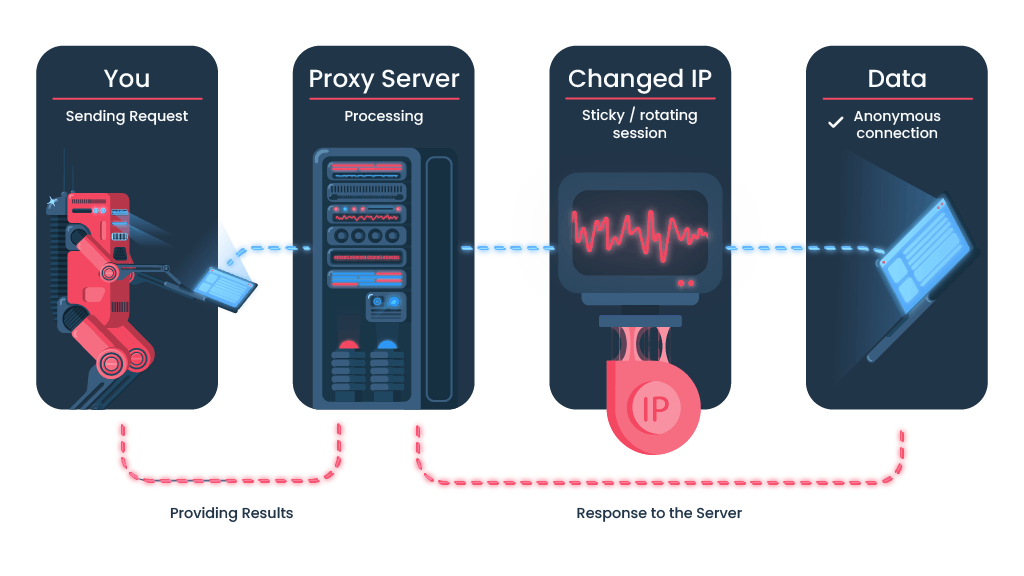
You can:
1) Route your traffic through a specific location (country or city) or let it rotate randomly.
2) Choose if you need to get a new IP with each new request or use a sticky session to keep the same IP for a longer period.
Still not sure how to use our residential proxies? Find detailed instructions here.
Have questions? Don’t hesitate to ask us at [email protected]
Not using Smartproxy yet? Get your account here
Can't find an answer? Contact our 24/7 support team at [email protected].